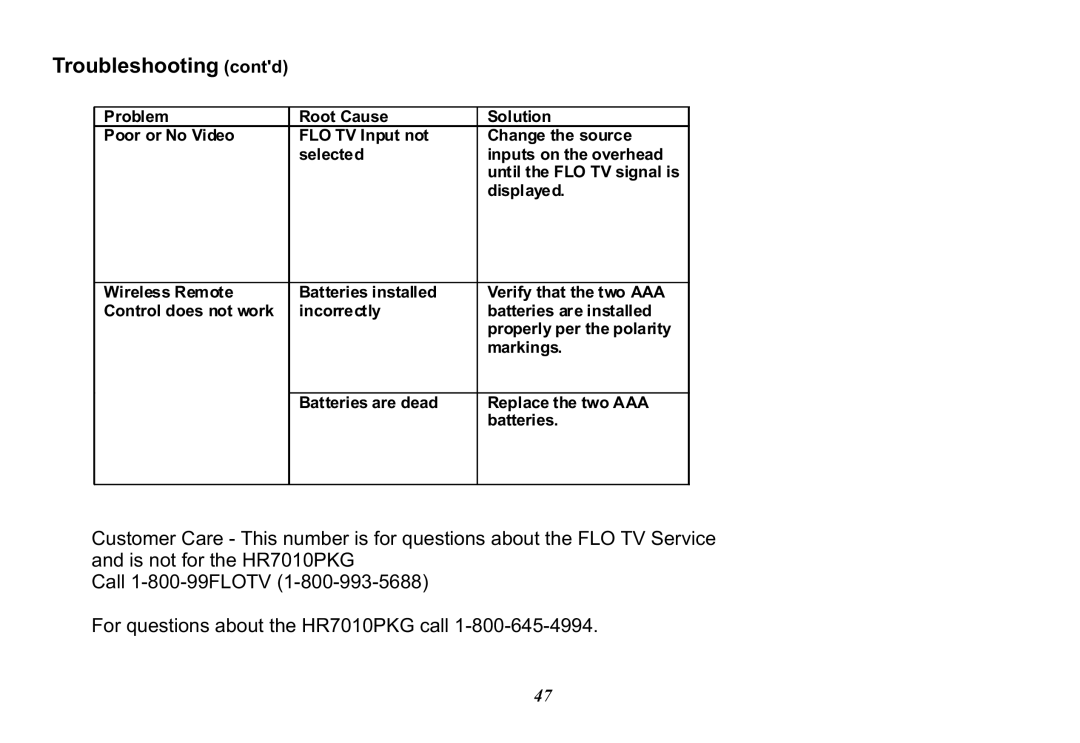Troubleshooting (cont'd)
Problem | Root Cause | Solution |
Poor or No Video | FLO TV Input not | Change the source |
| selected | inputs on the overhead |
|
| until the FLO TV signal is |
|
| displayed. |
Wireless Remote | Batteries installed | Verify that the two AAA |
Control does not work | incorrectly | batteries are installed |
|
| properly per the polarity |
|
| markings. |
| Batteries are dead | Replace the two AAA |
|
| batteries. |
Customer Care - This number is for questions about the FLO TV Service and is not for the HR7010PKG
Call
For questions about the HR7010PKG call
47