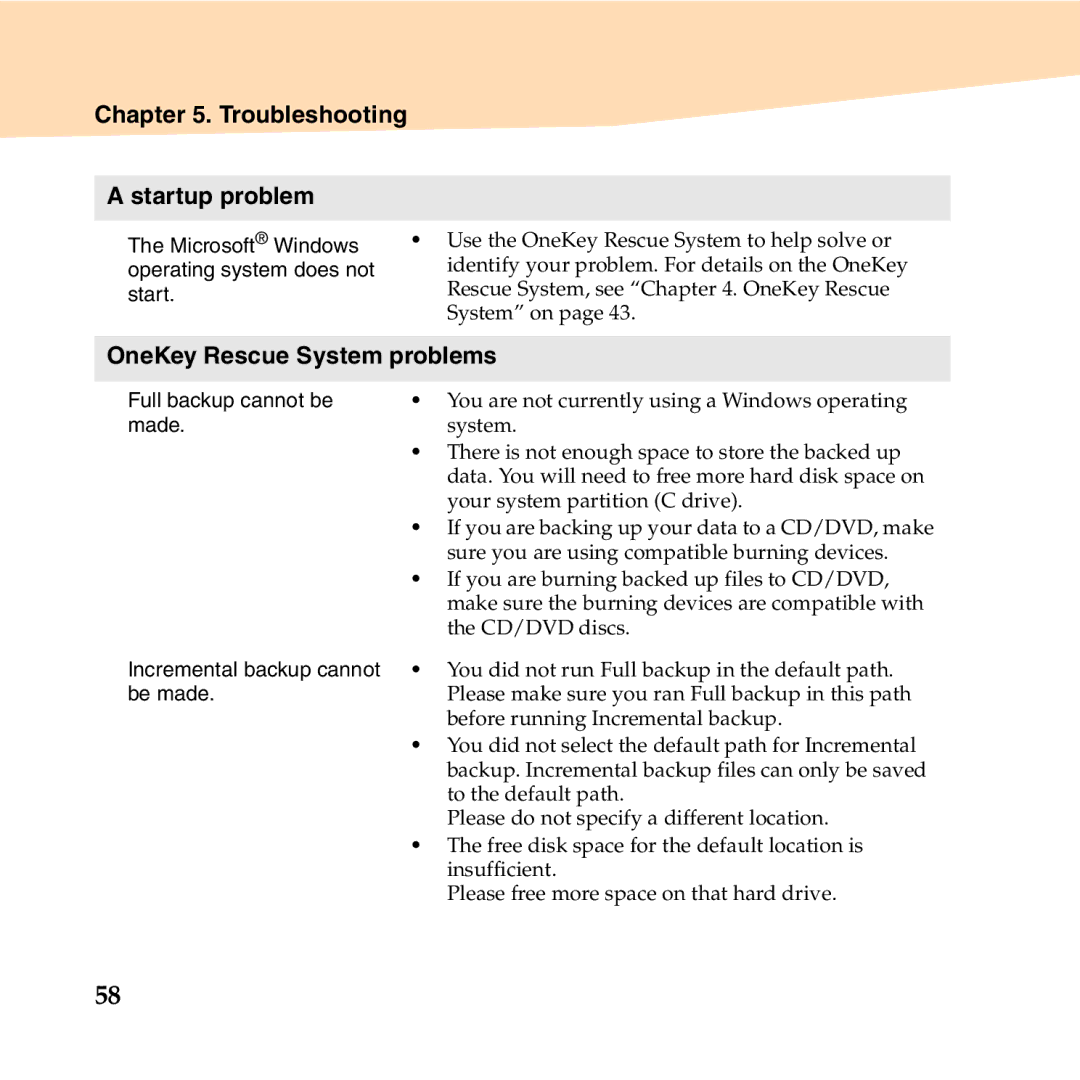Chapter 5. Troubleshooting
A startup problem
The Microsoft® Windows | • Use the OneKey Rescue System to help solve or |
operating system does not | identify your problem. For details on the OneKey |
start. | Rescue System, see “Chapter 4. OneKey Rescue |
| System” on page 43. |
| |
OneKey Rescue System problems | |
|
|
Full backup cannot be | • You are not currently using a Windows operating |
made. | system. |
| • There is not enough space to store the backed up |
| data. You will need to free more hard disk space on |
| your system partition (C drive). |
| • If you are backing up your data to a CD/DVD, make |
| sure you are using compatible burning devices. |
| • If you are burning backed up files to CD/DVD, |
| make sure the burning devices are compatible with |
| the CD/DVD discs. |
Incremental backup cannot | • You did not run Full backup in the default path. |
be made. | Please make sure you ran Full backup in this path |
| before running Incremental backup. |
• You did not select the default path for Incremental backup. Incremental backup files can only be saved to the default path.
Please do not specify a different location.
• The free disk space for the default location is insufficient.
Please free more space on that hard drive.
58