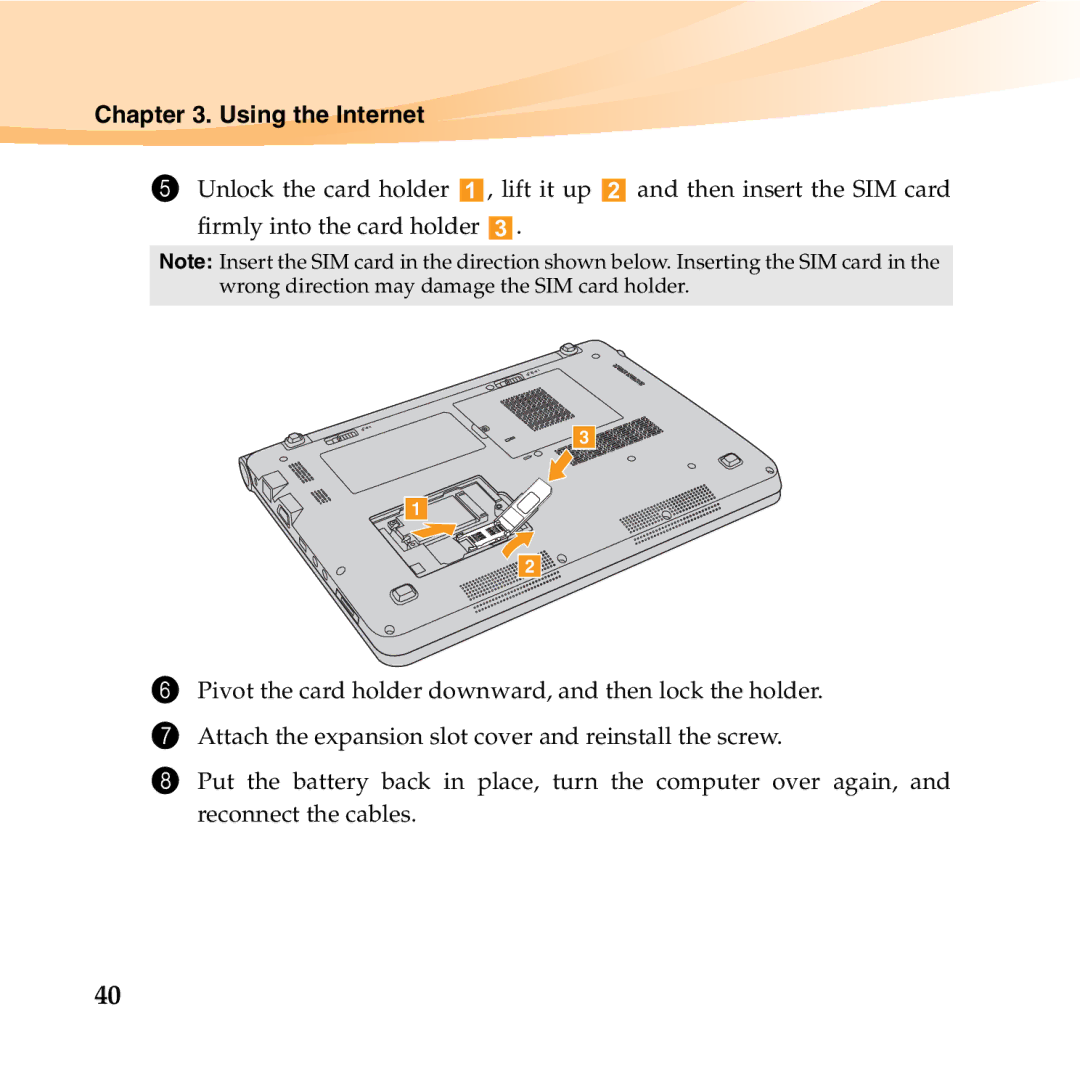Chapter 3. Using the Internet
5 Unlock the card holder , lift it up | and then insert the SIM card |
firmly into the card holder . |
|
Note: Insert the SIM card in the direction shown below. Inserting the SIM card in the wrong direction may damage the SIM card holder.
c
a
b
6Pivot the card holder downward, and then lock the holder.
7Attach the expansion slot cover and reinstall the screw.
8Put the battery back in place, turn the computer over again, and reconnect the cables.
40