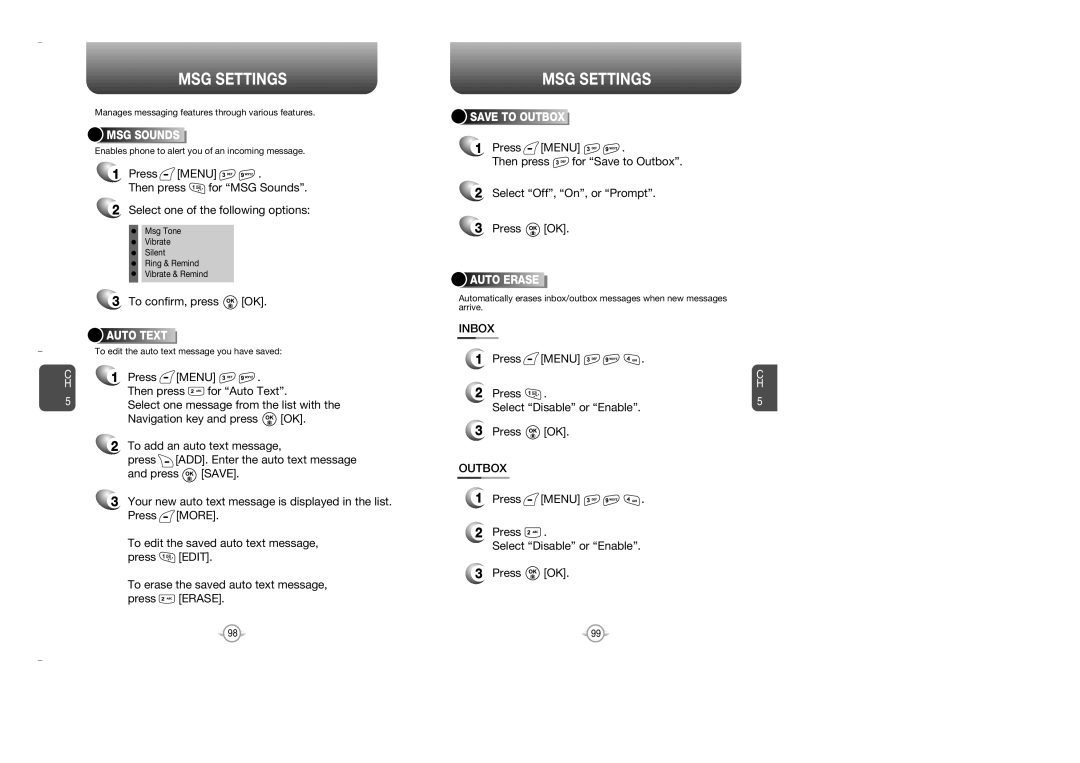C H
5
MSG SETTINGS
Manages messaging features through various features.
![]()
![]()
![]()
![]() MSG
MSG![]()
![]()
![]()
![]()
![]()
![]()
![]()
![]() SOUNDS
SOUNDS![]()
![]()
![]()
![]()
![]()
![]()
![]()
![]()
![]()
![]()
Enables phone to alert you of an incoming message.
1Press ![]() [MENU]
[MENU] ![]()
![]() .
.
Then press ![]() for “MSG Sounds”.
for “MSG Sounds”.
2Select one of the following options:
Msg Tone
Vibrate
Silent
Ring & Remind
Vibrate & Remind
3To confirm, press ![]() [OK].
[OK].
![]()
![]()
![]()
![]()
![]() AUTO
AUTO![]()
![]()
![]()
![]()
![]()
![]()
![]()
![]() TEXT
TEXT![]()
![]()
![]()
![]()
![]()
![]()
![]()
![]()
![]()
![]()
![]()
![]()
![]()
![]()
![]()
To edit the auto text message you have saved:
1Press ![]() [MENU]
[MENU] ![]()
![]() .
.
Then press ![]() for “Auto Text”.
for “Auto Text”.
Select one message from the list with the
Navigation key and press ![]() [OK].
[OK].
2To add an auto text message,
press ![]() [ADD]. Enter the auto text message
[ADD]. Enter the auto text message
and press ![]() [SAVE].
[SAVE].
3Your new auto text message is displayed in the list. Press ![]() [MORE].
[MORE].
To edit the saved auto text message,
press ![]() [EDIT].
[EDIT].
To erase the saved auto text message,
press ![]() [ERASE].
[ERASE].
MSG SETTINGS
![]()
![]()
![]()
![]() SAVE
SAVE![]()
![]()
![]()
![]()
![]()
![]() TO
TO![]()
![]()
![]()
![]()
![]()
![]() OUTBOX
OUTBOX![]()
![]()
![]()
![]()
![]()
![]()
1Press ![]() [MENU]
[MENU] ![]()
![]() .
.
Then press ![]() for “Save to Outbox”.
for “Save to Outbox”.
2Select “Off”, “On”, or “Prompt”.
3Press ![]() [OK].
[OK].
![]()
![]()
![]()
![]() AUTO
AUTO![]()
![]()
![]()
![]()
![]()
![]()
![]()
![]() ERASE
ERASE![]()
![]()
![]()
![]()
![]()
![]()
![]()
![]()
![]()
![]()
![]()
Automatically erases inbox/outbox messages when new messages arrive.
INBOX
1Press  [MENU]
[MENU] 

 .
.
2Press ![]() .
.
Select “Disable” or “Enable”.
3Press  [OK].
[OK].
OUTBOX
1Press ![]() [MENU]
[MENU] ![]()
![]()
![]() .
.
2Press ![]() .
.
Select “Disable” or “Enable”.
3Press ![]() [OK].
[OK].
C H
5
98 | 99 |