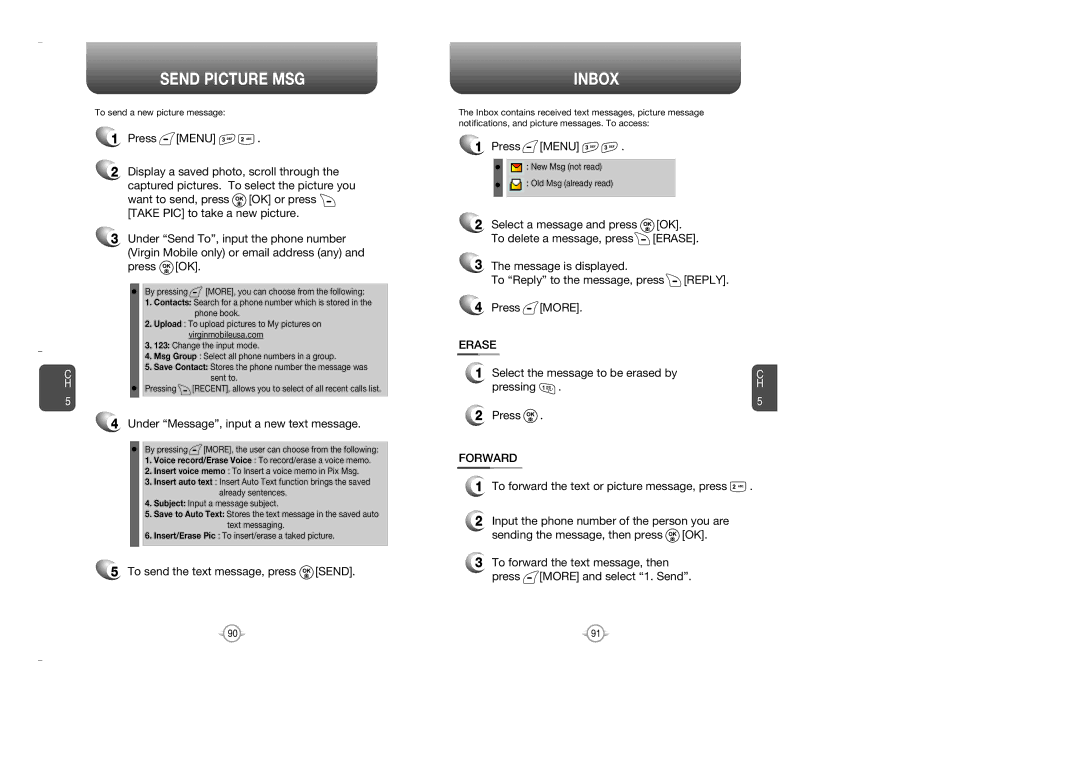C H
5
SEND PICTURE MSG
To send a new picture message:
1Press ![]() [MENU]
[MENU] ![]()
![]() .
.
2Display a saved photo, scroll through the captured pictures. To select the picture you
want to send, press ![]() [OK] or press
[OK] or press ![]() [TAKE PIC] to take a new picture.
[TAKE PIC] to take a new picture.
3Under “Send To”, input the phone number (Virgin Mobile only) or email address (any) and press ![]() [OK].
[OK].
By pressing | [MORE], you can choose from the following: |
1.Contacts: Search for a phone number which is stored in the phone book.
2.Upload : To upload pictures to My pictures on virginmobileusa.com
3.123: Change the input mode.
4.Msg Group : Select all phone numbers in a group.
5.Save Contact: Stores the phone number the message was sent to.
Pressing ![]() [RECENT], allows you to select of all recent calls list.
[RECENT], allows you to select of all recent calls list.
4Under “Message”, input a new text message.
By pressing![]() [MORE], the user can choose from the following:
[MORE], the user can choose from the following:
1.Voice record/Erase Voice : To record/erase a voice memo.
2.Insert voice memo : To Insert a voice memo in Pix Msg.
3.Insert auto text : Insert Auto Text function brings the saved already sentences.
4.Subject: Input a message subject.
5.Save to Auto Text: Stores the text message in the saved auto text messaging.
6.Insert/Erase Pic : To insert/erase a taked picture.
5 To send the text message, press  [SEND].
[SEND].
INBOX
The Inbox contains received text messages, picture message notifications, and picture messages. To access:
1Press  [MENU]
[MENU] 
 .
.
: New Msg (not read)
: Old Msg (already read)
2Select a message and press ![]() [OK]. To delete a message, press
[OK]. To delete a message, press![]() [ERASE].
[ERASE].
3The message is displayed.
To “Reply” to the message, press![]() [REPLY].
[REPLY].
4Press ![]() [MORE].
[MORE].
ERASE |
|
1 Select the message to be erased by | C |
pressing . | H |
| 5 |
2Press  .
.
FORWARD
1To forward the text or picture message, press ![]() .
.
2Input the phone number of the person you are sending the message, then press ![]() [OK].
[OK].
3To forward the text message, then press ![]() [MORE] and select “1. Send”.
[MORE] and select “1. Send”.
90 | 91 |