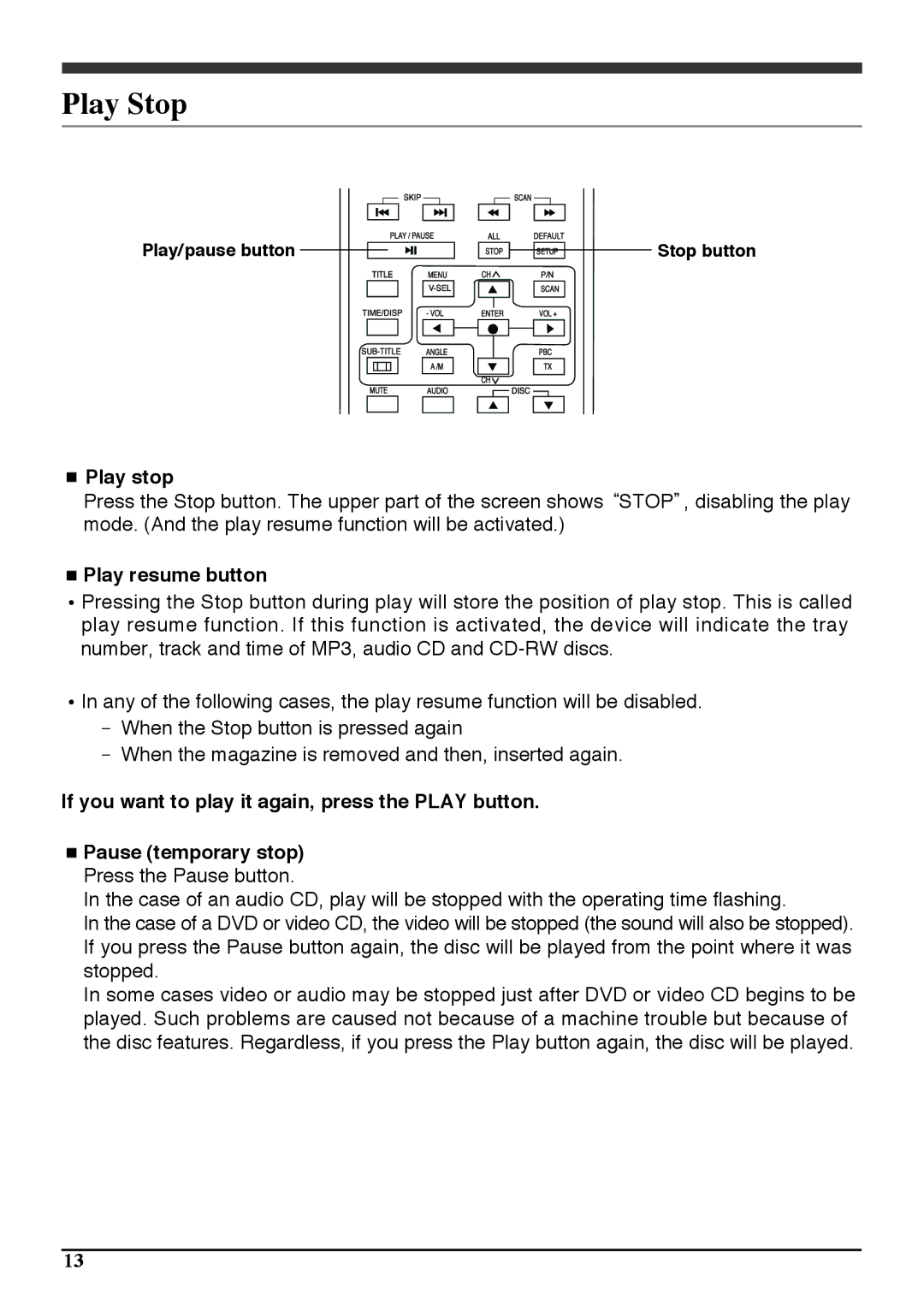Play Stop
Play/pause button
Stop button
Play stop
Press the Stop button. The upper part of the screen shows STOP , disabling the play mode. (And the play resume function will be activated.)
Play resume button
Pressing the Stop button during play will store the position of play stop. This is called play resume function. If this function is activated, the device will indicate the tray number, track and time of MP3, audio CD and
In any of the following cases, the play resume function will be disabled. When the Stop button is pressed again
When the magazine is removed and then, inserted again.
If you want to play it again, press the PLAY button.
Pause (temporary stop)
Press the Pause button.
In the case of an audio CD, play will be stopped with the operating time flashing.
In the case of a DVD or video CD, the video will be stopped (the sound will also be stopped). If you press the Pause button again, the disc will be played from the point where it was stopped.
In some cases video or audio may be stopped just after DVD or video CD begins to be played. Such problems are caused not because of a machine trouble but because of the disc features. Regardless, if you press the Play button again, the disc will be played.
13