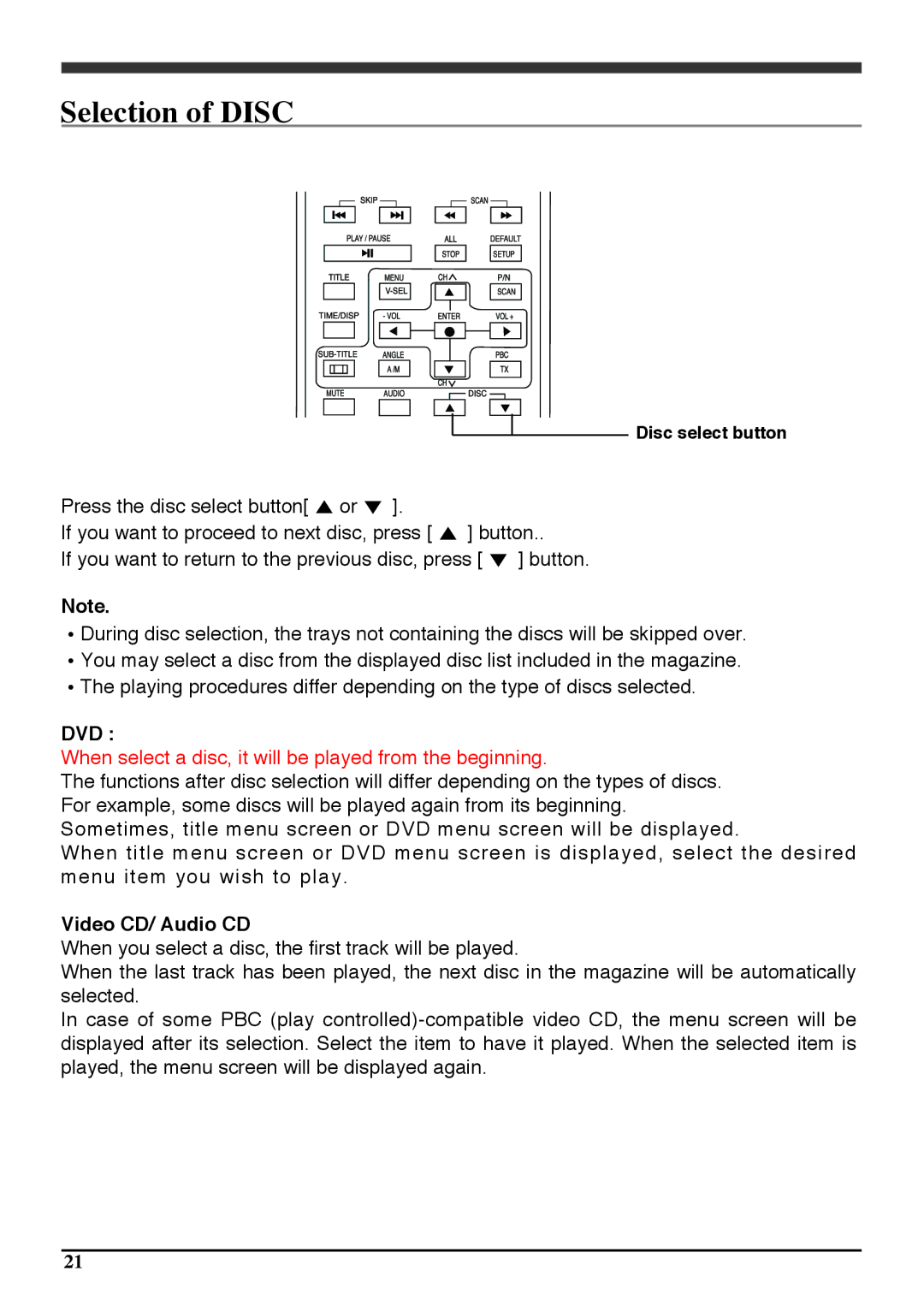Selection of DISC
Disc select button
Press the disc select button[ or | ]. |
|
|
If you want to proceed to next disc, press [ | ] button.. | ||
If you want to return to the previous disc, press [ | ] button. | ||
Note.
During disc selection, the trays not containing the discs will be skipped over. You may select a disc from the displayed disc list included in the magazine. The playing procedures differ depending on the type of discs selected.
DVD :
When select a disc, it will be played from the beginning.
The functions after disc selection will differ depending on the types of discs. For example, some discs will be played again from its beginning. Sometimes, title menu screen or DVD menu screen will be displayed.
When title menu screen or DVD menu screen is displayed, select the desired menu item you wish to play.
Video CD/ Audio CD
When you select a disc, the first track will be played.
When the last track has been played, the next disc in the magazine will be automatically selected.
In case of some PBC (play
21