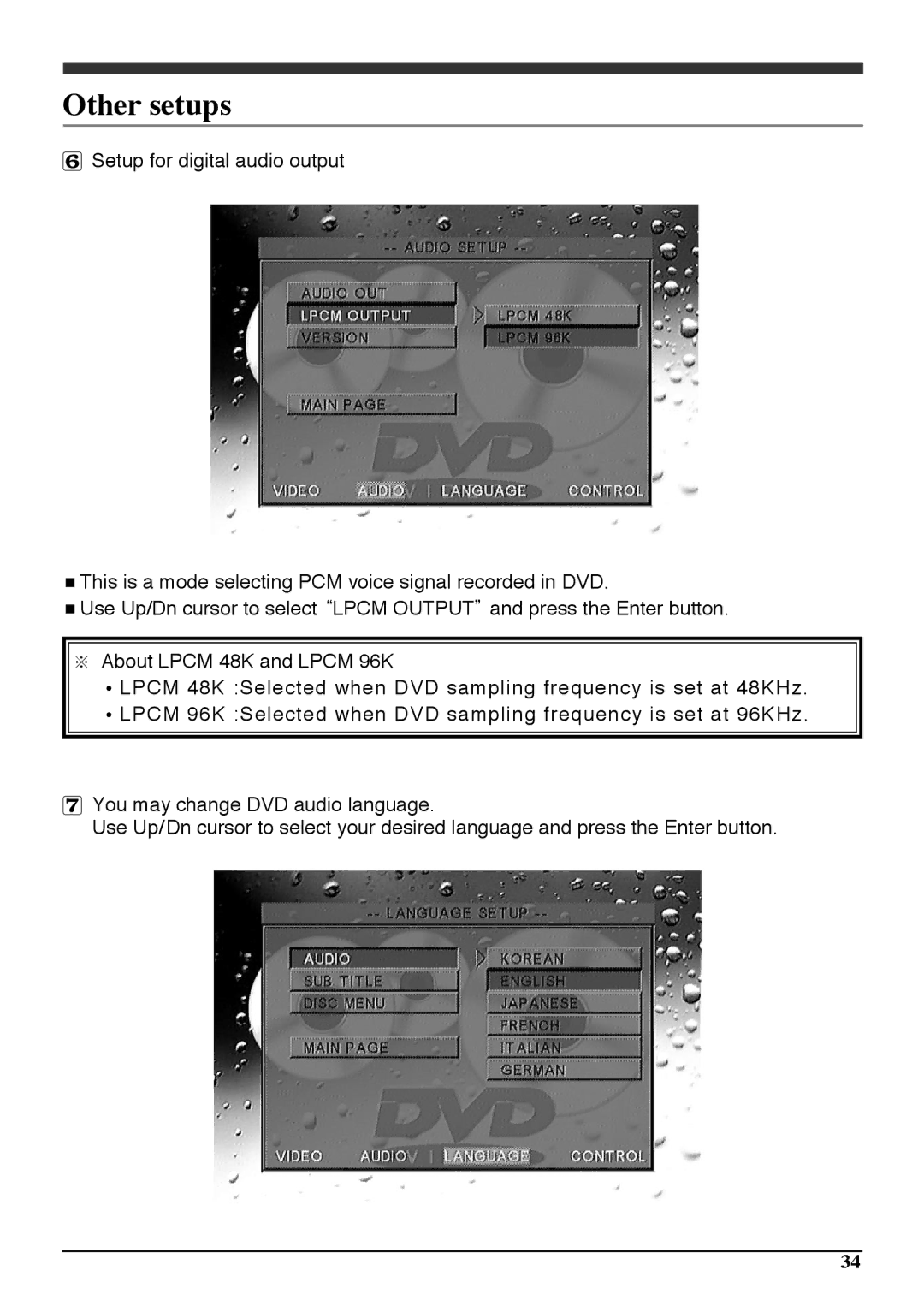Other setups
Setup for digital audio output
This is a mode selecting PCM voice signal recorded in DVD.
Use Up/Dn cursor to select LPCM OUTPUT and press the Enter button.
About LPCM 48K and LPCM 96K
LPCM 48K :Selected when DVD sampling frequency is set at 48KHz. LPCM 96K :Selected when DVD sampling frequency is set at 96KHz.
You may change DVD audio language.
Use Up/Dn cursor to select your desired language and press the Enter button.
34