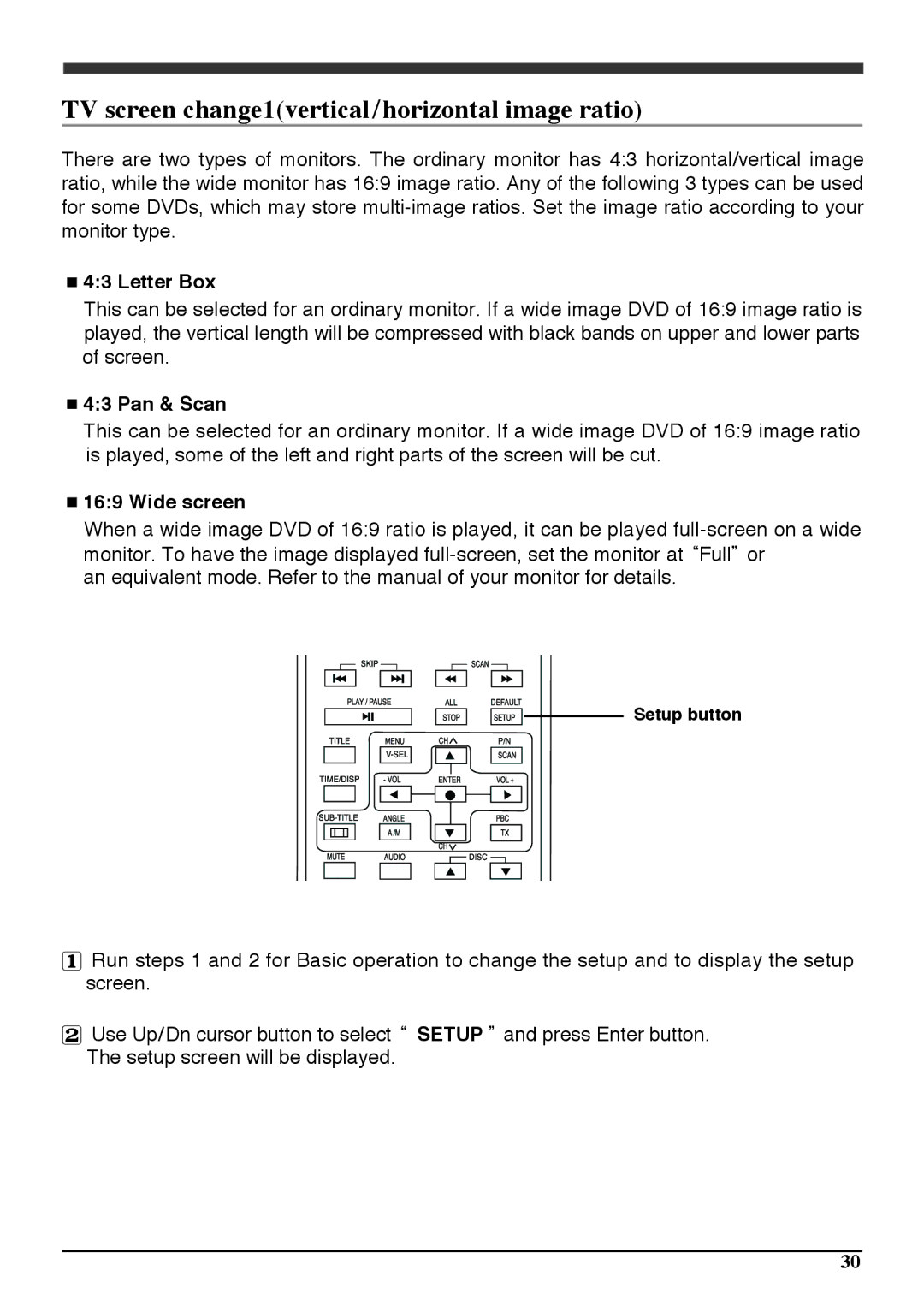TV screen change1(vertical/horizontal image ratio)
There are two types of monitors. The ordinary monitor has 4:3 horizontal/vertical image ratio, while the wide monitor has 16:9 image ratio. Any of the following 3 types can be used for some DVDs, which may store
4:3 Letter Box
This can be selected for an ordinary monitor. If a wide image DVD of 16:9 image ratio is played, the vertical length will be compressed with black bands on upper and lower parts of screen.
4:3 Pan & Scan
This can be selected for an ordinary monitor. If a wide image DVD of 16:9 image ratio is played, some of the left and right parts of the screen will be cut.
16:9 Wide screen
When a wide image DVD of 16:9 ratio is played, it can be played
an equivalent mode. Refer to the manual of your monitor for details.
Setup button
Run steps 1 and 2 for Basic operation to change the setup and to display the setup screen.
Use Up/Dn cursor button to select SETUP and press Enter button. The setup screen will be displayed.
30