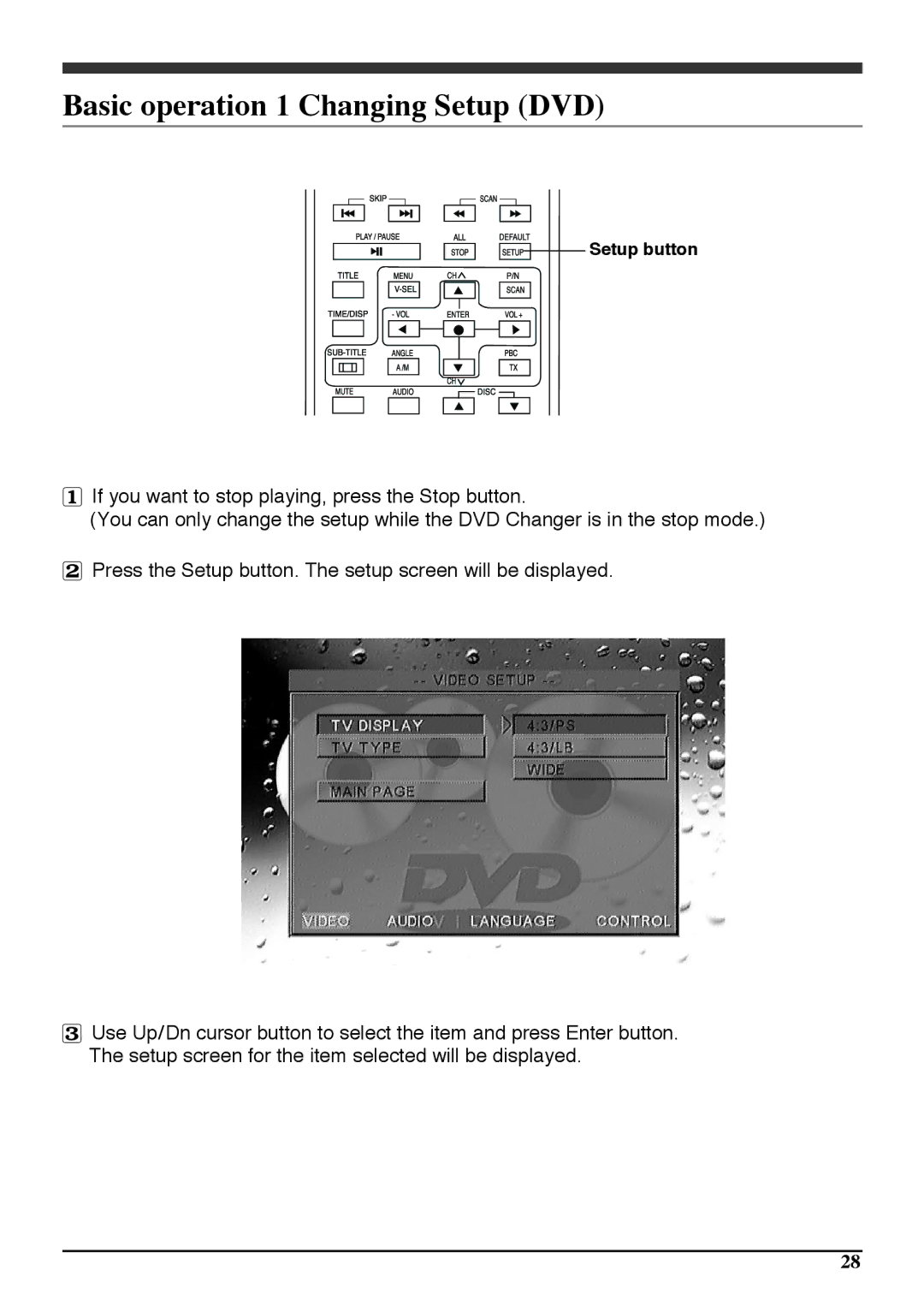Basic operation 1 Changing Setup (DVD)
![]()
![]()
![]()
![]()
![]() Setup button
Setup button
If you want to stop playing, press the Stop button.
(You can only change the setup while the DVD Changer is in the stop mode.)
Press the Setup button. The setup screen will be displayed.
Use Up/Dn cursor button to select the item and press Enter button. The setup screen for the item selected will be displayed.
28