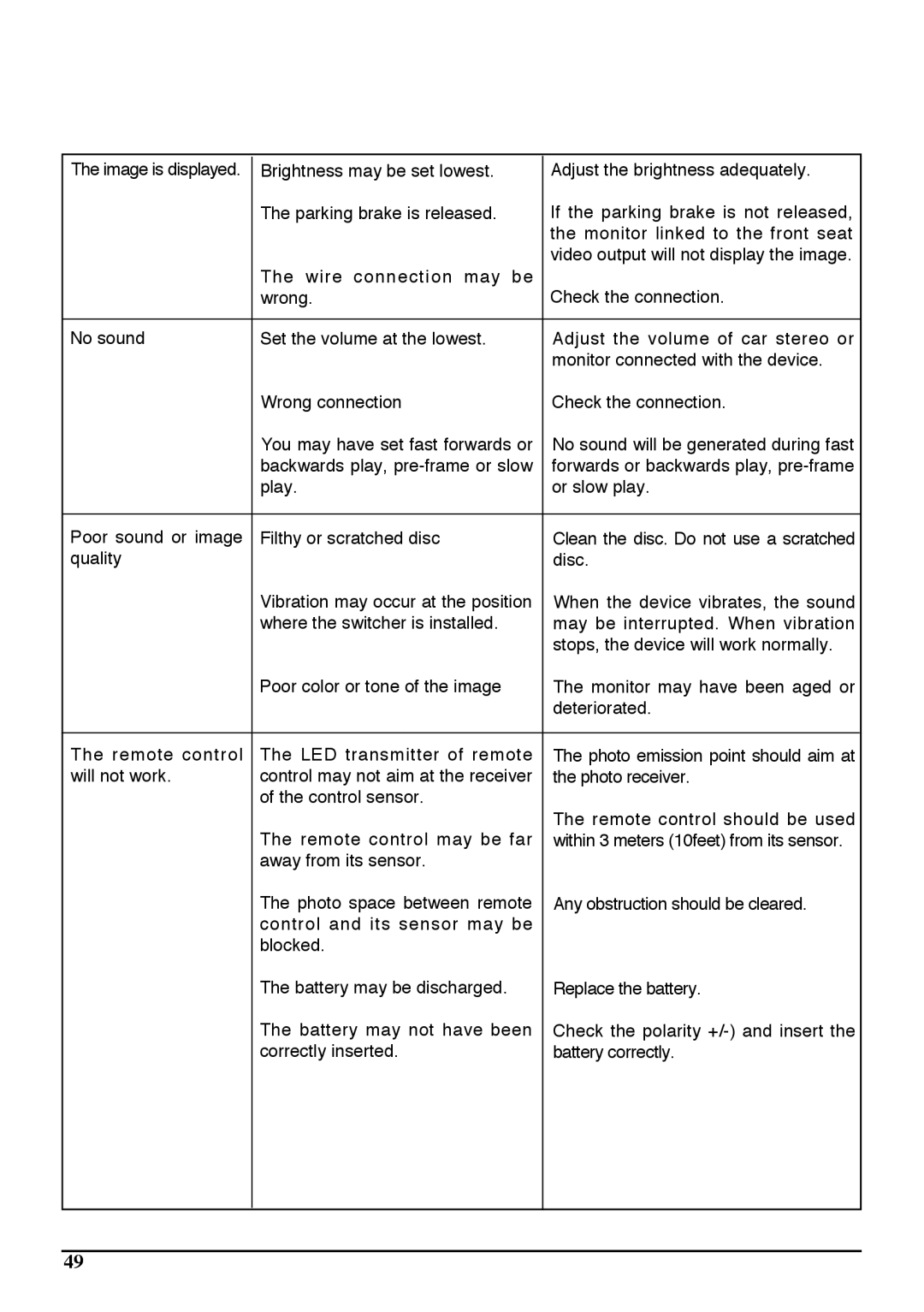The image is displayed. | Brightness may be set lowest. | Adjust the brightness adequately. |
| The parking brake is released. | If the parking brake is not released, |
|
| the monitor linked to the front seat |
|
| video output will not display the image. |
| The wire connection may be |
|
| wrong. | Check the connection. |
|
|
|
No sound | Set the volume at the lowest. | Adjust the volume of car stereo or |
|
| monitor connected with the device. |
| Wrong connection | Check the connection. |
| You may have set fast forwards or | No sound will be generated during fast |
| backwards play, | forwards or backwards play, |
| play. | or slow play. |
|
|
|
Poor sound or image | Filthy or scratched disc | Clean the disc. Do not use a scratched |
quality |
| disc. |
| Vibration may occur at the position | When the device vibrates, the sound |
| where the switcher is installed. | may be interrupted. When vibration |
|
| stops, the device will work normally. |
| Poor color or tone of the image | The monitor may have been aged or |
|
| deteriorated. |
|
|
|
The remote control | The LED transmitter of remote | The photo emission point should aim at |
will not work. | control may not aim at the receiver | the photo receiver. |
| of the control sensor. |
|
|
| The remote control should be used |
| The remote control may be far | within 3 meters (10feet) from its sensor. |
| away from its sensor. |
|
| The photo space between remote | Any obstruction should be cleared. |
| control and its sensor may be |
|
| blocked. |
|
| The battery may be discharged. | Replace the battery. |
| The battery may not have been | Check the polarity |
| correctly inserted. | battery correctly. |
|
|
|
|
|
|
49