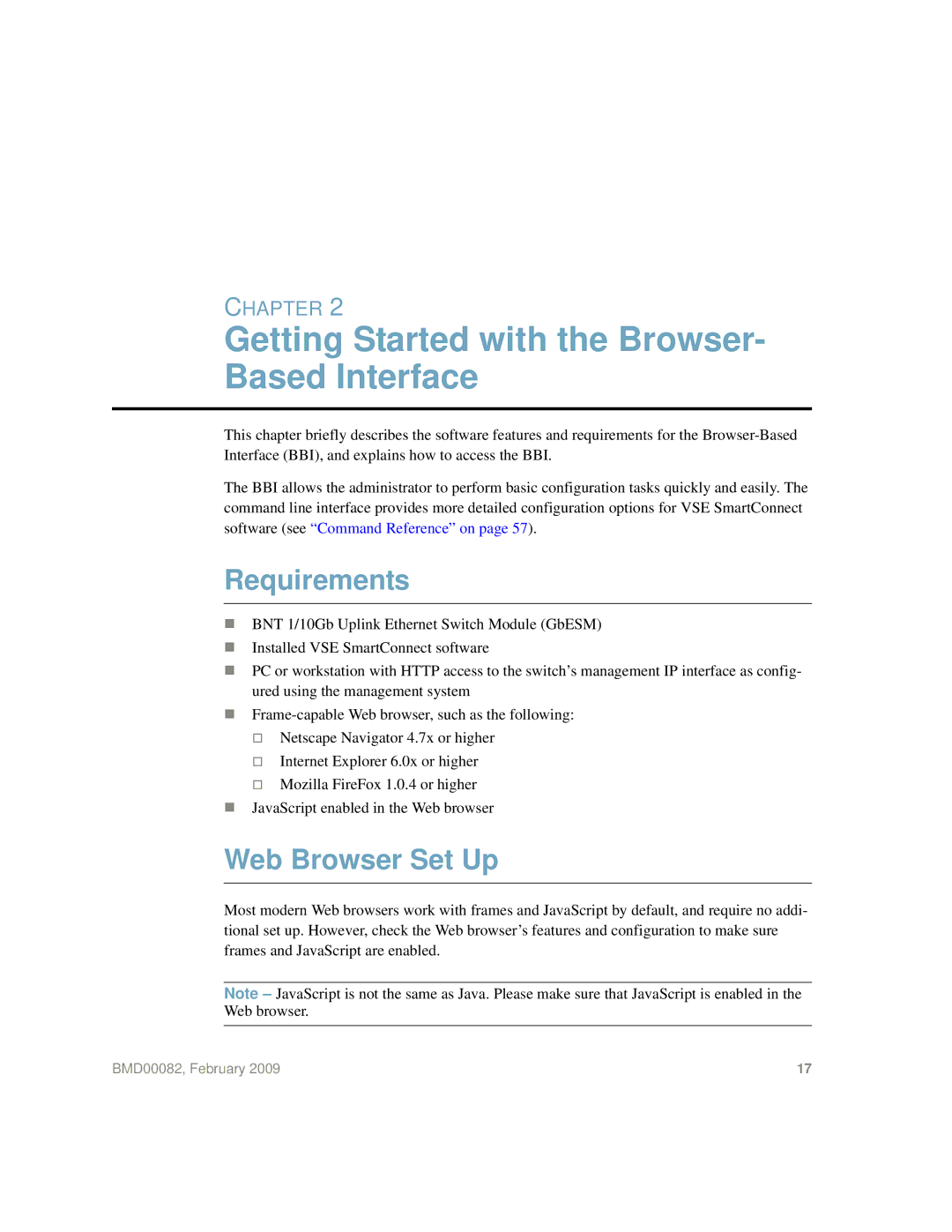CHAPTER 2
Getting Started with the Browser- Based Interface
This chapter briefly describes the software features and requirements for the
The BBI allows the administrator to perform basic configuration tasks quickly and easily. The command line interface provides more detailed configuration options for VSE SmartConnect software (see “Command Reference” on page 57).
Requirements
BNT 1/10Gb Uplink Ethernet Switch Module (GbESM)
Installed VSE SmartConnect software
PC or workstation with HTTP access to the switch’s management IP interface as config- ured using the management system
Netscape Navigator 4.7x or higher
Internet Explorer 6.0x or higher
Mozilla FireFox 1.0.4 or higher
JavaScript enabled in the Web browser
Web Browser Set Up
Most modern Web browsers work with frames and JavaScript by default, and require no addi- tional set up. However, check the Web browser’s features and configuration to make sure frames and JavaScript are enabled.
Note – JavaScript is not the same as Java. Please make sure that JavaScript is enabled in the Web browser.
BMD00082, February 2009 | 17 |