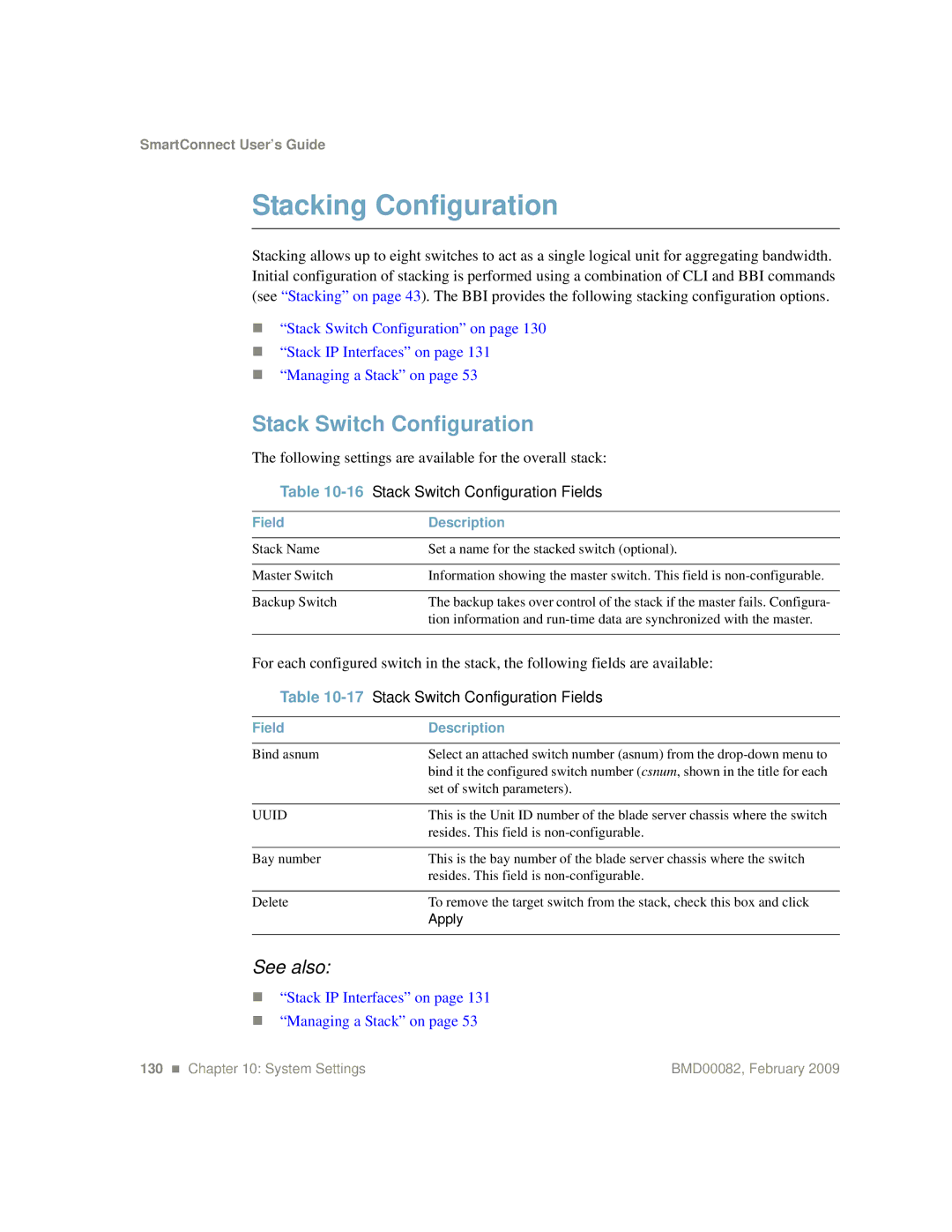SmartConnect User’s Guide
Stacking Configuration
Stacking allows up to eight switches to act as a single logical unit for aggregating bandwidth. Initial configuration of stacking is performed using a combination of CLI and BBI commands (see “Stacking” on page 43). The BBI provides the following stacking configuration options.
“Stack Switch Configuration” on page 130
“Stack IP Interfaces” on page 131
“Managing a Stack” on page 53
Stack Switch Configuration
The following settings are available for the overall stack:
Table | Stack Switch Configuration Fields |
|
|
Field | Description |
|
|
Stack Name | Set a name for the stacked switch (optional). |
|
|
Master Switch | Information showing the master switch. This field is |
|
|
Backup Switch | The backup takes over control of the stack if the master fails. Configura- |
| tion information and |
|
|
For each configured switch in the stack, the following fields are available:
Table | Stack Switch Configuration Fields |
|
|
Field | Description |
|
|
Bind asnum | Select an attached switch number (asnum) from the |
| bind it the configured switch number (csnum, shown in the title for each |
| set of switch parameters). |
|
|
UUID | This is the Unit ID number of the blade server chassis where the switch |
| resides. This field is |
|
|
Bay number | This is the bay number of the blade server chassis where the switch |
| resides. This field is |
|
|
Delete | To remove the target switch from the stack, check this box and click |
| Apply |
|
|
See also:
“Stack IP Interfaces” on page 131
“Managing a Stack” on page 53
130 Chapter 10: System Settings | BMD00082, February 2009 |