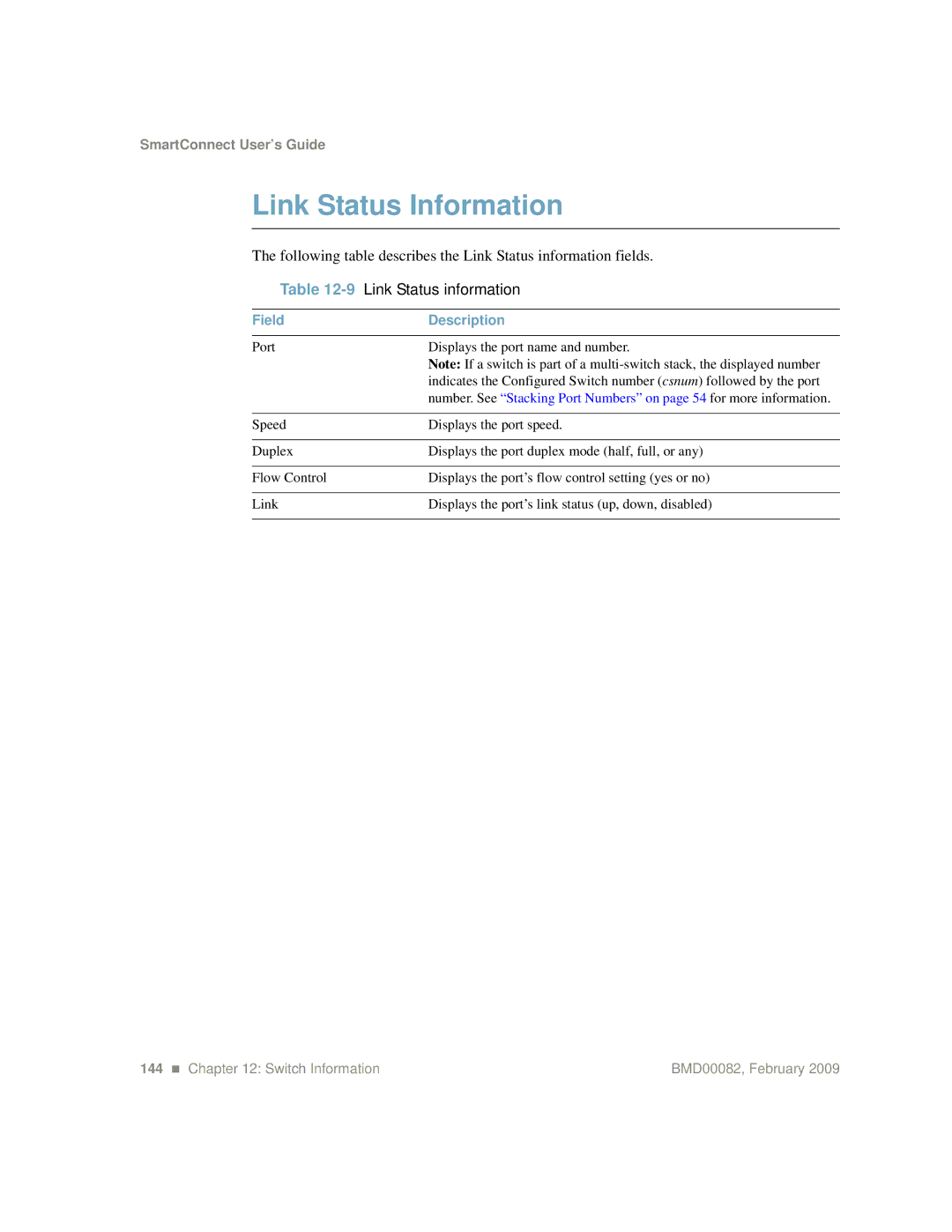SmartConnect User’s Guide
Link Status Information
The following table describes the Link Status information fields.
Table 12-9 Link Status information
Field | Description |
|
|
Port | Displays the port name and number. |
| Note: If a switch is part of a |
| indicates the Configured Switch number (csnum) followed by the port |
| number. See “Stacking Port Numbers” on page 54 for more information. |
|
|
Speed | Displays the port speed. |
|
|
Duplex | Displays the port duplex mode (half, full, or any) |
|
|
Flow Control | Displays the port’s flow control setting (yes or no) |
|
|
Link | Displays the port’s link status (up, down, disabled) |
|
|
144 Chapter 12: Switch Information | BMD00082, February 2009 |