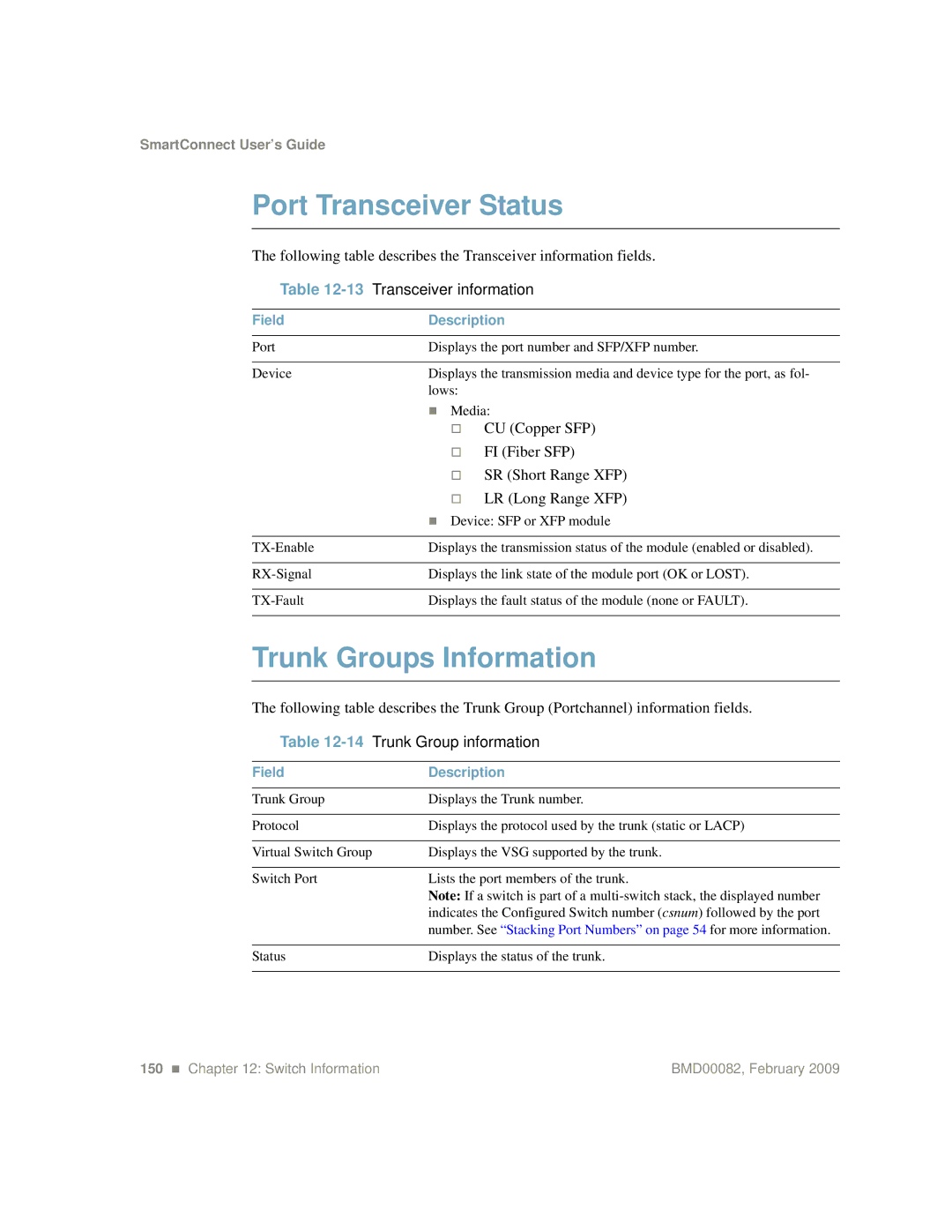SmartConnect User’s Guide
Port Transceiver Status
The following table describes the Transceiver information fields.
Table | Transceiver information | |
|
| |
Field | Description | |
|
| |
Port | Displays the port number and SFP/XFP number. | |
|
| |
Device | Displays the transmission media and device type for the port, as fol- | |
| lows: |
|
| Media: | |
| | CU (Copper SFP) |
| | FI (Fiber SFP) |
| SR (Short Range XFP) | |
| LR (Long Range XFP) | |
| Device: SFP or XFP module | |
|
| |
Displays the transmission status of the module (enabled or disabled). | ||
|
| |
Displays the link state of the module port (OK or LOST). | ||
|
| |
Displays the fault status of the module (none or FAULT). | ||
|
|
|
Trunk Groups Information
The following table describes the Trunk Group (Portchannel) information fields.
Table | Trunk Group information |
|
|
Field | Description |
|
|
Trunk Group | Displays the Trunk number. |
|
|
Protocol | Displays the protocol used by the trunk (static or LACP) |
|
|
Virtual Switch Group | Displays the VSG supported by the trunk. |
|
|
Switch Port | Lists the port members of the trunk. |
| Note: If a switch is part of a |
| indicates the Configured Switch number (csnum) followed by the port |
| number. See “Stacking Port Numbers” on page 54 for more information. |
|
|
Status | Displays the status of the trunk. |
|
|
150 Chapter 12: Switch Information | BMD00082, February 2009 |