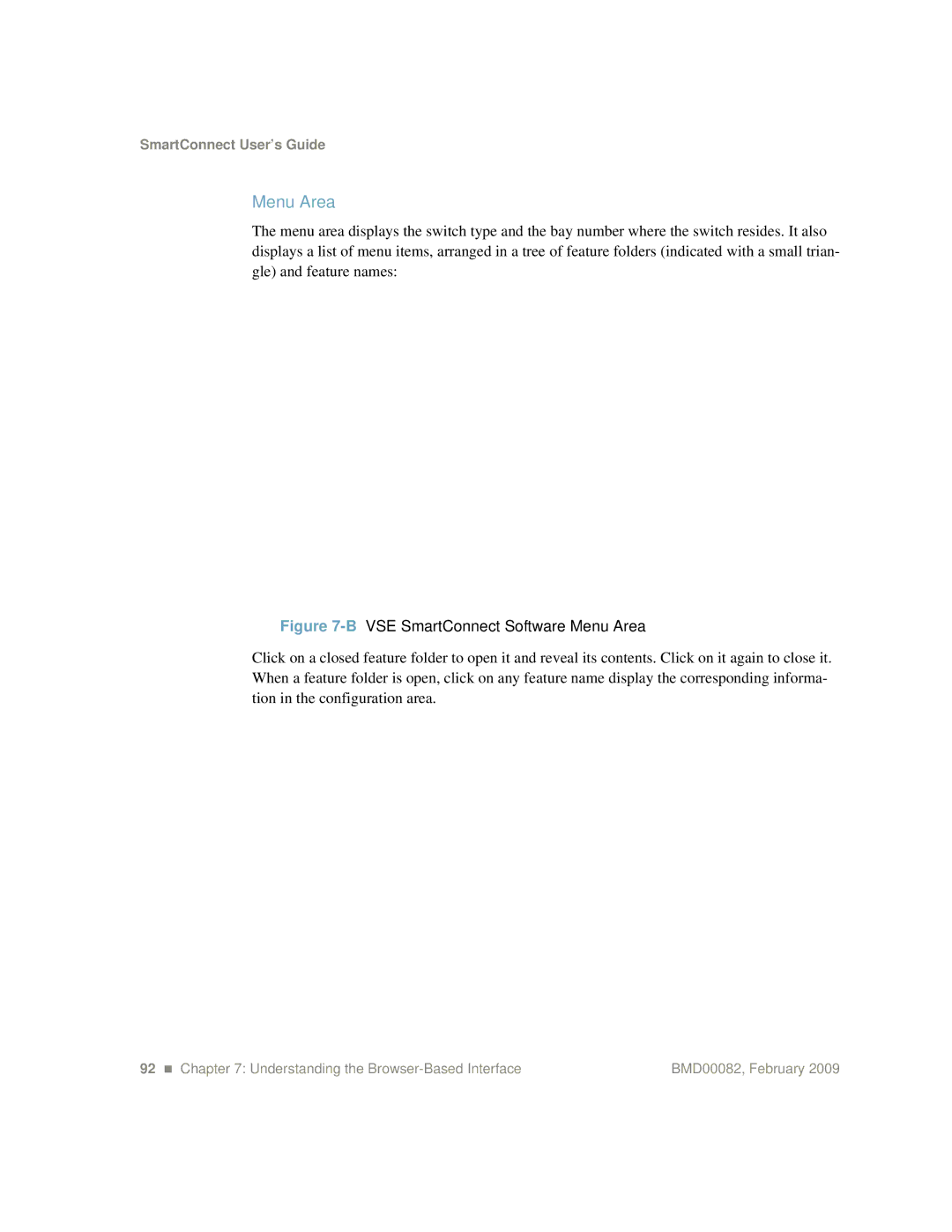SmartConnect User’s Guide
Menu Area
The menu area displays the switch type and the bay number where the switch resides. It also displays a list of menu items, arranged in a tree of feature folders (indicated with a small trian- gle) and feature names:
Figure 7-B VSE SmartConnect Software Menu Area
Click on a closed feature folder to open it and reveal its contents. Click on it again to close it. When a feature folder is open, click on any feature name display the corresponding informa- tion in the configuration area.
92 Chapter 7: Understanding the | BMD00082, February 2009 |