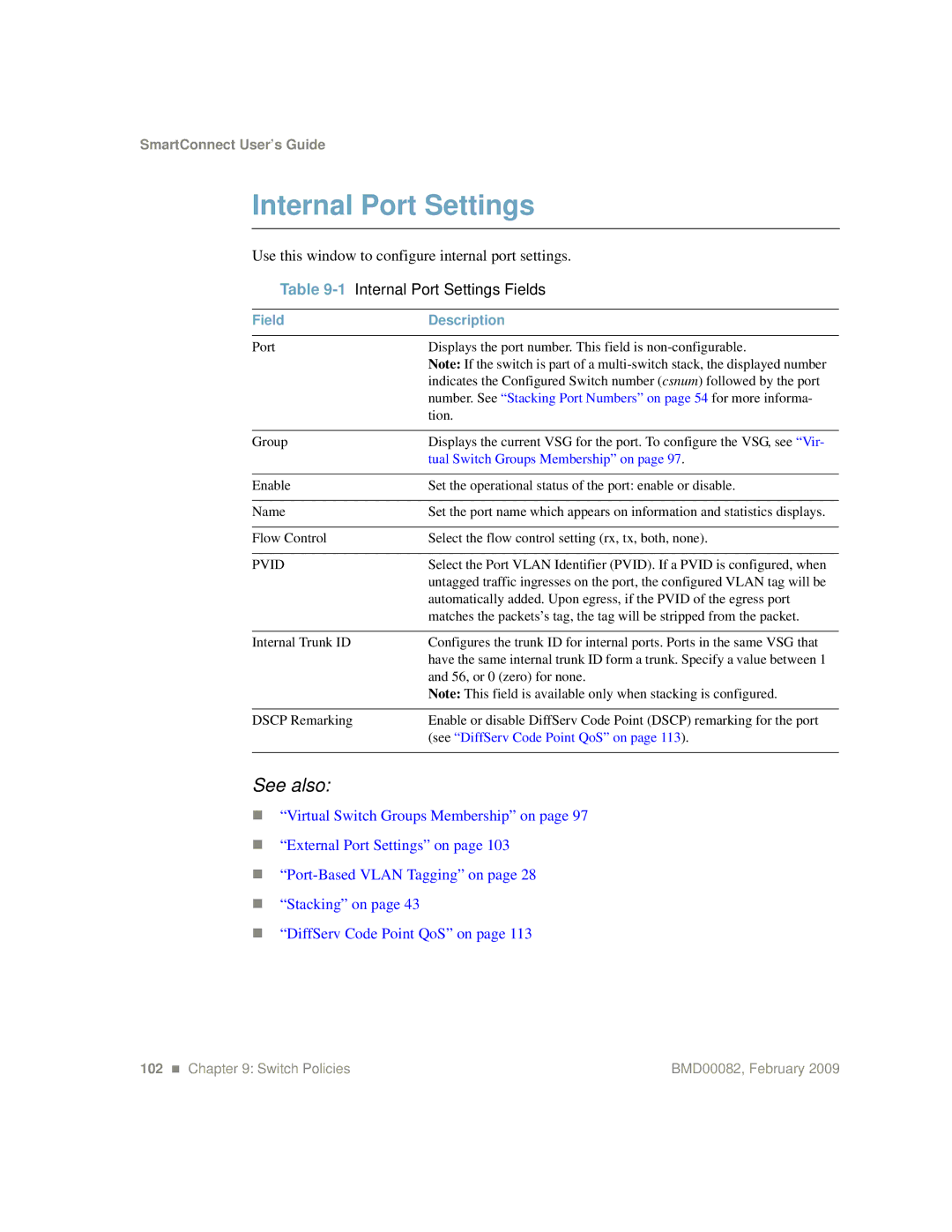SmartConnect User’s Guide
Internal Port Settings
Use this window to configure internal port settings.
Table | Internal Port Settings Fields |
|
|
Field | Description |
|
|
Port | Displays the port number. This field is |
| Note: If the switch is part of a |
| indicates the Configured Switch number (csnum) followed by the port |
| number. See “Stacking Port Numbers” on page 54 for more informa- |
| tion. |
|
|
Group | Displays the current VSG for the port. To configure the VSG, see “Vir- |
| tual Switch Groups Membership” on page 97. |
|
|
Enable | Set the operational status of the port: enable or disable. |
|
|
Name | Set the port name which appears on information and statistics displays. |
|
|
Flow Control | Select the flow control setting (rx, tx, both, none). |
|
|
PVID | Select the Port VLAN Identifier (PVID). If a PVID is configured, when |
| untagged traffic ingresses on the port, the configured VLAN tag will be |
| automatically added. Upon egress, if the PVID of the egress port |
| matches the packets’s tag, the tag will be stripped from the packet. |
|
|
Internal Trunk ID | Configures the trunk ID for internal ports. Ports in the same VSG that |
| have the same internal trunk ID form a trunk. Specify a value between 1 |
| and 56, or 0 (zero) for none. |
| Note: This field is available only when stacking is configured. |
|
|
DSCP Remarking | Enable or disable DiffServ Code Point (DSCP) remarking for the port |
| (see “DiffServ Code Point QoS” on page 113). |
|
|
See also:
“Virtual Switch Groups Membership” on page 97
“External Port Settings” on page 103
“Stacking” on page 43
“DiffServ Code Point QoS” on page 113
102 Chapter 9: Switch Policies | BMD00082, February 2009 |