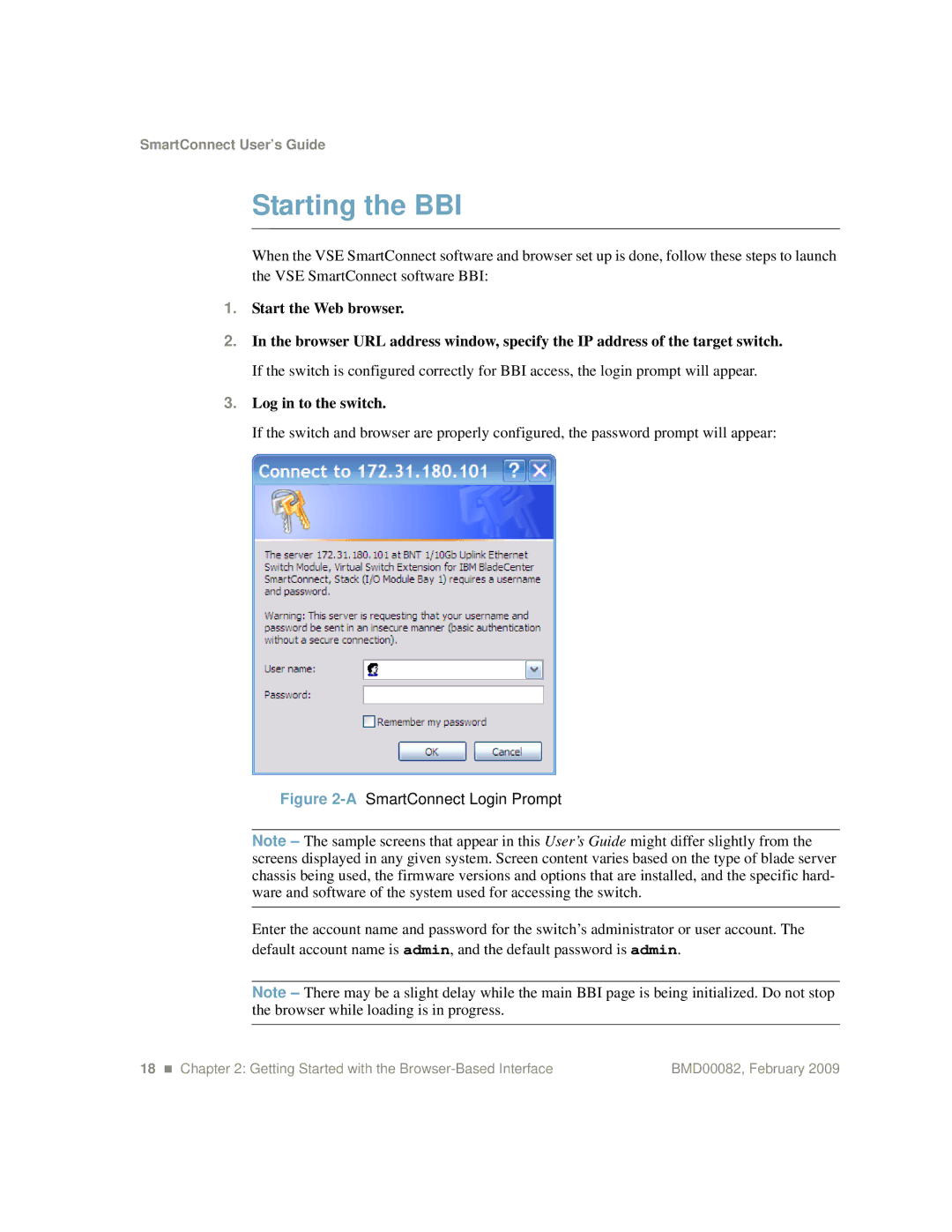SmartConnect User’s Guide
Starting the BBI
When the VSE SmartConnect software and browser set up is done, follow these steps to launch the VSE SmartConnect software BBI:
1.Start the Web browser.
2.In the browser URL address window, specify the IP address of the target switch. If the switch is configured correctly for BBI access, the login prompt will appear.
3.Log in to the switch.
If the switch and browser are properly configured, the password prompt will appear:
Figure 2-A SmartConnect Login Prompt
Note – The sample screens that appear in this User’s Guide might differ slightly from the screens displayed in any given system. Screen content varies based on the type of blade server chassis being used, the firmware versions and options that are installed, and the specific hard- ware and software of the system used for accessing the switch.
Enter the account name and password for the switch’s administrator or user account. The default account name is admin, and the default password is admin.
Note – There may be a slight delay while the main BBI page is being initialized. Do not stop the browser while loading is in progress.
18 Chapter 2: Getting Started with the | BMD00082, February 2009 |