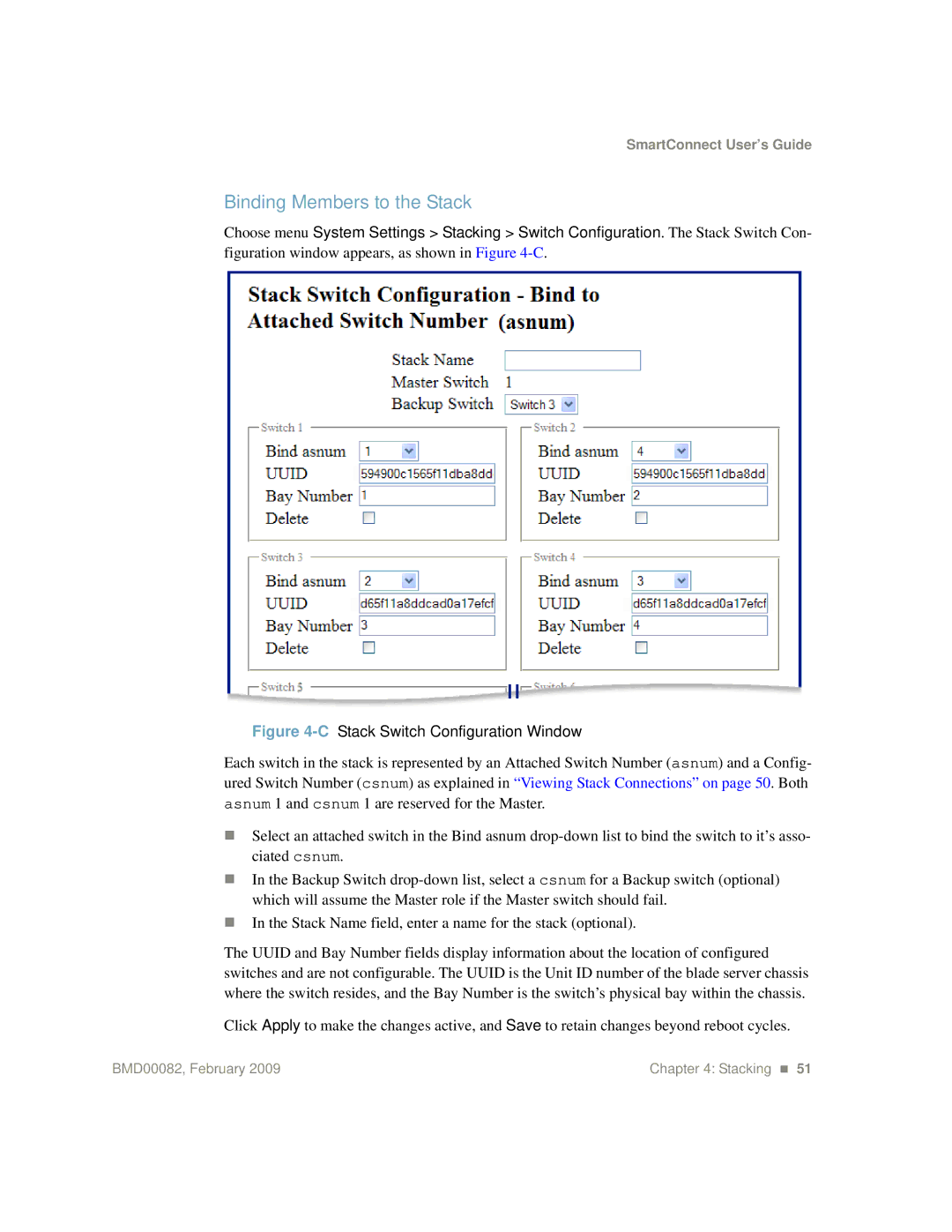SmartConnect User’s Guide
Binding Members to the Stack
Choose menu System Settings > Stacking > Switch Configuration. The Stack Switch Con- figuration window appears, as shown in Figure
Figure 4-C Stack Switch Configuration Window
Each switch in the stack is represented by an Attached Switch Number (asnum) and a Config- ured Switch Number (csnum) as explained in “Viewing Stack Connections” on page 50. Both asnum 1 and csnum 1 are reserved for the Master.
Select an attached switch in the Bind asnum
In the Backup Switch
In the Stack Name field, enter a name for the stack (optional).
The UUID and Bay Number fields display information about the location of configured switches and are not configurable. The UUID is the Unit ID number of the blade server chassis where the switch resides, and the Bay Number is the switch’s physical bay within the chassis.
Click Apply to make the changes active, and Save to retain changes beyond reboot cycles.
BMD00082, February 2009 | Chapter 4: Stacking 51 |