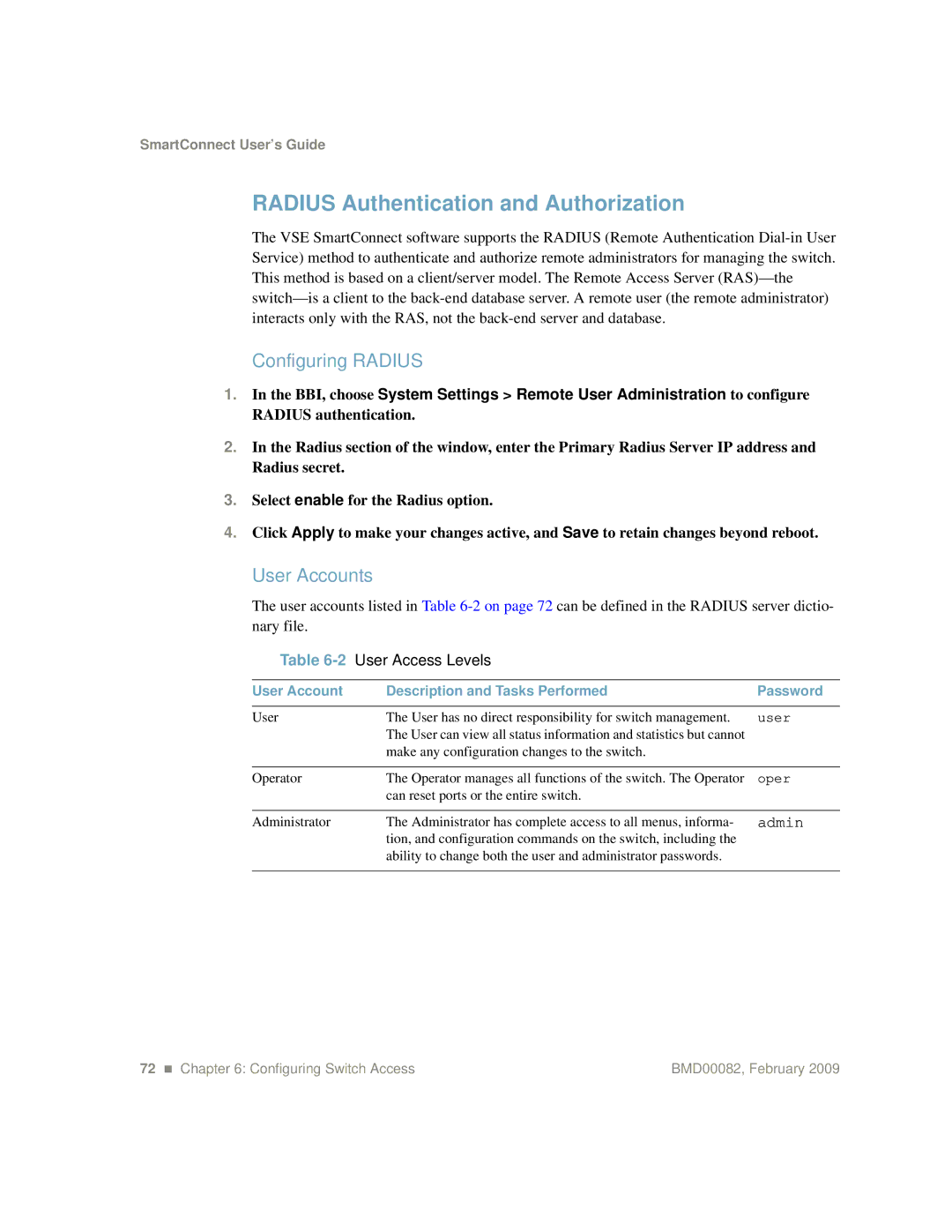SmartConnect User’s Guide
RADIUS Authentication and Authorization
The VSE SmartConnect software supports the RADIUS (Remote Authentication
Configuring RADIUS
1.In the BBI, choose System Settings > Remote User Administration to configure RADIUS authentication.
2.In the Radius section of the window, enter the Primary Radius Server IP address and Radius secret.
3.Select enable for the Radius option.
4.Click Apply to make your changes active, and Save to retain changes beyond reboot.
User Accounts
The user accounts listed in Table
Table | User Access Levels |
|
|
|
|
User Account | Description and Tasks Performed | Password |
|
|
|
User | The User has no direct responsibility for switch management. | user |
| The User can view all status information and statistics but cannot |
|
| make any configuration changes to the switch. |
|
|
|
|
Operator | The Operator manages all functions of the switch. The Operator | oper |
| can reset ports or the entire switch. |
|
|
|
|
Administrator | The Administrator has complete access to all menus, informa- | admin |
| tion, and configuration commands on the switch, including the |
|
| ability to change both the user and administrator passwords. |
|
|
|
|
72 Chapter 6: Configuring Switch Access | BMD00082, February 2009 |