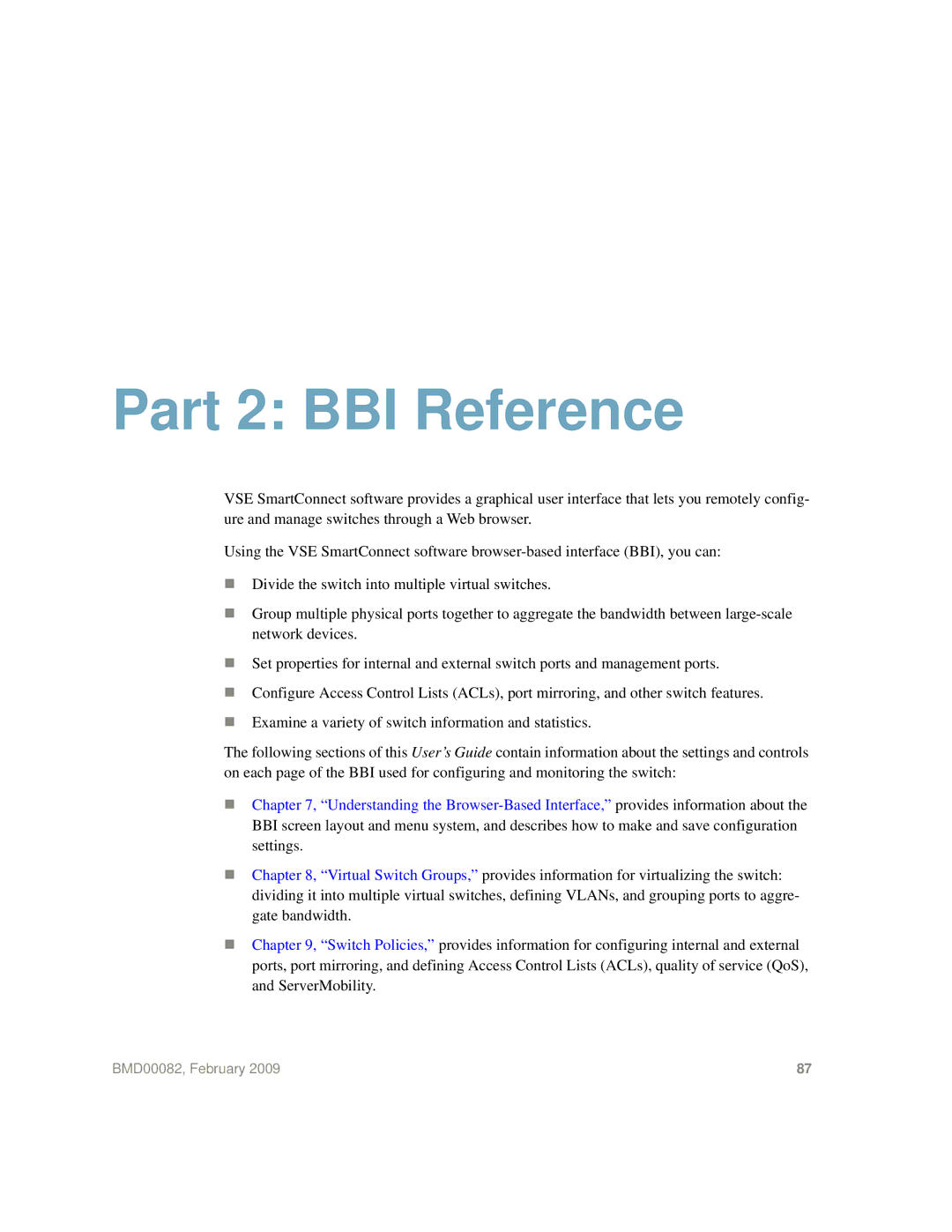Part 2: BBI Reference
VSE SmartConnect software provides a graphical user interface that lets you remotely config- ure and manage switches through a Web browser.
Using the VSE SmartConnect software
Divide the switch into multiple virtual switches.
Group multiple physical ports together to aggregate the bandwidth between
Set properties for internal and external switch ports and management ports.
Configure Access Control Lists (ACLs), port mirroring, and other switch features.
Examine a variety of switch information and statistics.
The following sections of this User’s Guide contain information about the settings and controls on each page of the BBI used for configuring and monitoring the switch:
Chapter 7, “Understanding the
Chapter 8, “Virtual Switch Groups,” provides information for virtualizing the switch: dividing it into multiple virtual switches, defining VLANs, and grouping ports to aggre- gate bandwidth.
Chapter 9, “Switch Policies,” provides information for configuring internal and external ports, port mirroring, and defining Access Control Lists (ACLs), quality of service (QoS), and ServerMobility.
BMD00082, February 2009 | 87 |