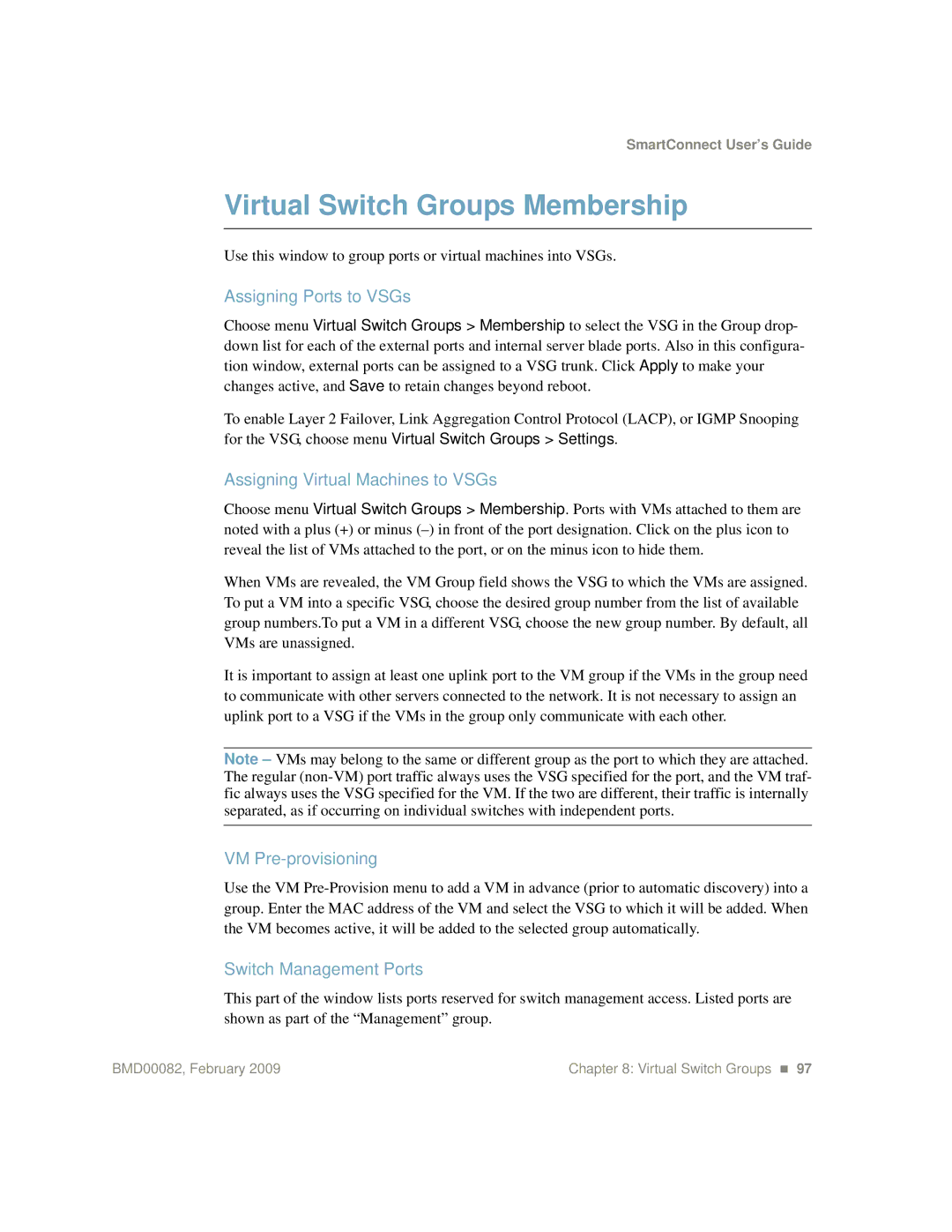SmartConnect User’s Guide
Virtual Switch Groups Membership
Use this window to group ports or virtual machines into VSGs.
Assigning Ports to VSGs
Choose menu Virtual Switch Groups > Membership to select the VSG in the Group drop- down list for each of the external ports and internal server blade ports. Also in this configura- tion window, external ports can be assigned to a VSG trunk. Click Apply to make your changes active, and Save to retain changes beyond reboot.
To enable Layer 2 Failover, Link Aggregation Control Protocol (LACP), or IGMP Snooping for the VSG, choose menu Virtual Switch Groups > Settings.
Assigning Virtual Machines to VSGs
Choose menu Virtual Switch Groups > Membership. Ports with VMs attached to them are noted with a plus (+) or minus
When VMs are revealed, the VM Group field shows the VSG to which the VMs are assigned. To put a VM into a specific VSG, choose the desired group number from the list of available group numbers.To put a VM in a different VSG, choose the new group number. By default, all VMs are unassigned.
It is important to assign at least one uplink port to the VM group if the VMs in the group need to communicate with other servers connected to the network. It is not necessary to assign an uplink port to a VSG if the VMs in the group only communicate with each other.
Note – VMs may belong to the same or different group as the port to which they are attached. The regular
VM Pre-provisioning
Use the VM
Switch Management Ports
This part of the window lists ports reserved for switch management access. Listed ports are shown as part of the “Management” group.
BMD00082, February 2009 | Chapter 8: Virtual Switch Groups 97 |