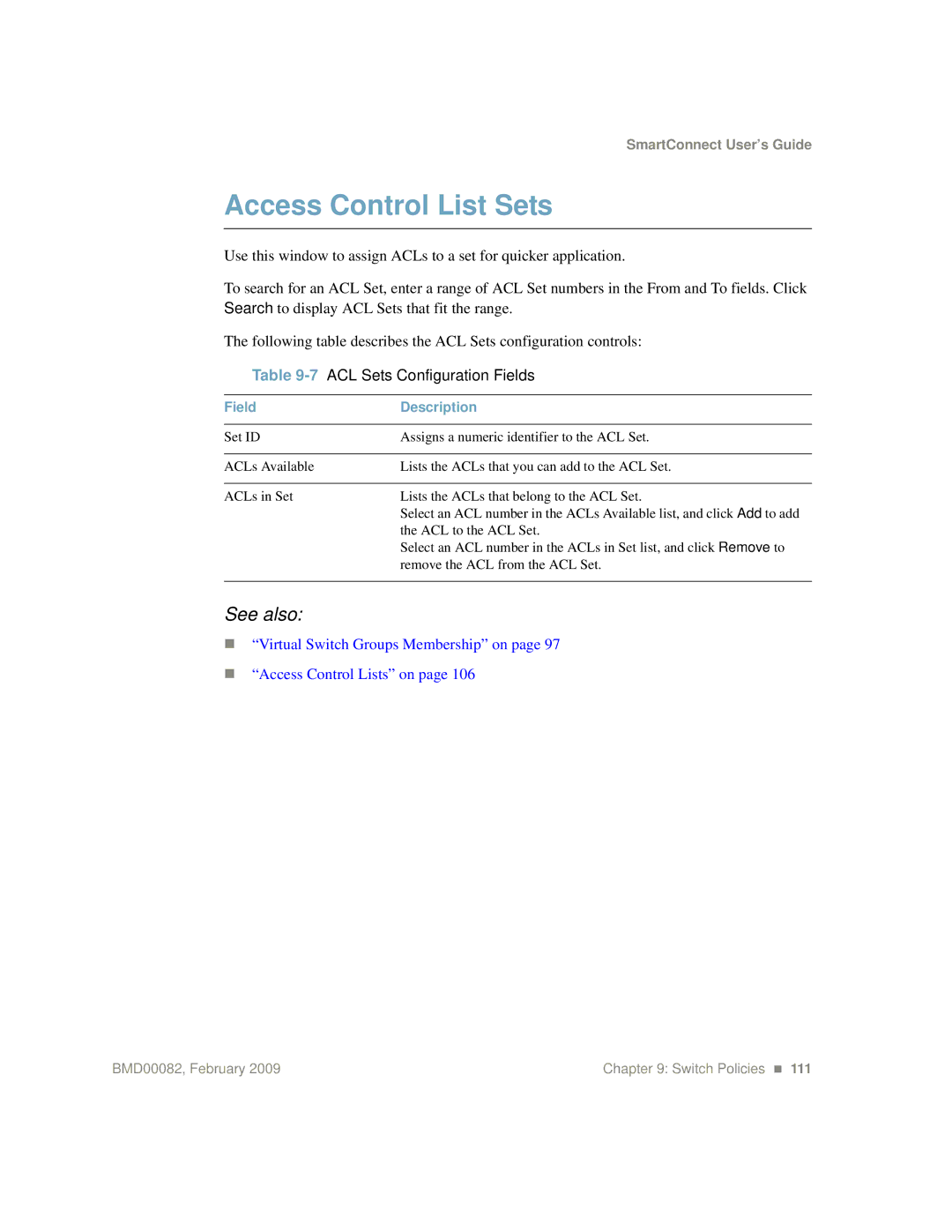SmartConnect User’s Guide
Access Control List Sets
Use this window to assign ACLs to a set for quicker application.
To search for an ACL Set, enter a range of ACL Set numbers in the From and To fields. Click Search to display ACL Sets that fit the range.
The following table describes the ACL Sets configuration controls:
Table 9-7 ACL Sets Configuration Fields
Field | Description |
|
|
Set ID | Assigns a numeric identifier to the ACL Set. |
|
|
ACLs Available | Lists the ACLs that you can add to the ACL Set. |
|
|
ACLs in Set | Lists the ACLs that belong to the ACL Set. |
| Select an ACL number in the ACLs Available list, and click Add to add |
| the ACL to the ACL Set. |
| Select an ACL number in the ACLs in Set list, and click Remove to |
| remove the ACL from the ACL Set. |
|
|
See also:
“Virtual Switch Groups Membership” on page 97
“Access Control Lists” on page 106
BMD00082, February 2009 | Chapter 9: Switch Policies 111 |