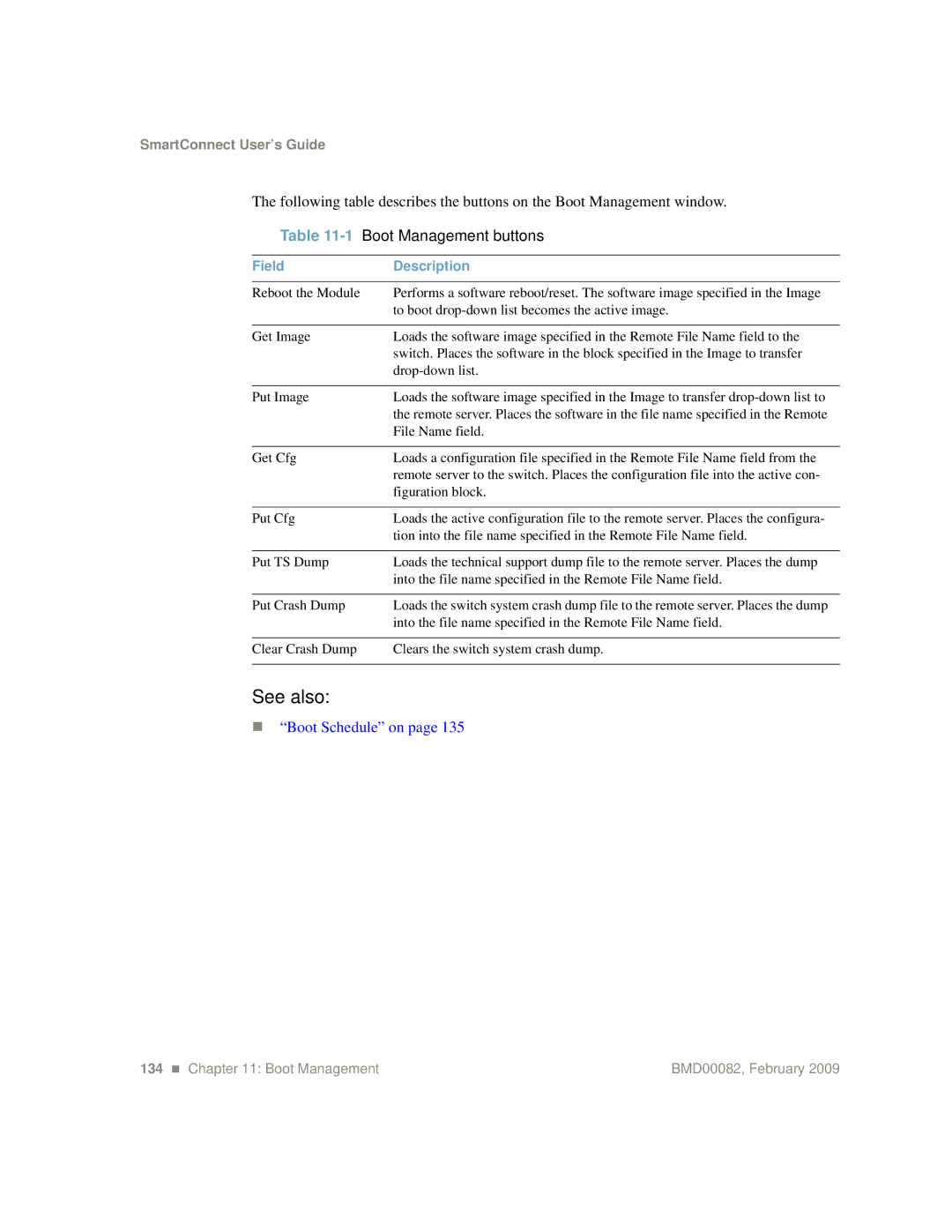SmartConnect User’s Guide
The following table describes the buttons on the Boot Management window.
Table | Boot Management buttons |
|
|
Field | Description |
|
|
Reboot the Module | Performs a software reboot/reset. The software image specified in the Image |
| to boot |
|
|
Get Image | Loads the software image specified in the Remote File Name field to the |
| switch. Places the software in the block specified in the Image to transfer |
| |
|
|
Put Image | Loads the software image specified in the Image to transfer |
| the remote server. Places the software in the file name specified in the Remote |
| File Name field. |
|
|
Get Cfg | Loads a configuration file specified in the Remote File Name field from the |
| remote server to the switch. Places the configuration file into the active con- |
| figuration block. |
|
|
Put Cfg | Loads the active configuration file to the remote server. Places the configura- |
| tion into the file name specified in the Remote File Name field. |
|
|
Put TS Dump | Loads the technical support dump file to the remote server. Places the dump |
| into the file name specified in the Remote File Name field. |
|
|
Put Crash Dump | Loads the switch system crash dump file to the remote server. Places the dump |
| into the file name specified in the Remote File Name field. |
|
|
Clear Crash Dump | Clears the switch system crash dump. |
|
|
See also:
“Boot Schedule” on page 135
134 Chapter 11: Boot Management | BMD00082, February 2009 |