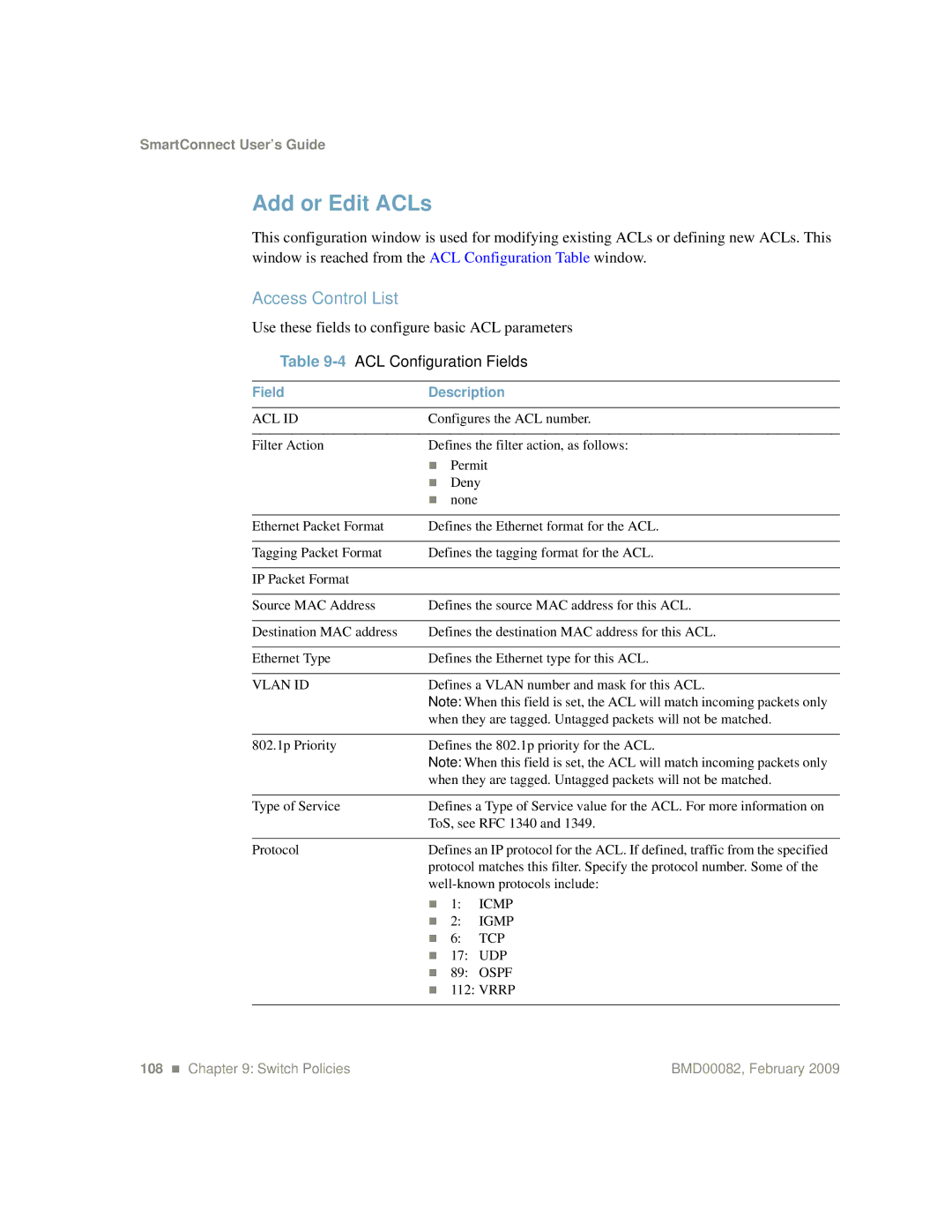SmartConnect User’s Guide
Add or Edit ACLs
This configuration window is used for modifying existing ACLs or defining new ACLs. This window is reached from the ACL Configuration Table window.
Access Control List
Use these fields to configure basic ACL parameters
Table 9-4 ACL Configuration Fields
Field | Description | ||
|
| ||
ACL ID | Configures the ACL number. | ||
|
| ||
Filter Action | Defines the filter action, as follows: | ||
| | Permit | |
| | Deny | |
| | none |
|
|
| ||
Ethernet Packet Format | Defines the Ethernet format for the ACL. | ||
|
| ||
Tagging Packet Format | Defines the tagging format for the ACL. | ||
|
|
|
|
IP Packet Format |
|
|
|
|
| ||
Source MAC Address | Defines the source MAC address for this ACL. | ||
|
| ||
Destination MAC address | Defines the destination MAC address for this ACL. | ||
|
| ||
Ethernet Type | Defines the Ethernet type for this ACL. | ||
|
| ||
VLAN ID | Defines a VLAN number and mask for this ACL. | ||
| Note: When this field is set, the ACL will match incoming packets only | ||
| when they are tagged. Untagged packets will not be matched. | ||
|
| ||
802.1p Priority | Defines the 802.1p priority for the ACL. | ||
| Note: When this field is set, the ACL will match incoming packets only | ||
| when they are tagged. Untagged packets will not be matched. | ||
|
| ||
Type of Service | Defines a Type of Service value for the ACL. For more information on | ||
| ToS, see RFC 1340 and 1349. | ||
|
| ||
Protocol | Defines an IP protocol for the ACL. If defined, traffic from the specified | ||
| protocol matches this filter. Specify the protocol number. Some of the | ||
| |||
| | 1: | ICMP |
| | 2: | IGMP |
| | 6: | TCP |
| | 17: UDP | |
| | 89: OSPF | |
| | 112: VRRP | |
|
|
|
|
108 Chapter 9: Switch Policies | BMD00082, February 2009 |