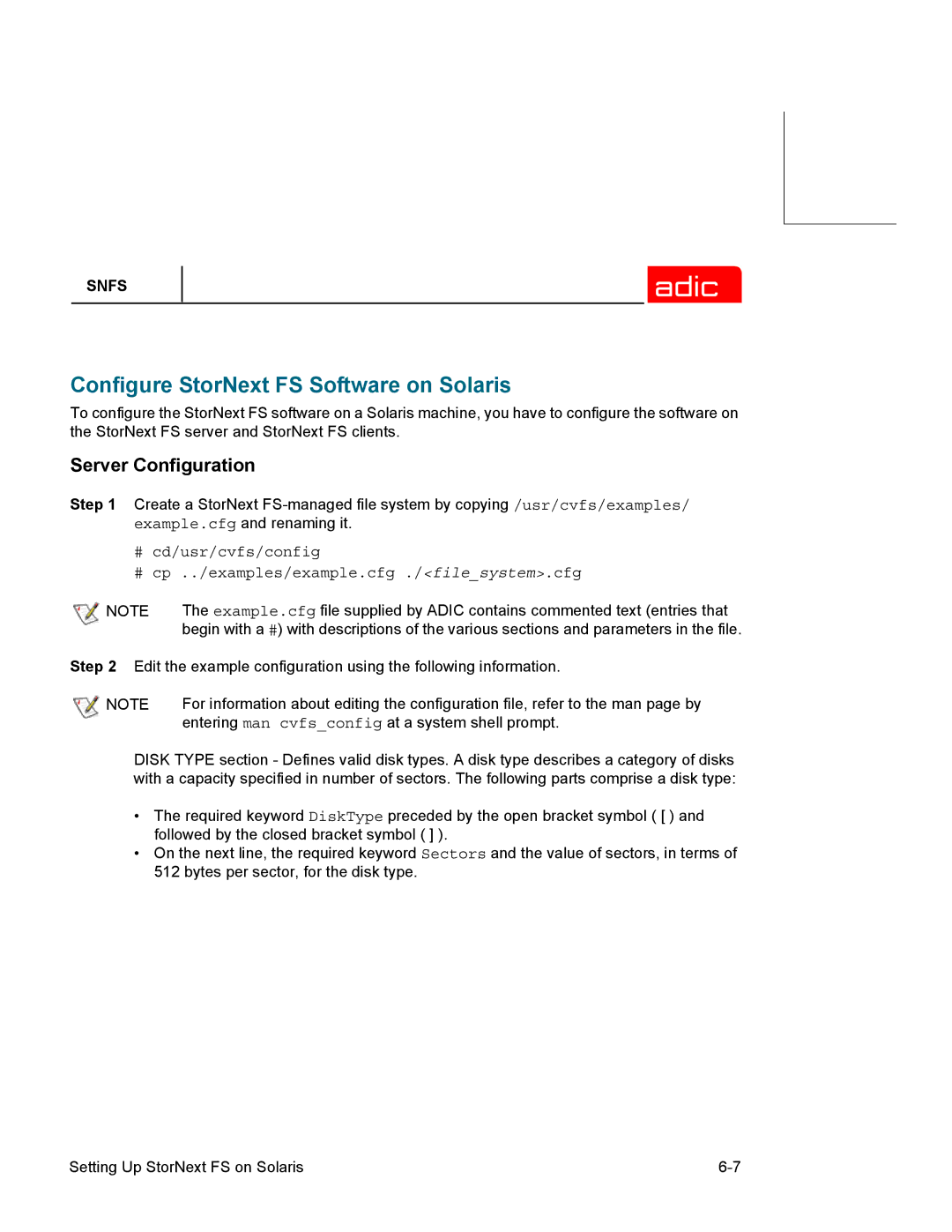SNFS
Configure StorNext FS Software on Solaris
To configure the StorNext FS software on a Solaris machine, you have to configure the software on the StorNext FS server and StorNext FS clients.
Server Configuration
Step 1 Create a StorNext
#cd/usr/cvfs/config
#cp ../examples/example.cfg ./<file_system>.cfg
NOTE | The example.cfg file supplied by ADIC contains commented text (entries that |
| begin with a #) with descriptions of the various sections and parameters in the file. |
Step 2 Edit the example configuration using the following information.
NOTE | For information about editing the configuration file, refer to the man page by |
| entering man cvfs_config at a system shell prompt. |
DISK TYPE section - Defines valid disk types. A disk type describes a category of disks with a capacity specified in number of sectors. The following parts comprise a disk type:
•The required keyword DiskType preceded by the open bracket symbol ( [ ) and followed by the closed bracket symbol ( ] ).
•On the next line, the required keyword Sectors and the value of sectors, in terms of 512 bytes per sector, for the disk type.
Setting Up StorNext FS on Solaris |