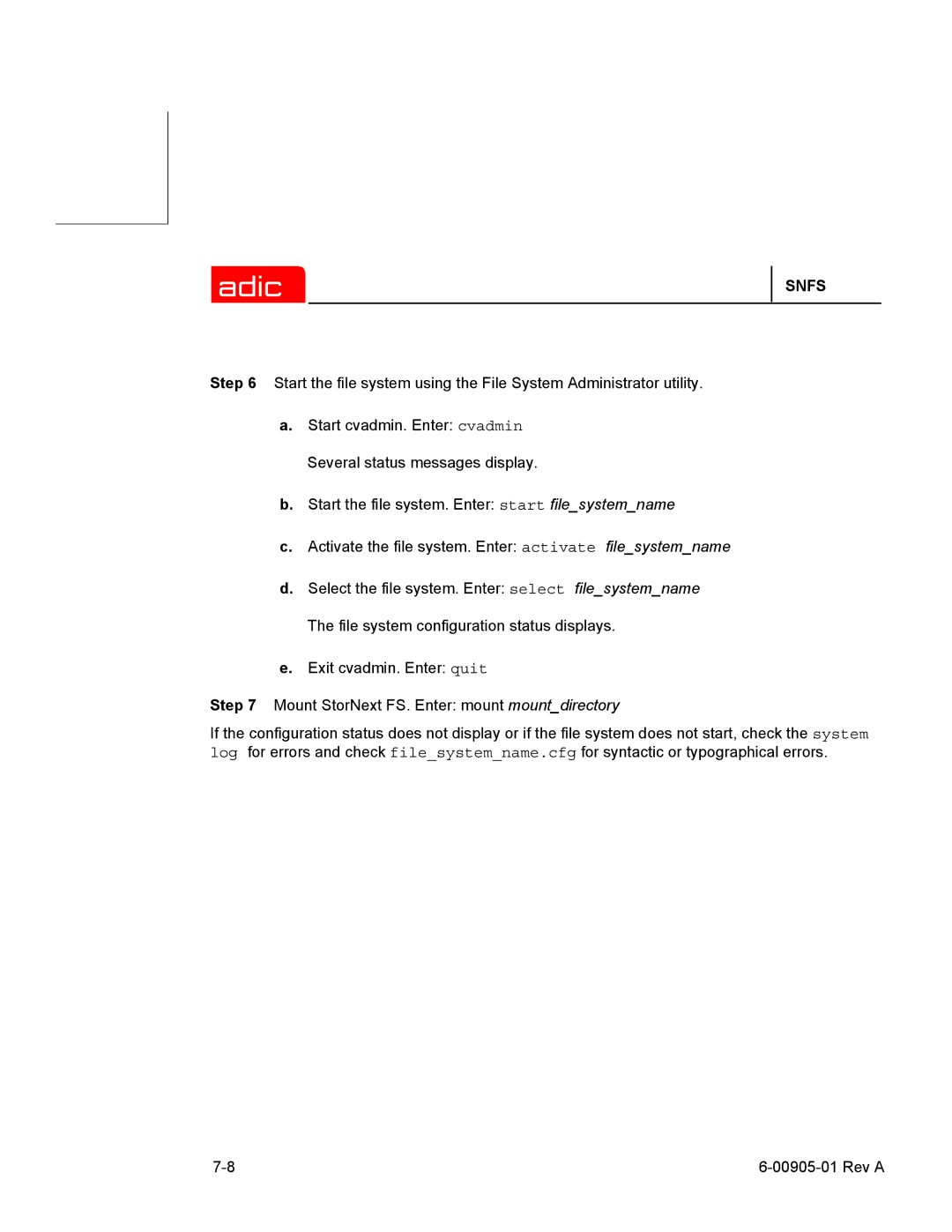SNFS
Step 6 Start the file system using the File System Administrator utility.
a.Start cvadmin. Enter: cvadmin
Several status messages display.
b.Start the file system. Enter: start file_system_name
c.Activate the file system. Enter: activate file_system_name
d.Select the file system. Enter: select file_system_name The file system configuration status displays.
e.Exit cvadmin. Enter: quit
Step 7 Mount StorNext FS. Enter: mount mount_directory
If the configuration status does not display or if the file system does not start, check the system log for errors and check file_system_name.cfg for syntactic or typographical errors.