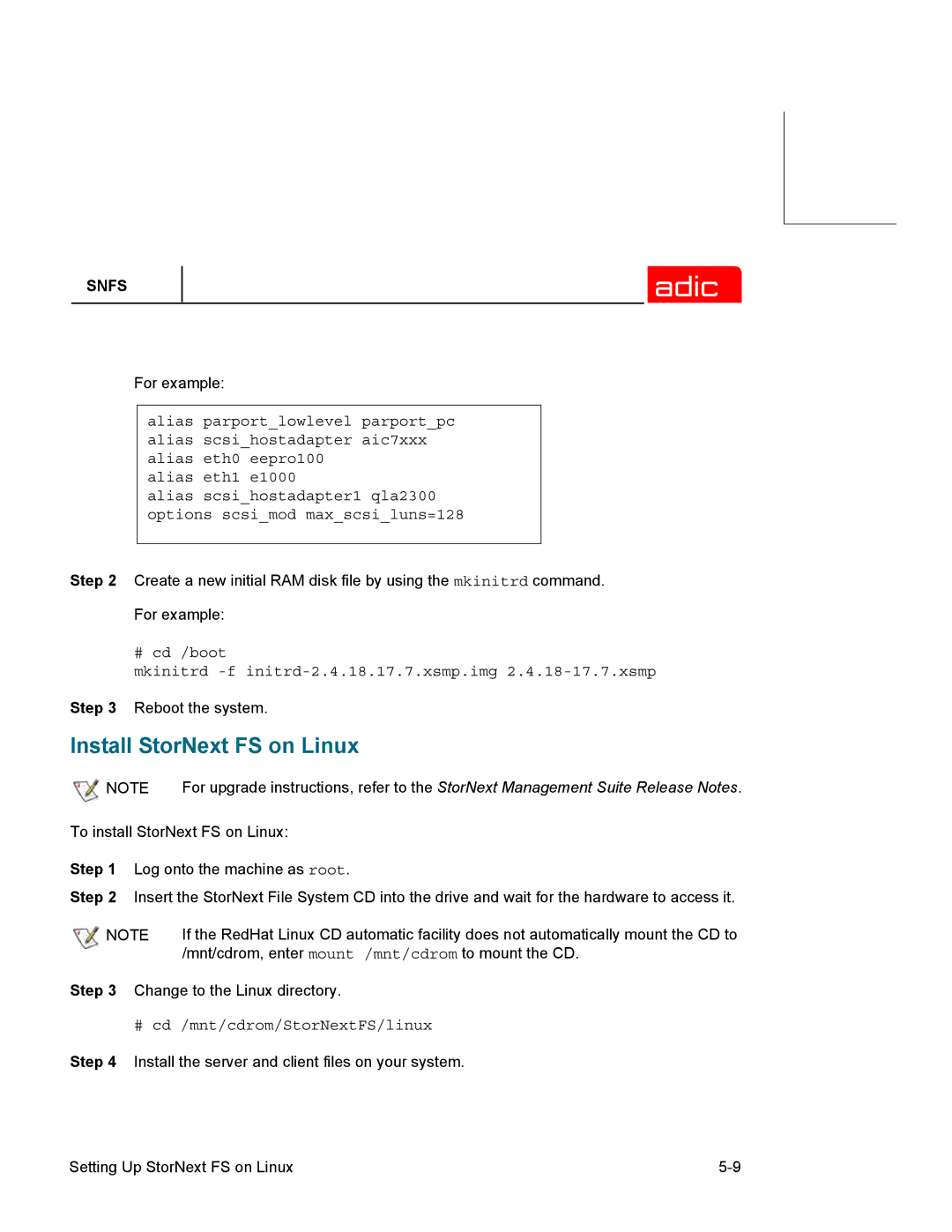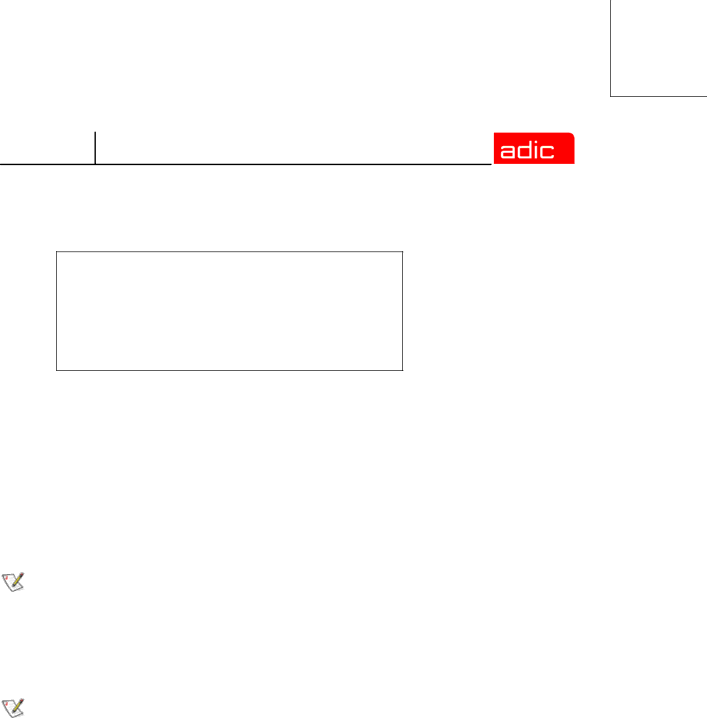
SNFS
For example:
alias parport_lowlevel parport_pc alias scsi_hostadapter aic7xxx alias eth0 eepro100
alias eth1 e1000
alias scsi_hostadapter1 qla2300 options scsi_mod max_scsi_luns=128
Step 2 Create a new initial RAM disk file by using the mkinitrd command.
For example:
# cd /boot
mkinitrd
Step 3 Reboot the system.
Install StorNext FS on Linux
NOTE | For upgrade instructions, refer to the StorNext Management Suite Release Notes. |
To install StorNext FS on Linux:
Step 1 Log onto the machine as root.
Step 2 Insert the StorNext File System CD into the drive and wait for the hardware to access it.
NOTE | If the RedHat Linux CD automatic facility does not automatically mount the CD to |
| /mnt/cdrom, enter mount /mnt/cdrom to mount the CD. |
Step 3 Change to the Linux directory.
# cd /mnt/cdrom/StorNextFS/linux
Step 4 Install the server and client files on your system.
Setting Up StorNext FS on Linux |