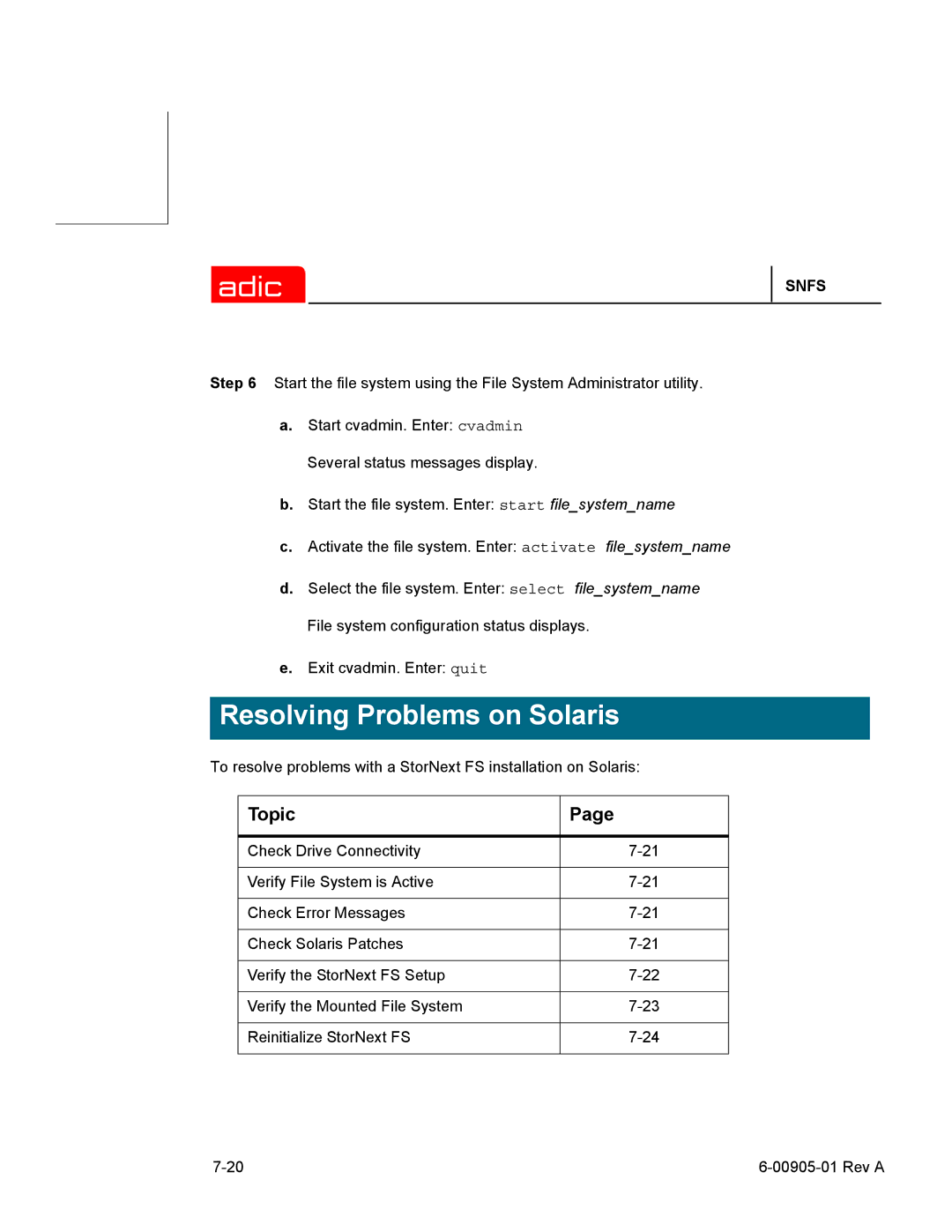SNFS
Step 6 Start the file system using the File System Administrator utility.
a.Start cvadmin. Enter: cvadmin
Several status messages display.
b.Start the file system. Enter: start file_system_name
c.Activate the file system. Enter: activate file_system_name
d.Select the file system. Enter: select file_system_name File system configuration status displays.
e.Exit cvadmin. Enter: quit
Resolving Problems on Solaris
To resolve problems with a StorNext FS installation on Solaris:
Topic | Page |
|
|
Check Drive Connectivity | |
|
|
Verify File System is Active | |
|
|
Check Error Messages | |
|
|
Check Solaris Patches | |
|
|
Verify the StorNext FS Setup | |
|
|
Verify the Mounted File System | |
|
|
Reinitialize StorNext FS | |
|
|