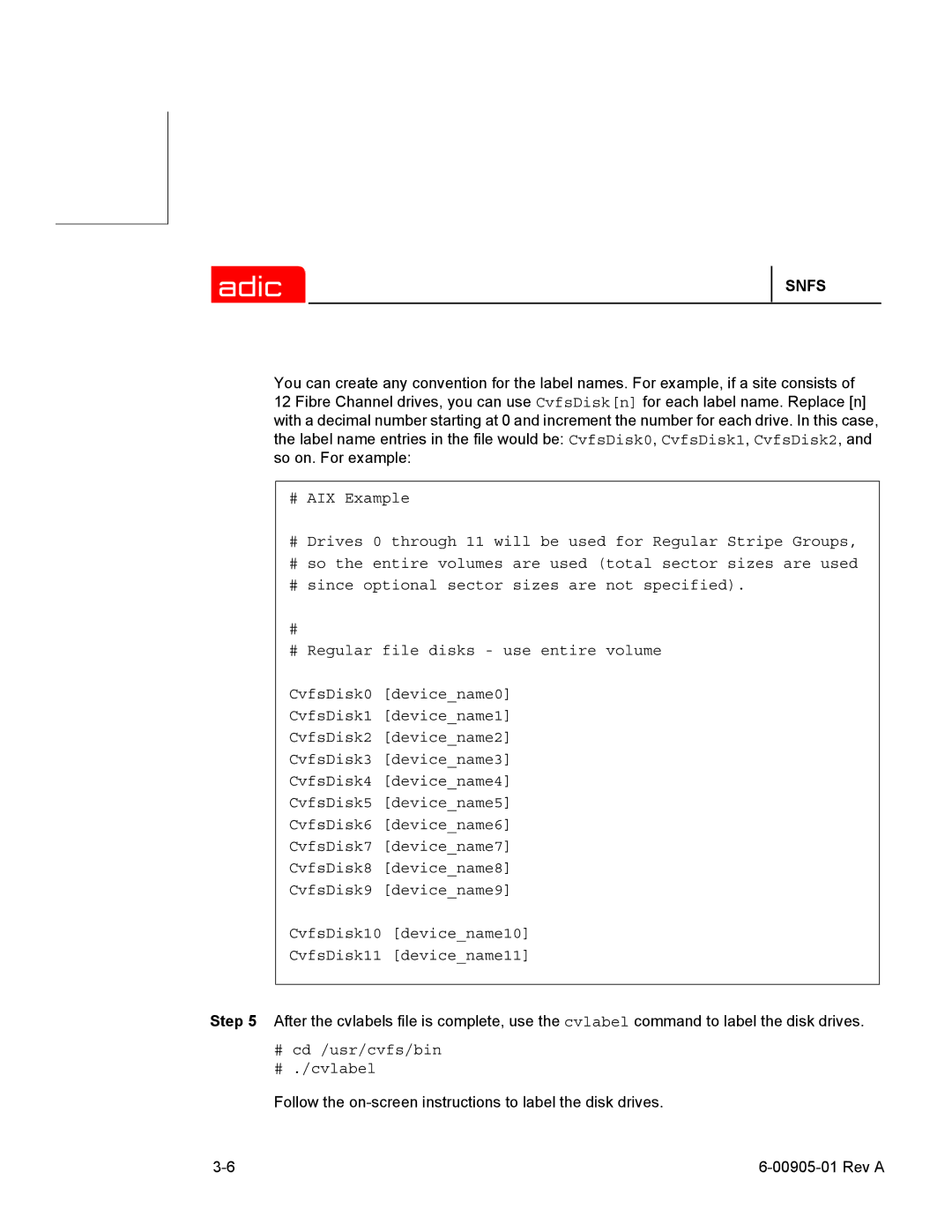SNFS
You can create any convention for the label names. For example, if a site consists of
12 Fibre Channel drives, you can use CvfsDisk[n] for each label name. Replace [n] with a decimal number starting at 0 and increment the number for each drive. In this case, the label name entries in the file would be: CvfsDisk0, CvfsDisk1, CvfsDisk2, and so on. For example:
#AIX Example
#Drives 0 through 11 will be used for Regular Stripe Groups,
#so the entire volumes are used (total sector sizes are used
#since optional sector sizes are not specified).
#
# Regular file disks - use entire volume
CvfsDisk0 [device_name0]
CvfsDisk1 [device_name1]
CvfsDisk2 [device_name2]
CvfsDisk3 [device_name3]
CvfsDisk4 [device_name4]
CvfsDisk5 [device_name5]
CvfsDisk6 [device_name6]
CvfsDisk7 [device_name7]
CvfsDisk8 [device_name8]
CvfsDisk9 [device_name9]
CvfsDisk10 [device_name10]
CvfsDisk11 [device_name11]
Step 5 After the cvlabels file is complete, use the cvlabel command to label the disk drives.
#cd /usr/cvfs/bin
#./cvlabel
Follow the