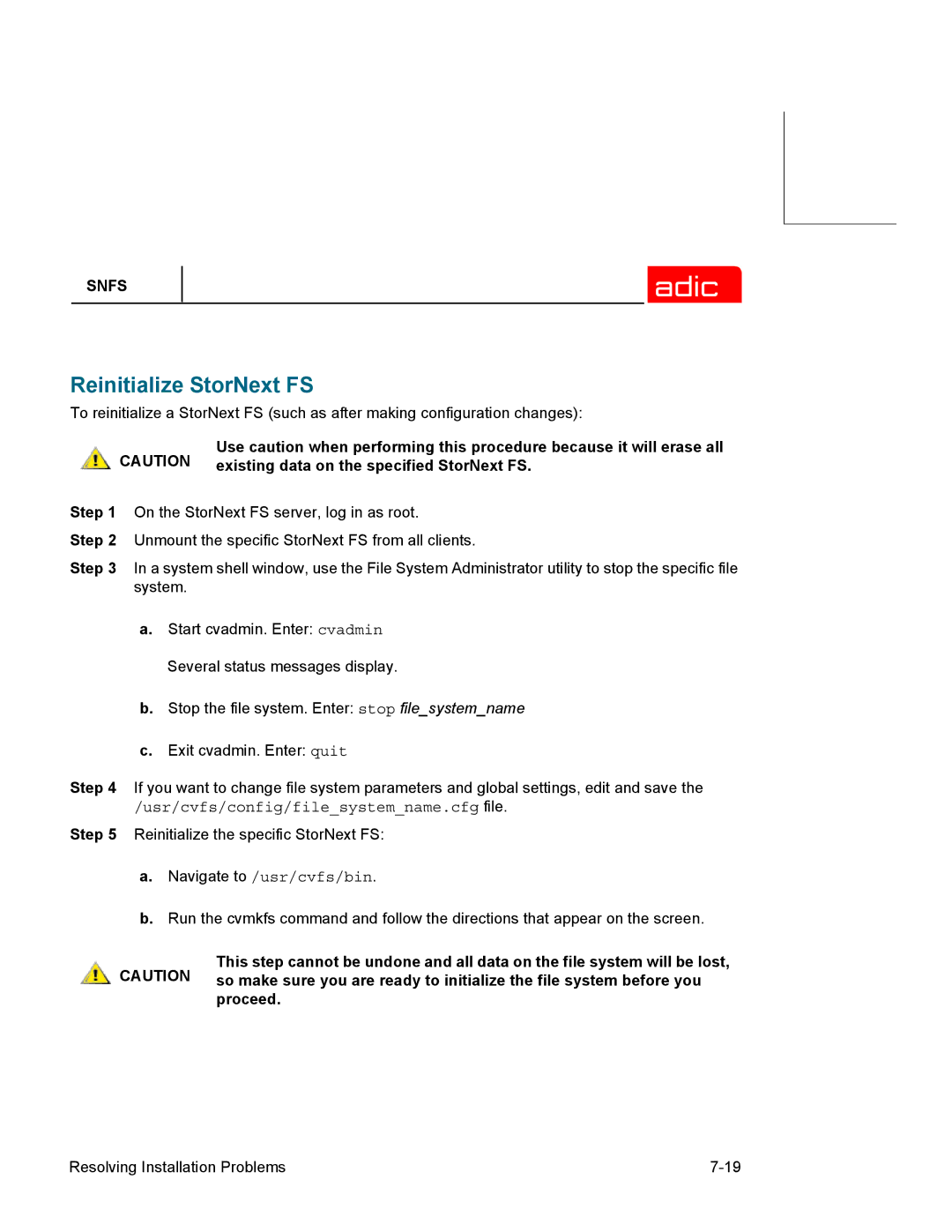SNFS
Reinitialize StorNext FS
To reinitialize a StorNext FS (such as after making configuration changes):
Use caution when performing this procedure because it will erase all CAUTION existing data on the specified StorNext FS.
Step 1 On the StorNext FS server, log in as root.
Step 2 Unmount the specific StorNext FS from all clients.
Step 3 In a system shell window, use the File System Administrator utility to stop the specific file system.
a.Start cvadmin. Enter: cvadmin
Several status messages display.
b.Stop the file system. Enter: stop file_system_name
c.Exit cvadmin. Enter: quit
Step 4 If you want to change file system parameters and global settings, edit and save the /usr/cvfs/config/file_system_name.cfg file.
Step 5 Reinitialize the specific StorNext FS:
a.Navigate to /usr/cvfs/bin.
b.Run the cvmkfs command and follow the directions that appear on the screen.
This step cannot be undone and all data on the file system will be lost, CAUTION so make sure you are ready to initialize the file system before you
proceed.
Resolving Installation Problems |