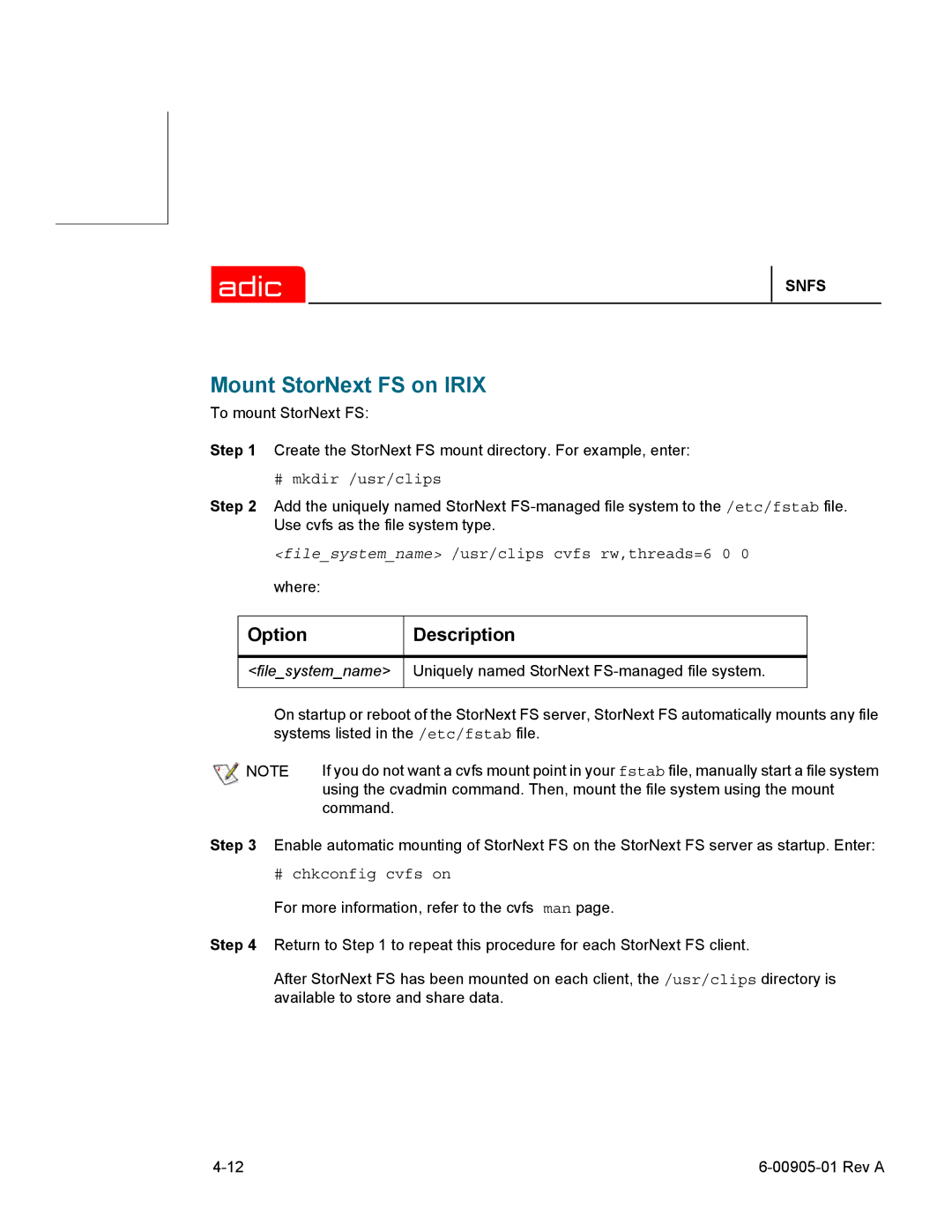SNFS
Mount StorNext FS on IRIX
To mount StorNext FS:
Step 1 Create the StorNext FS mount directory. For example, enter:
# mkdir /usr/clips
Step 2 Add the uniquely named StorNext
<file_system_name> /usr/clips cvfs rw,threads=6 0 0 where:
Option Description
<file_system_name> Uniquely named StorNext
On startup or reboot of the StorNext FS server, StorNext FS automatically mounts any file systems listed in the /etc/fstab file.
NOTE | If you do not want a cvfs mount point in your fstab file, manually start a file system |
| using the cvadmin command. Then, mount the file system using the mount |
| command. |
Step 3 Enable automatic mounting of StorNext FS on the StorNext FS server as startup. Enter:
# chkconfig cvfs on
For more information, refer to the cvfs man page.
Step 4 Return to Step 1 to repeat this procedure for each StorNext FS client.
After StorNext FS has been mounted on each client, the /usr/clips directory is available to store and share data.