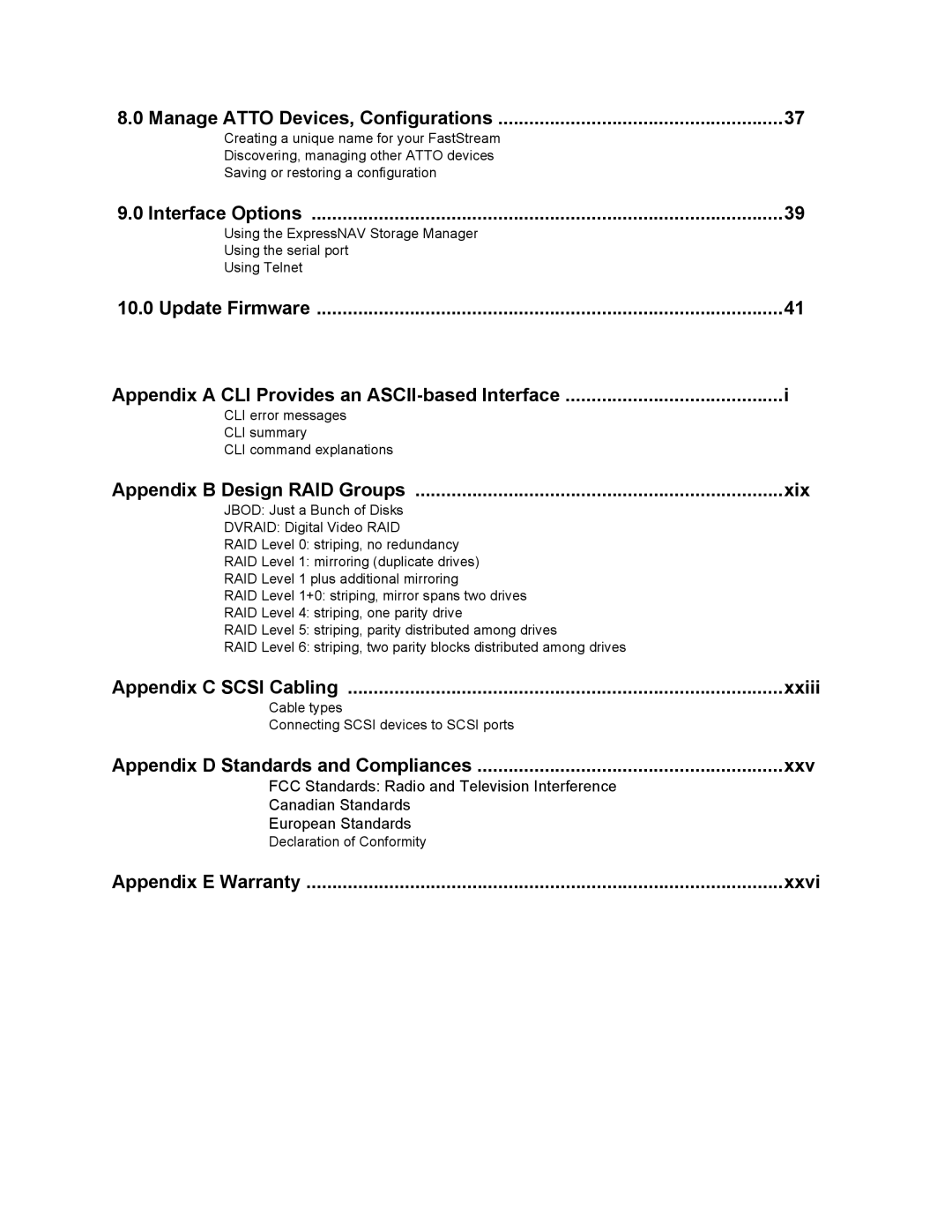FastStream SC
Atto Technology, Inc
Contents
Monitor Storage, Configurations
Configure Storage into RAID Groups
Phone Home Email Alerts Drive Diagnostics
Scsi Enclosure Services SES
Appendix E Warranty Xxvi
Manage Atto Devices, Configurations
Interface Options
Appendix B Design RAID Groups Xix
RAID protection features
FastStream 5000 Series features
Audio/video features
Additional FastStream 5300 features
Additional FastStream 5700 features
Additional FastStream 5500 features
FastStream SC 5300 Physical Attributes
Exhibit 1.1-1 The connector side of the FastStream SC5300
Operating Temperature 5 C-40 C
Reset/restore factory default switch
FastStream SC 5500 Physical Attributes
SAS/SATA ports
LEDs on the faceplate are
Do not block the enclosure’s vents.
FastStream SC 5700 Physical Attributes
Cooling and airflow Fibre Channel ports
Page
Unpacking the packing box verifying contents
Install the FastStream Storage Controller
Installing the FastStream
Setting up Internet Explorer
Uncheck the Require server verification check box
Beginning initial configuration
Select Internet Options
Select Initialize and Verify Drives
Ensure Drive Integrity
Before creating RAID groups
After creating RAID groups
Auto-Rebuild
Configure Storage into RAID Groups
Features you may choose
Selecting an application
Fault Tolerance
Initialization
Preliminary steps
Audio
Quick Digital Video
General Digital Video, General IT or Database
Click Commit
Creating a custom setup
Page
Page
Creating a read-only user name, password
Changing current user name, password
Modify System Values
Changing system variables
When you have completed your changes, click on Commit
Health and Status Monitor page appears
Monitor Storage, Configurations
Health and Status Monitor
Scsi Enclosure Services SES
Configuration Display
Phone Home Email Alerts
Click the Set up Error Notification button
Configuration
Exhibit 6.1-1 The Error Notification
Click the Read-Only Drive Test button
Drive Diagnostics
Read only drive test
Click on Identify Drive
Drive performance and health
Identifying a drive attached to the FastStream
Setting up SES
Scsi Enclosure Services SES
Identifying SES elements
Use the Health and Status Monitor
Monitoring SES elements
Use the Manage menu
Select the Monitor Enclosure Services button
RAID group processes
Modify Storage
Creating RAID groups
Deleting RAID groups
Adding drives to a RAID group
Adding mirrors to a RAID configuration
Changing RAID configuration RAID migration
Modifying RAID group partitions
Modifying RAID group mapping
Rebuilding RAID groups
Click on the Modify RAID Group Mapping button
Select the Add/Remove Hot Spares button
FastStream process adding or removing Hot Spares
Modifying RAID options
Advanced CLI
Removing RAID configuration data
Page
Creating a unique name for your FastStream
Manage Atto Devices, Configurations
Discovering, managing other Atto devices
Appliance Name
Click on the System Configuration Save/Restore button
Saving or restoring a configuration
Interface Options
Using the ExpressNAV Storage Manager
Using Telnet
Using the serial port
Type FastStream in the New Connection dialog box
Enter
Click Upload
Update Firmware
Page
Appendix a CLI Provides an ASCII-based Interface
Symbol/Abbreviation Indicates
CLI summary
CLI error messages
Iii
Command Default Example
Ipdhcp
Command Default Example
AutoResume
CLI command explanations
AutoMap
Boot Delay
BlockDevClean
DefaultInterleave
BlockDevIdentify
DumpConfiguration
DriveTestConfig
EmailPassword
DriveTest
EthernetSpeed
FCPortErrors
EventLog
EventLogFilter
FCSCSIBusyStatus
FCPortList
FCTargets
FCWWName
IsReserved
IPSubnetMask
MaxOpTemp
Metrics
ReadOnlyPassword
Password
ResetFCPortErrors
RestoreConfiguration
RGAutoRebuild
RGCancelAddStorage
RGCommit
RGCreate
RGPreFetch
RGWaitTimeout
RGRebuild
RGResumeConversion
RMStatus
SaveConfiguration
Route
RouteDisplay
SCSIPortResetOnStartup
SCSIPortReset
SerialPortBaudRate
SerialPortEcho
Default disabled
SESDiskFailureAlarm
SESEnclosures
SESIdentify
TailEventLog
Temperature
Time
TimeZone
Dvraid Digital Video RAID
Appendix B Design RAID Groups
Jbod Just a Bunch of Disks
RAID Level 1 plus additional mirroring
RAID Level 0 striping, no redundancy
RAID Level 1 mirroring duplicate drives
RAID Level 5 striping, parity distributed among drives
RAID Level 1+0 striping, mirror spans two drives
RAID Level 4 striping, one parity drive
Disk Stripe Data
Cable types
Connecting Scsi devices to Scsi ports
Appendix C Scsi Cabling
Max Bits Ended
Support
Declaration of Conformity
Appendix D Standards and Compliances
Manufacturer limited warranty
Appendix E Warranty