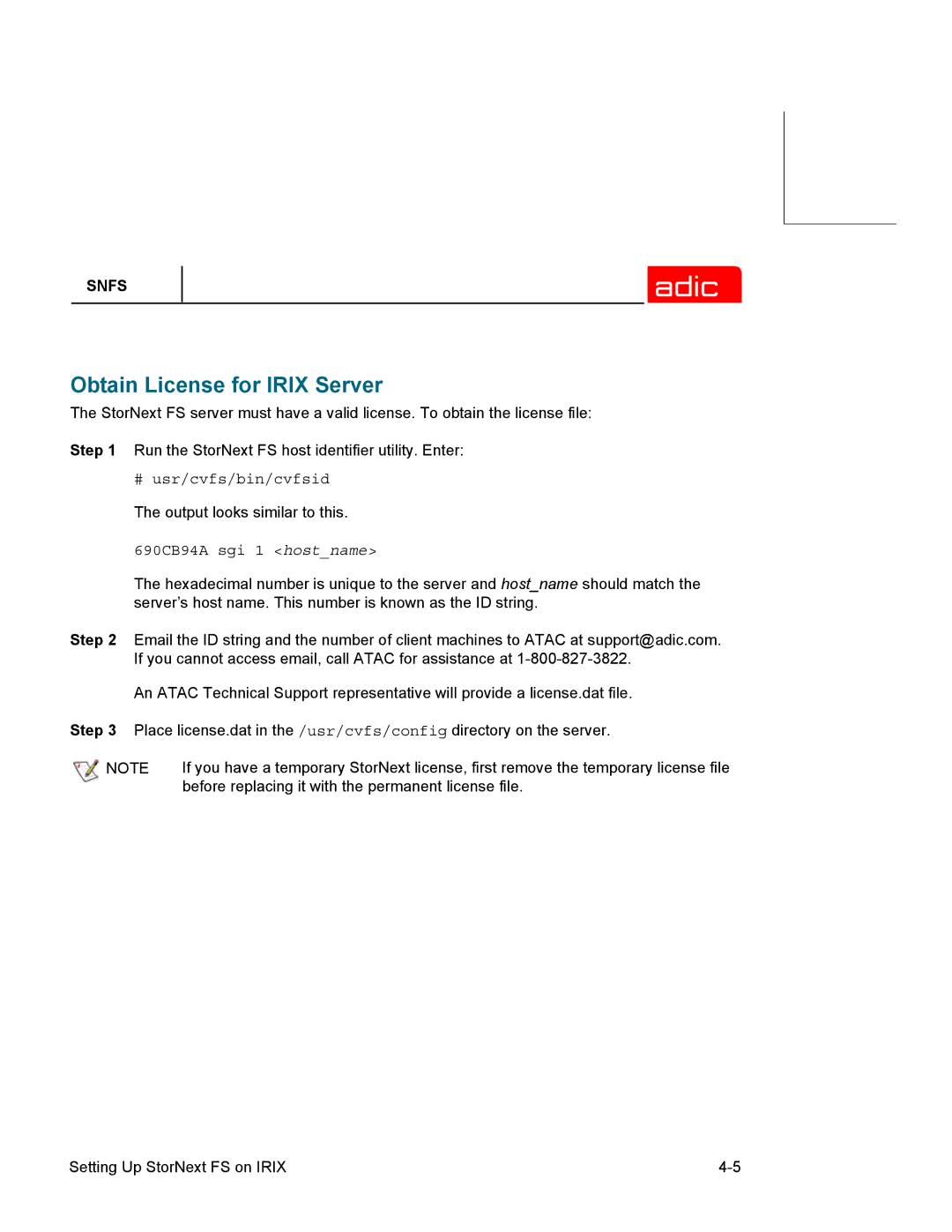SNFS
Obtain License for IRIX Server
The StorNext FS server must have a valid license. To obtain the license file:
Step 1 Run the StorNext FS host identifier utility. Enter:
# usr/cvfs/bin/cvfsid
The output looks similar to this.
690CB94A sgi 1 <host_name>
The hexadecimal number is unique to the server and host_name should match the server’s host name. This number is known as the ID string.
Step 2 Email the ID string and the number of client machines to ATAC at support@adic.com. If you cannot access email, call ATAC for assistance at
An ATAC Technical Support representative will provide a license.dat file.
Step 3 Place license.dat in the /usr/cvfs/config directory on the server.
NOTE | If you have a temporary StorNext license, first remove the temporary license file |
| before replacing it with the permanent license file. |
Setting Up StorNext FS on IRIX |