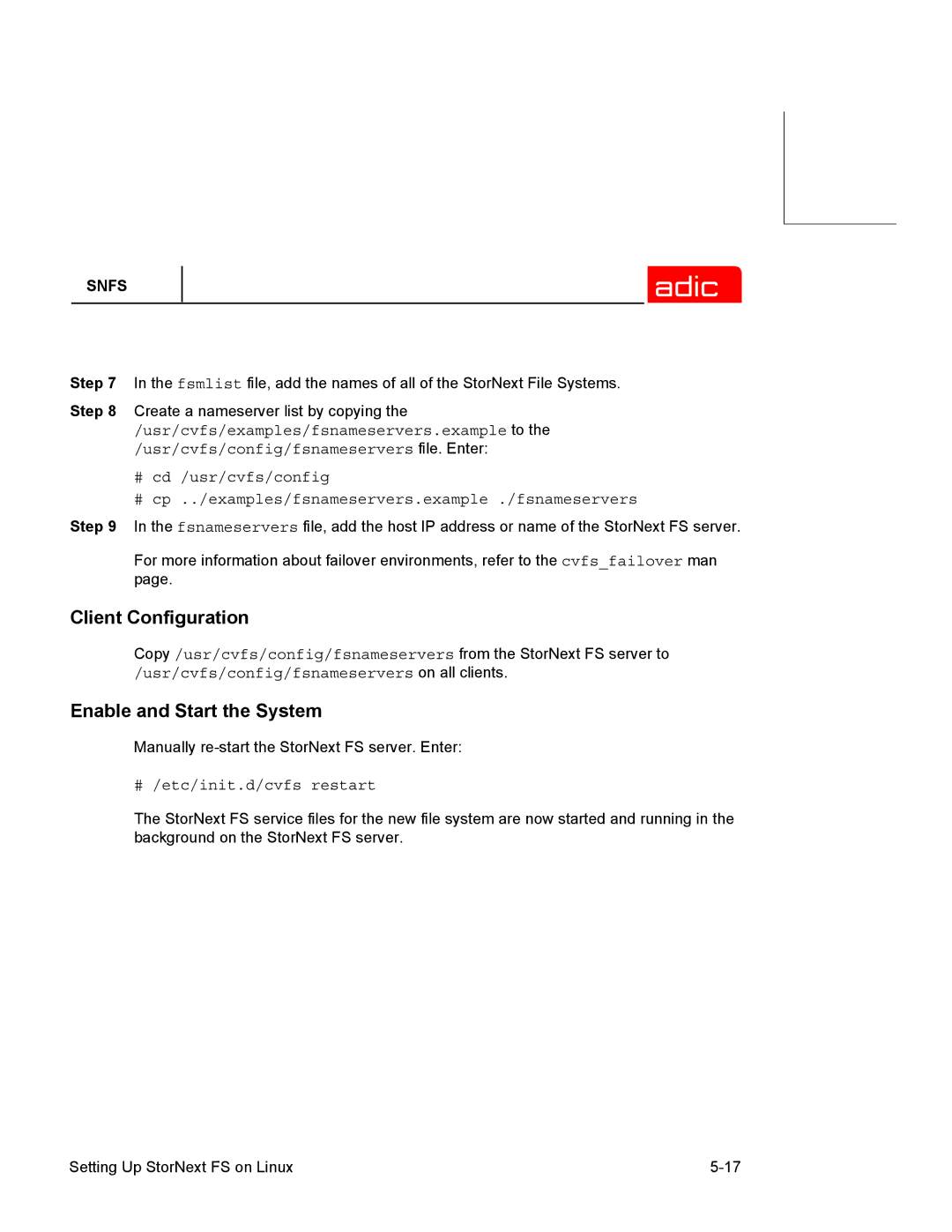SNFS
Step 7 In the fsmlist file, add the names of all of the StorNext File Systems. Step 8 Create a nameserver list by copying the
/usr/cvfs/examples/fsnameservers.example to the /usr/cvfs/config/fsnameservers file. Enter:
#cd /usr/cvfs/config
#cp ../examples/fsnameservers.example ./fsnameservers
Step 9 In the fsnameservers file, add the host IP address or name of the StorNext FS server.
For more information about failover environments, refer to the cvfs_failover man page.
Client Configuration
Copy /usr/cvfs/config/fsnameservers from the StorNext FS server to /usr/cvfs/config/fsnameservers on all clients.
Enable and Start the System
Manually
# /etc/init.d/cvfs restart
The StorNext FS service files for the new file system are now started and running in the background on the StorNext FS server.
Setting Up StorNext FS on Linux |