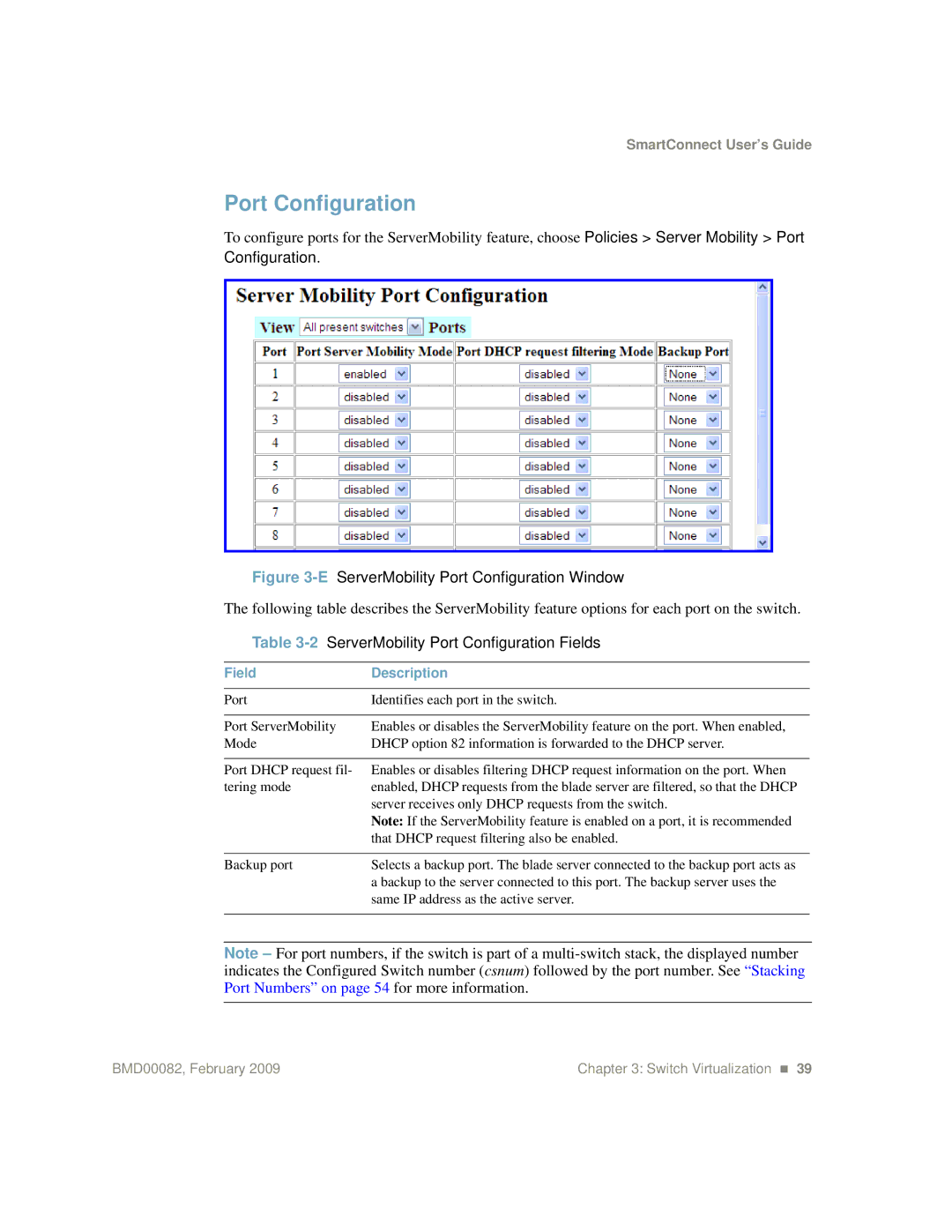SmartConnect User’s Guide
Port Configuration
To configure ports for the ServerMobility feature, choose Policies > Server Mobility > Port
Configuration.
Figure 3-E ServerMobility Port Configuration Window
The following table describes the ServerMobility feature options for each port on the switch.
Table 3-2 ServerMobility Port Configuration Fields
Field | Description |
|
|
Port | Identifies each port in the switch. |
|
|
Port ServerMobility | Enables or disables the ServerMobility feature on the port. When enabled, |
Mode | DHCP option 82 information is forwarded to the DHCP server. |
Port DHCP request fil- Enables or disables filtering DHCP request information on the port. When
tering mode | enabled, DHCP requests from the blade server are filtered, so that the DHCP |
| server receives only DHCP requests from the switch. |
| Note: If the ServerMobility feature is enabled on a port, it is recommended |
| that DHCP request filtering also be enabled. |
|
|
Backup port | Selects a backup port. The blade server connected to the backup port acts as |
| a backup to the server connected to this port. The backup server uses the |
| same IP address as the active server. |
|
|
Note – For port numbers, if the switch is part of a
BMD00082, February 2009 | Chapter 3: Switch Virtualization 39 |