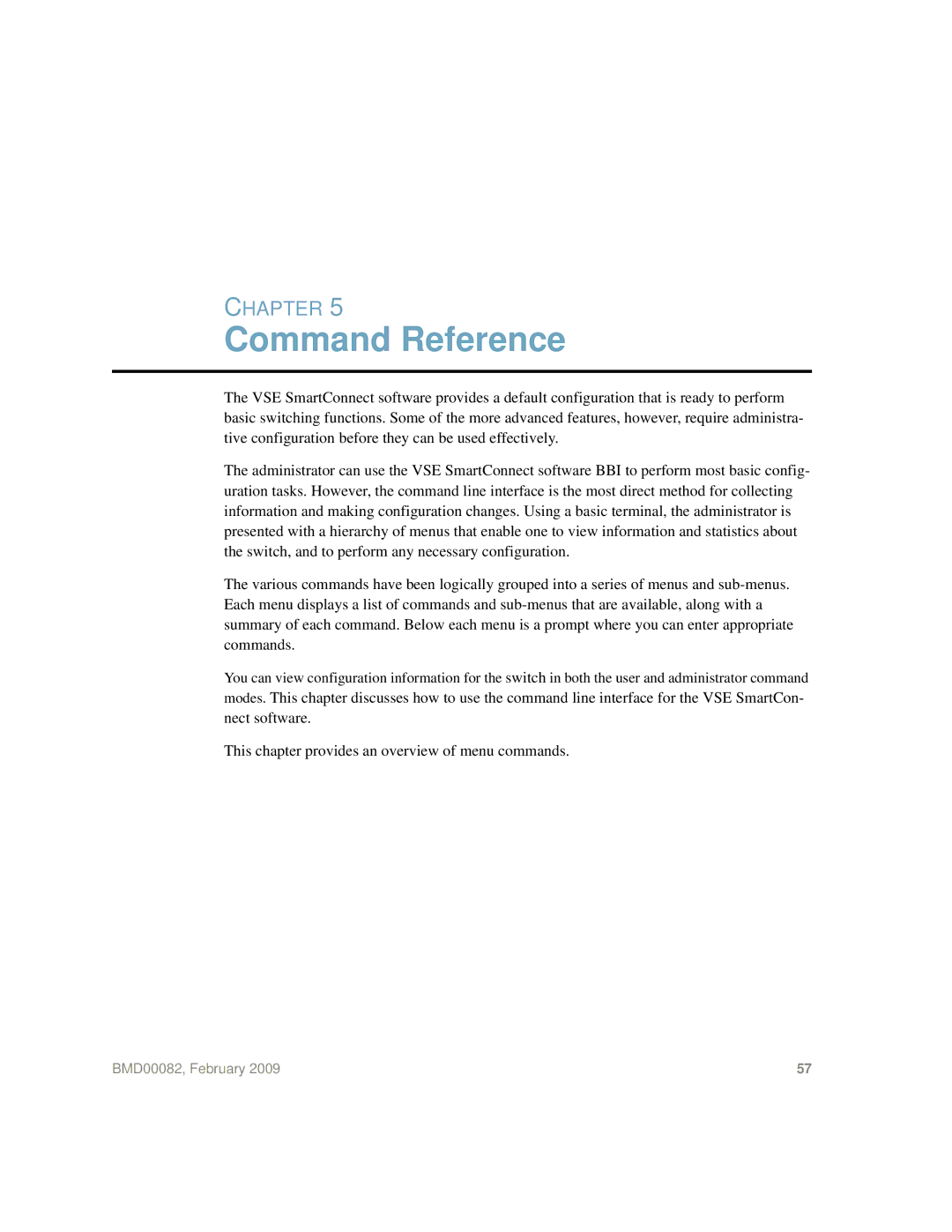CHAPTER 5
Command Reference
The VSE SmartConnect software provides a default configuration that is ready to perform basic switching functions. Some of the more advanced features, however, require administra- tive configuration before they can be used effectively.
The administrator can use the VSE SmartConnect software BBI to perform most basic config- uration tasks. However, the command line interface is the most direct method for collecting information and making configuration changes. Using a basic terminal, the administrator is presented with a hierarchy of menus that enable one to view information and statistics about the switch, and to perform any necessary configuration.
The various commands have been logically grouped into a series of menus and
You can view configuration information for the switch in both the user and administrator command modes. This chapter discusses how to use the command line interface for the VSE SmartCon- nect software.
This chapter provides an overview of menu commands.
BMD00082, February 2009 | 57 |