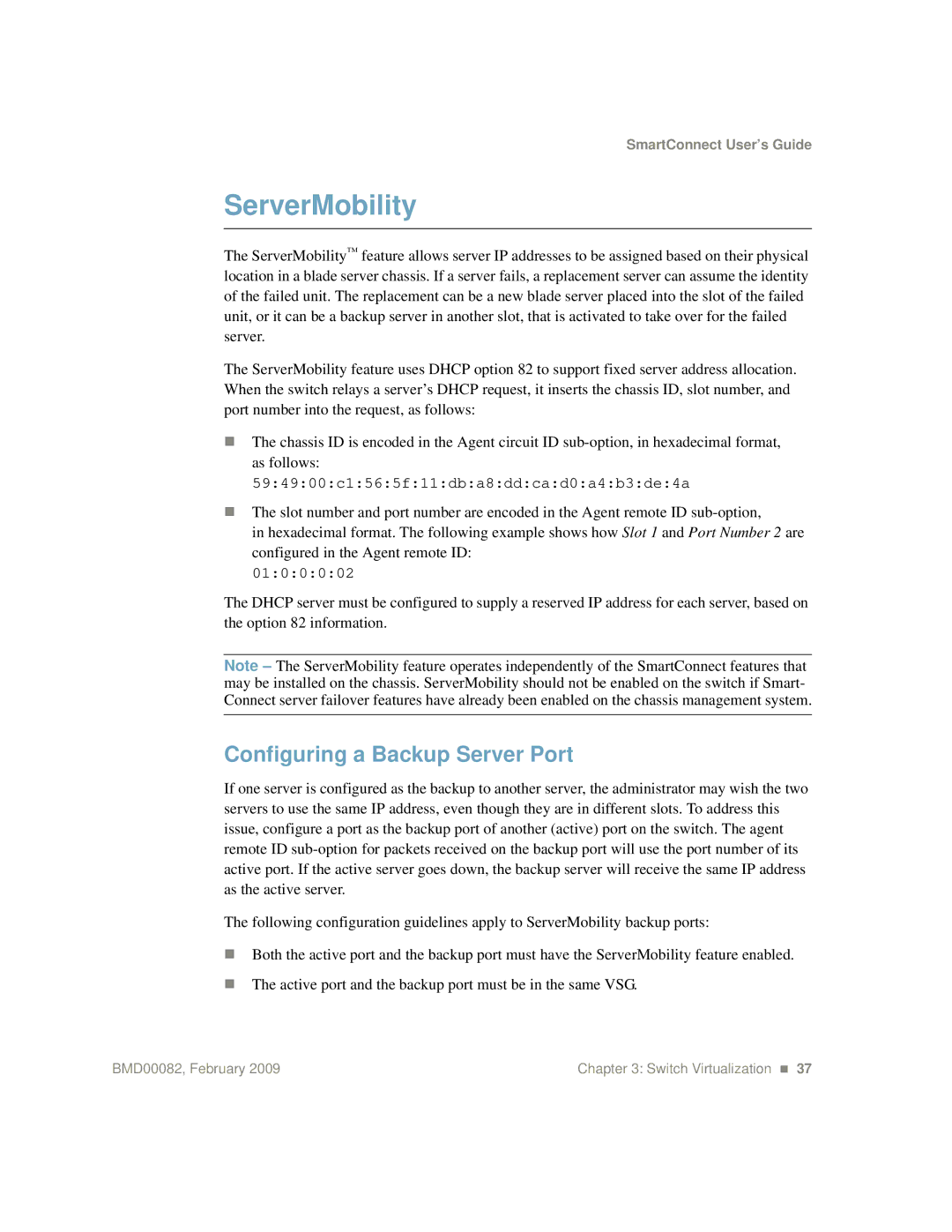SmartConnect User’s Guide
ServerMobility
The ServerMobility™ feature allows server IP addresses to be assigned based on their physical location in a blade server chassis. If a server fails, a replacement server can assume the identity of the failed unit. The replacement can be a new blade server placed into the slot of the failed unit, or it can be a backup server in another slot, that is activated to take over for the failed server.
The ServerMobility feature uses DHCP option 82 to support fixed server address allocation. When the switch relays a server’s DHCP request, it inserts the chassis ID, slot number, and port number into the request, as follows:
The chassis ID is encoded in the Agent circuit ID
59:49:00:c1:56:5f:11:db:a8:dd:ca:d0:a4:b3:de:4a
The slot number and port number are encoded in the Agent remote ID
in hexadecimal format. The following example shows how Slot 1 and Port Number 2 are configured in the Agent remote ID:
01:0:0:0:02
The DHCP server must be configured to supply a reserved IP address for each server, based on the option 82 information.
Note – The ServerMobility feature operates independently of the SmartConnect features that may be installed on the chassis. ServerMobility should not be enabled on the switch if Smart- Connect server failover features have already been enabled on the chassis management system.
Configuring a Backup Server Port
If one server is configured as the backup to another server, the administrator may wish the two servers to use the same IP address, even though they are in different slots. To address this issue, configure a port as the backup port of another (active) port on the switch. The agent remote ID
The following configuration guidelines apply to ServerMobility backup ports:
Both the active port and the backup port must have the ServerMobility feature enabled.
The active port and the backup port must be in the same VSG.
BMD00082, February 2009 | Chapter 3: Switch Virtualization 37 |