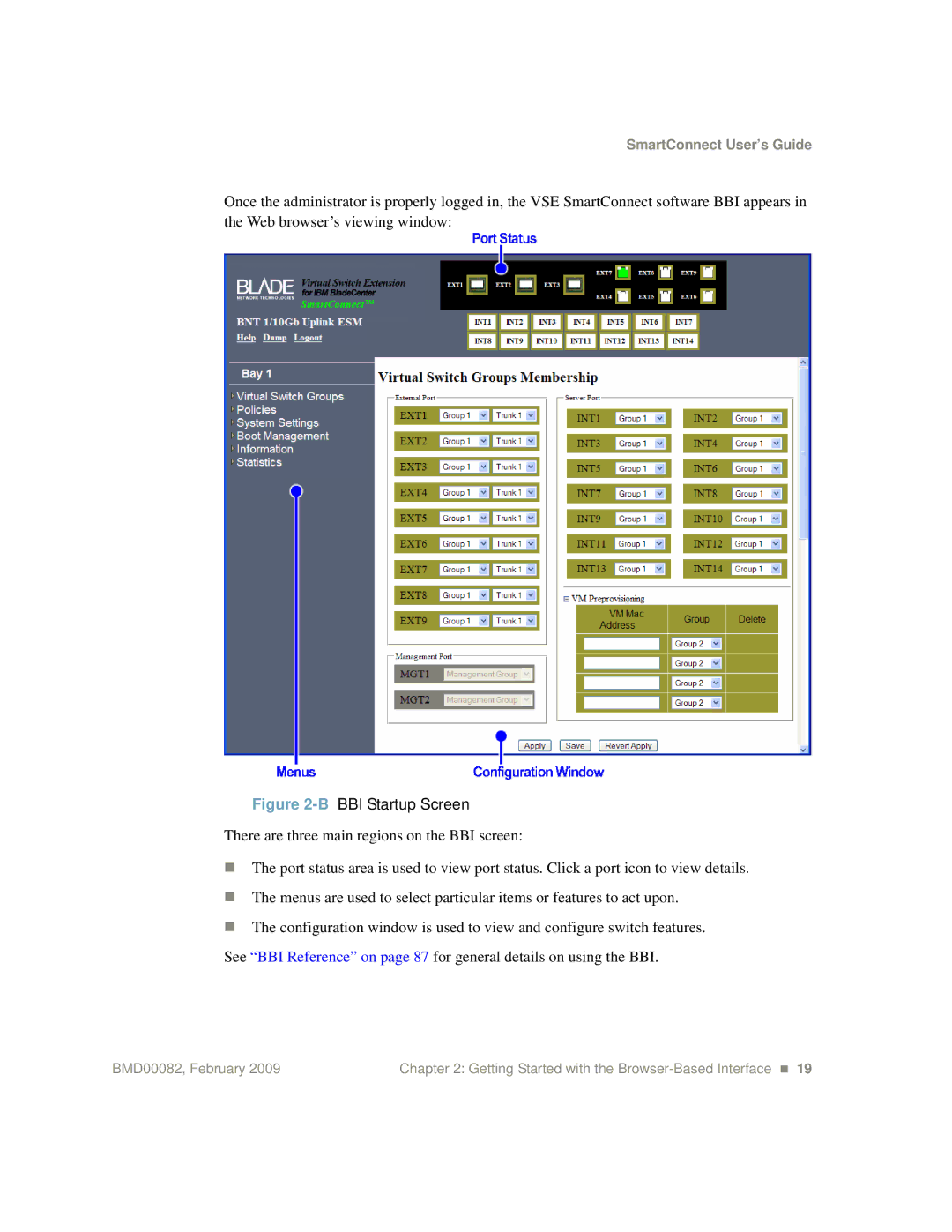SmartConnect User’s Guide
Once the administrator is properly logged in, the VSE SmartConnect software BBI appears in the Web browser’s viewing window:
Figure 2-B BBI Startup Screen
There are three main regions on the BBI screen:
The port status area is used to view port status. Click a port icon to view details.
The menus are used to select particular items or features to act upon.
The configuration window is used to view and configure switch features.
See “BBI Reference” on page 87 for general details on using the BBI.
BMD00082, February 2009 | Chapter 2: Getting Started with the |