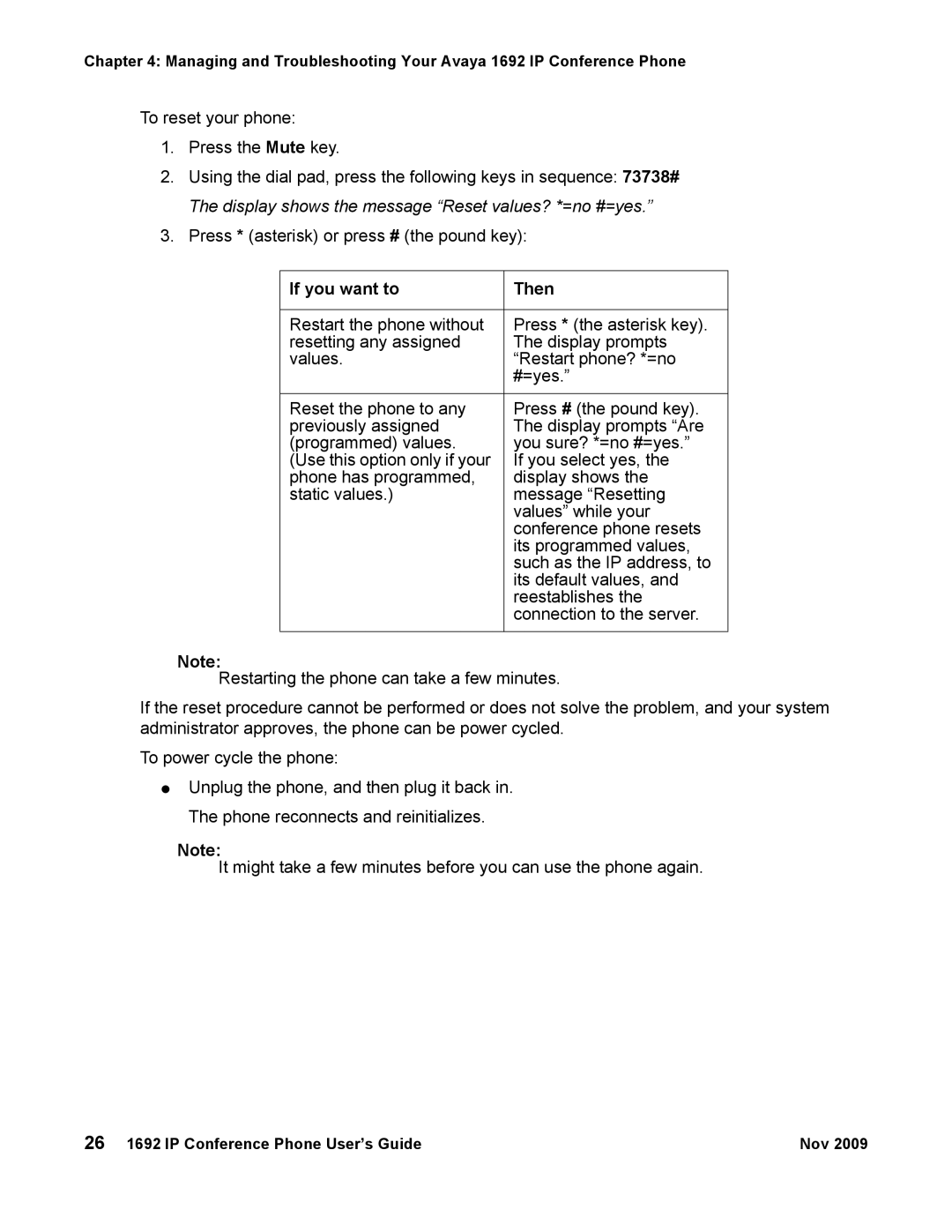Chapter 4: Managing and Troubleshooting Your Avaya 1692 IP Conference Phone
To reset your phone:
1.Press the Mute key.
2.Using the dial pad, press the following keys in sequence: 73738# The display shows the message “Reset values? *=no #=yes.”
3.Press * (asterisk) or press # (the pound key):
If you want to | Then |
|
|
Restart the phone without | Press * (the asterisk key). |
resetting any assigned | The display prompts |
values. | “Restart phone? *=no |
| #=yes.” |
|
|
Reset the phone to any | Press # (the pound key). |
previously assigned | The display prompts “Are |
(programmed) values. | you sure? *=no #=yes.” |
(Use this option only if your | If you select yes, the |
phone has programmed, | display shows the |
static values.) | message “Resetting |
| values” while your |
| conference phone resets |
| its programmed values, |
| such as the IP address, to |
| its default values, and |
| reestablishes the |
| connection to the server. |
|
|
Note:
Restarting the phone can take a few minutes.
If the reset procedure cannot be performed or does not solve the problem, and your system administrator approves, the phone can be power cycled.
To power cycle the phone:
●Unplug the phone, and then plug it back in. The phone reconnects and reinitializes.
Note:
It might take a few minutes before you can use the phone again.
26 1692 IP Conference Phone User’s Guide | Nov 2009 |