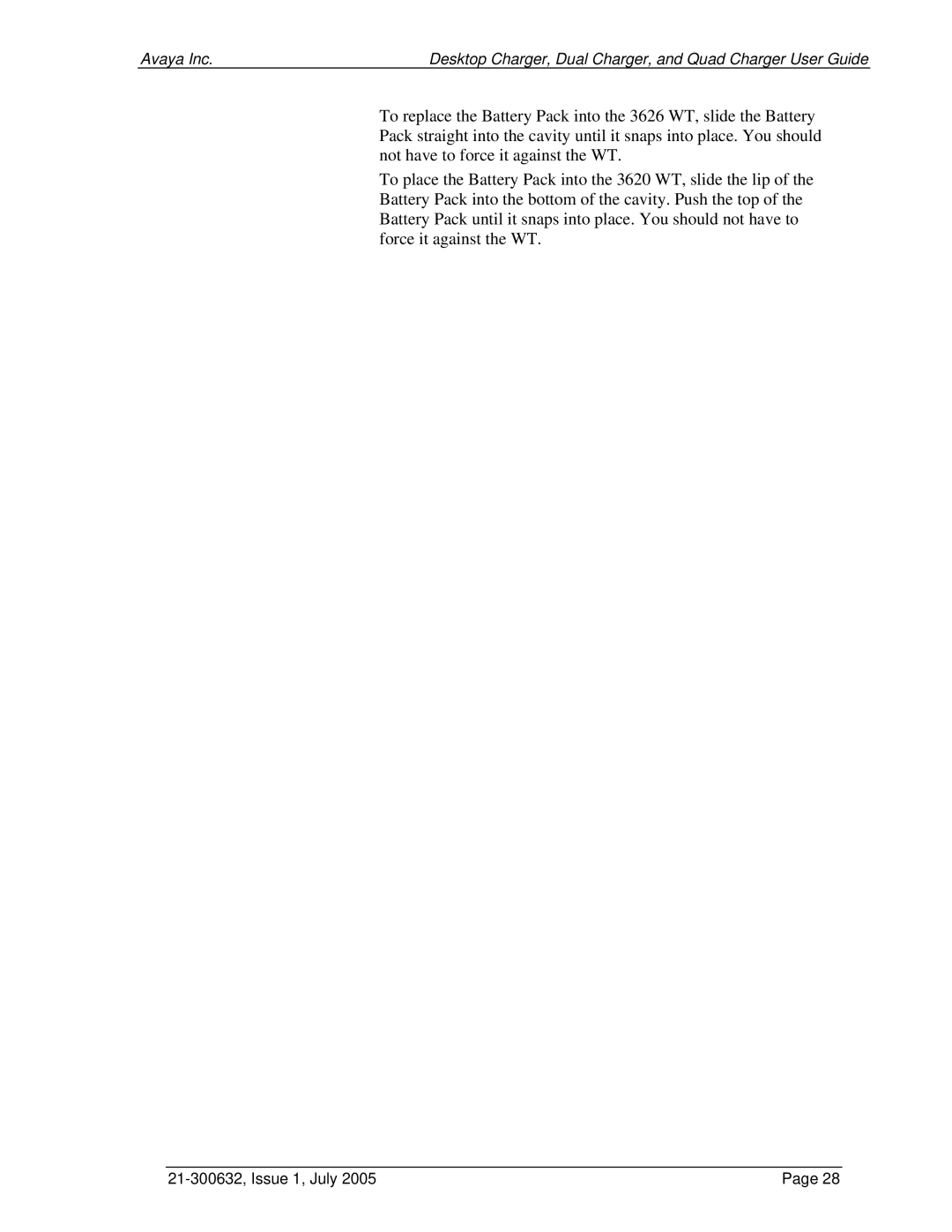Avaya Inc. | Desktop Charger, Dual Charger, and Quad Charger User Guide |
To replace the Battery Pack into the 3626 WT, slide the Battery Pack straight into the cavity until it snaps into place. You should not have to force it against the WT.
To place the Battery Pack into the 3620 WT, slide the lip of the Battery Pack into the bottom of the cavity. Push the top of the Battery Pack until it snaps into place. You should not have to force it against the WT.
| Page 28 |