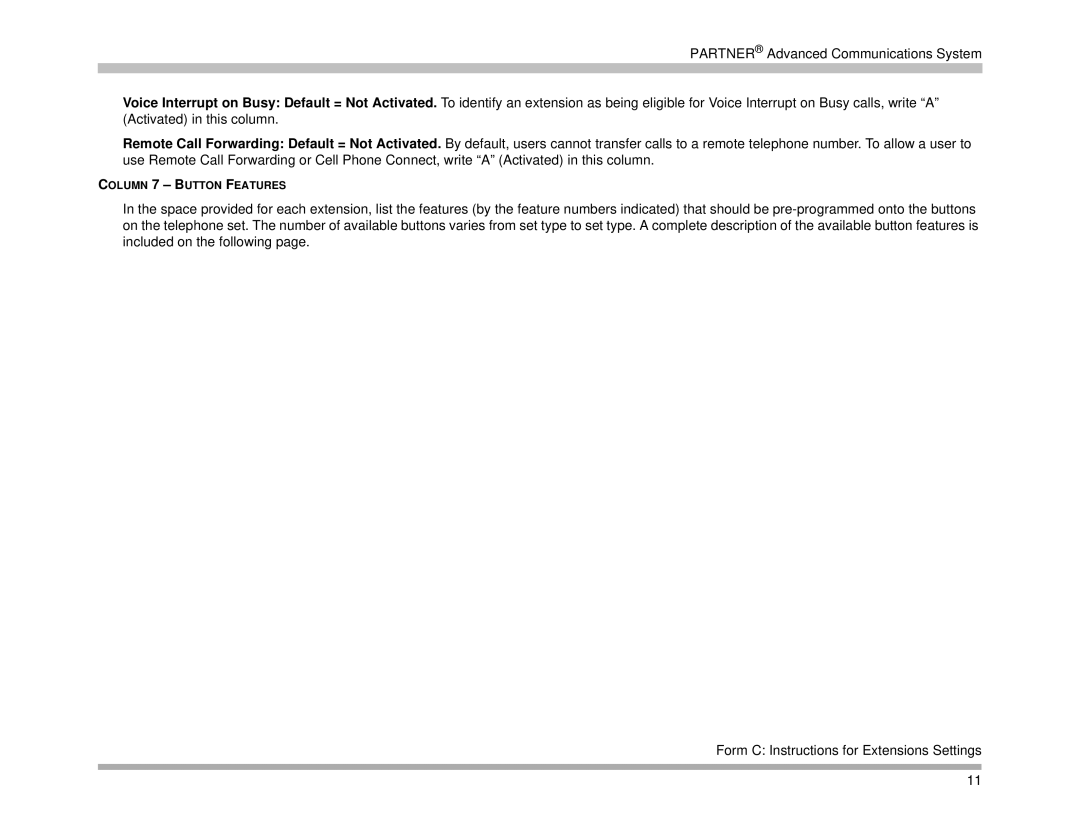PARTNER® Advanced Communications System
Voice Interrupt on Busy: Default = Not Activated. To identify an extension as being eligible for Voice Interrupt on Busy calls, write “A” (Activated) in this column.
Remote Call Forwarding: Default = Not Activated. By default, users cannot transfer calls to a remote telephone number. To allow a user to use Remote Call Forwarding or Cell Phone Connect, write “A” (Activated) in this column.
COLUMN 7 – BUTTON FEATURES
In the space provided for each extension, list the features (by the feature numbers indicated) that should be
Form C: Instructions for Extensions Settings
11