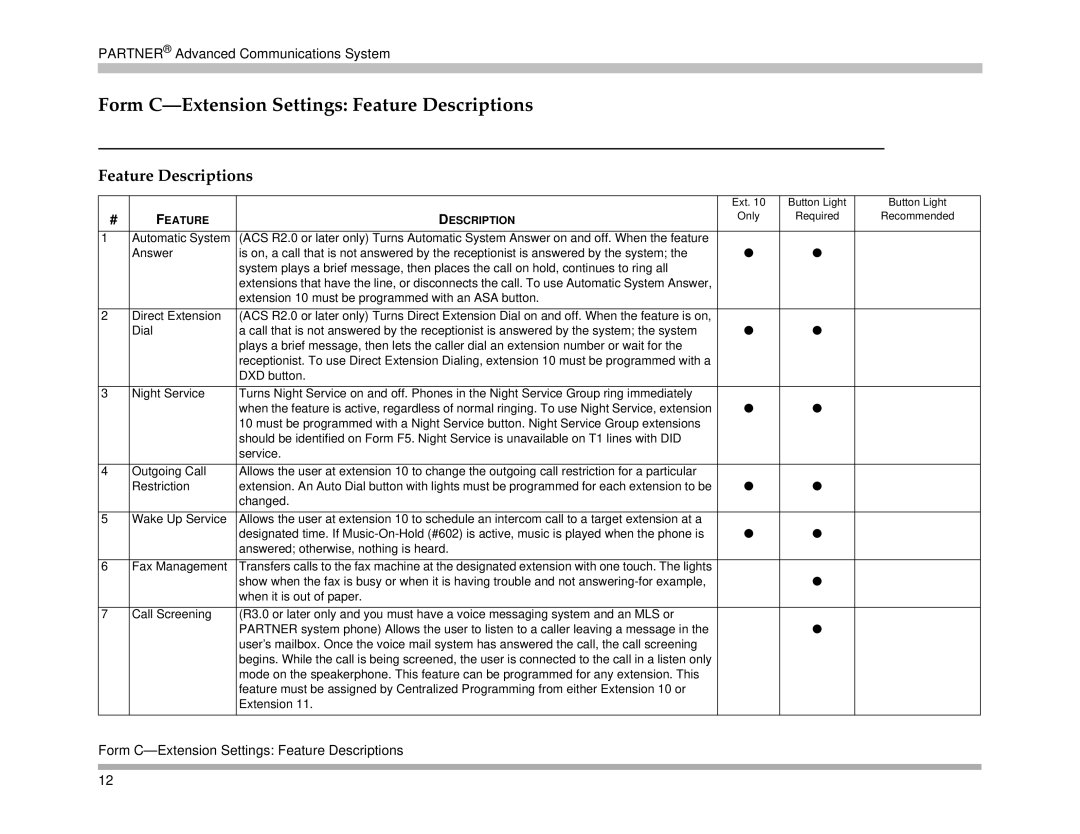PARTNER® Advanced Communications System
Form C—Extension Settings: Feature Descriptions
Feature Descriptions
|
|
| Ext. 10 | Button Light | Button Light |
# | FEATURE | DESCRIPTION | Only | Required | Recommended |
|
|
|
|
|
|
1 | Automatic System | (ACS R2.0 or later only) Turns Automatic System Answer on and off. When the feature |
|
|
|
| Answer | is on, a call that is not answered by the receptionist is answered by the system; the | ● | ● |
|
|
| system plays a brief message, then places the call on hold, continues to ring all |
|
|
|
|
| extensions that have the line, or disconnects the call. To use Automatic System Answer, |
|
|
|
|
| extension 10 must be programmed with an ASA button. |
|
|
|
|
|
|
|
|
|
2 | Direct Extension | (ACS R2.0 or later only) Turns Direct Extension Dial on and off. When the feature is on, |
|
|
|
| Dial | a call that is not answered by the receptionist is answered by the system; the system | ● | ● |
|
|
| plays a brief message, then lets the caller dial an extension number or wait for the |
|
|
|
|
| receptionist. To use Direct Extension Dialing, extension 10 must be programmed with a |
|
|
|
|
| DXD button. |
|
|
|
|
|
|
|
|
|
3 | Night Service | Turns Night Service on and off. Phones in the Night Service Group ring immediately |
|
|
|
|
| when the feature is active, regardless of normal ringing. To use Night Service, extension | ● | ● |
|
|
| 10 must be programmed with a Night Service button. Night Service Group extensions |
|
|
|
|
| should be identified on Form F5. Night Service is unavailable on T1 lines with DID |
|
|
|
|
| service. |
|
|
|
|
|
|
|
|
|
4 | Outgoing Call | Allows the user at extension 10 to change the outgoing call restriction for a particular |
|
|
|
| Restriction | extension. An Auto Dial button with lights must be programmed for each extension to be | ● | ● |
|
|
| changed. |
|
|
|
|
|
|
|
|
|
5 | Wake Up Service | Allows the user at extension 10 to schedule an intercom call to a target extension at a |
|
|
|
|
| designated time. If | ● | ● |
|
|
| answered; otherwise, nothing is heard. |
|
|
|
|
|
|
|
|
|
6 | Fax Management | Transfers calls to the fax machine at the designated extension with one touch. The lights |
|
|
|
|
| show when the fax is busy or when it is having trouble and not |
| ● |
|
|
| when it is out of paper. |
|
|
|
|
|
|
|
|
|
7 | Call Screening | (R3.0 or later only and you must have a voice messaging system and an MLS or |
|
|
|
|
| PARTNER system phone) Allows the user to listen to a caller leaving a message in the |
| ● |
|
|
| user’s mailbox. Once the voice mail system has answered the call, the call screening |
|
|
|
|
| begins. While the call is being screened, the user is connected to the call in a listen only |
|
|
|
|
| mode on the speakerphone. This feature can be programmed for any extension. This |
|
|
|
|
| feature must be assigned by Centralized Programming from either Extension 10 or |
|
|
|
|
| Extension 11. |
|
|
|
|
|
|
|
|
|
Form
12