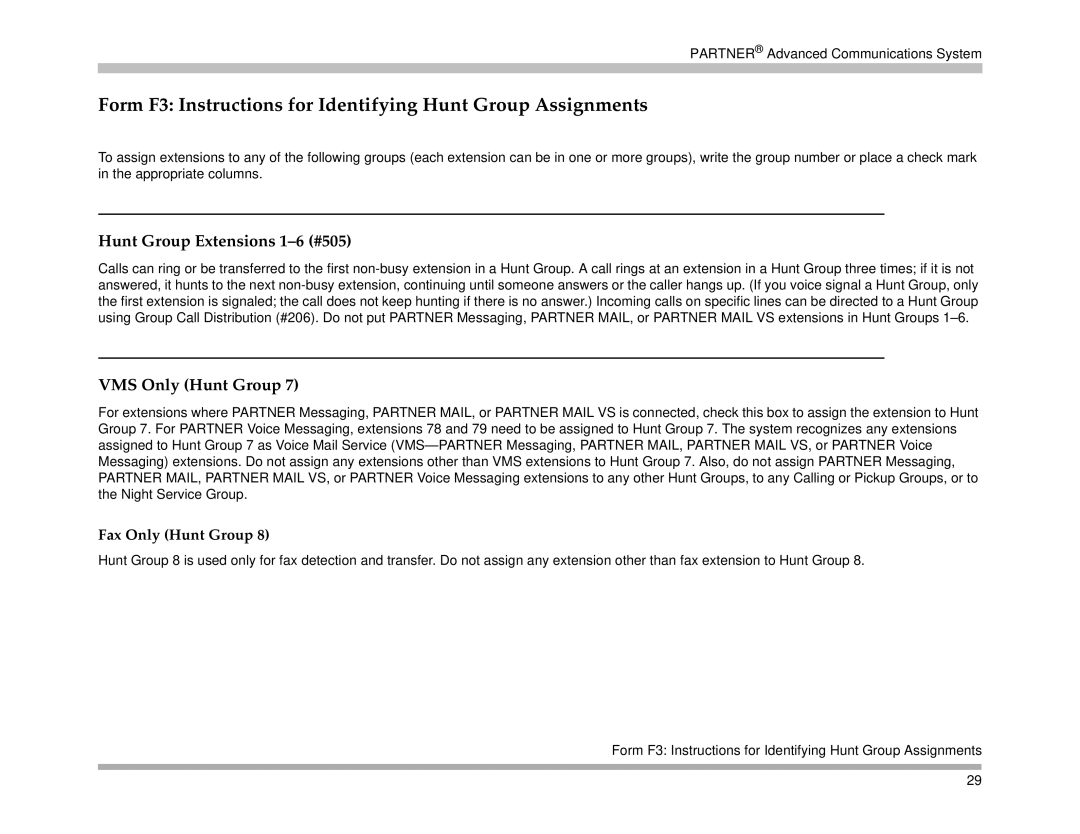PARTNER® Advanced Communications System
Form F3: Instructions for Identifying Hunt Group Assignments
To assign extensions to any of the following groups (each extension can be in one or more groups), write the group number or place a check mark in the appropriate columns.
Hunt Group Extensions 1–6 (#505)
Calls can ring or be transferred to the first
VMS Only (Hunt Group 7)
For extensions where PARTNER Messaging, PARTNER MAIL, or PARTNER MAIL VS is connected, check this box to assign the extension to Hunt Group 7. For PARTNER Voice Messaging, extensions 78 and 79 need to be assigned to Hunt Group 7. The system recognizes any extensions assigned to Hunt Group 7 as Voice Mail Service
Fax Only (Hunt Group 8)
Hunt Group 8 is used only for fax detection and transfer. Do not assign any extension other than fax extension to Hunt Group 8.
Form F3: Instructions for Identifying Hunt Group Assignments
29