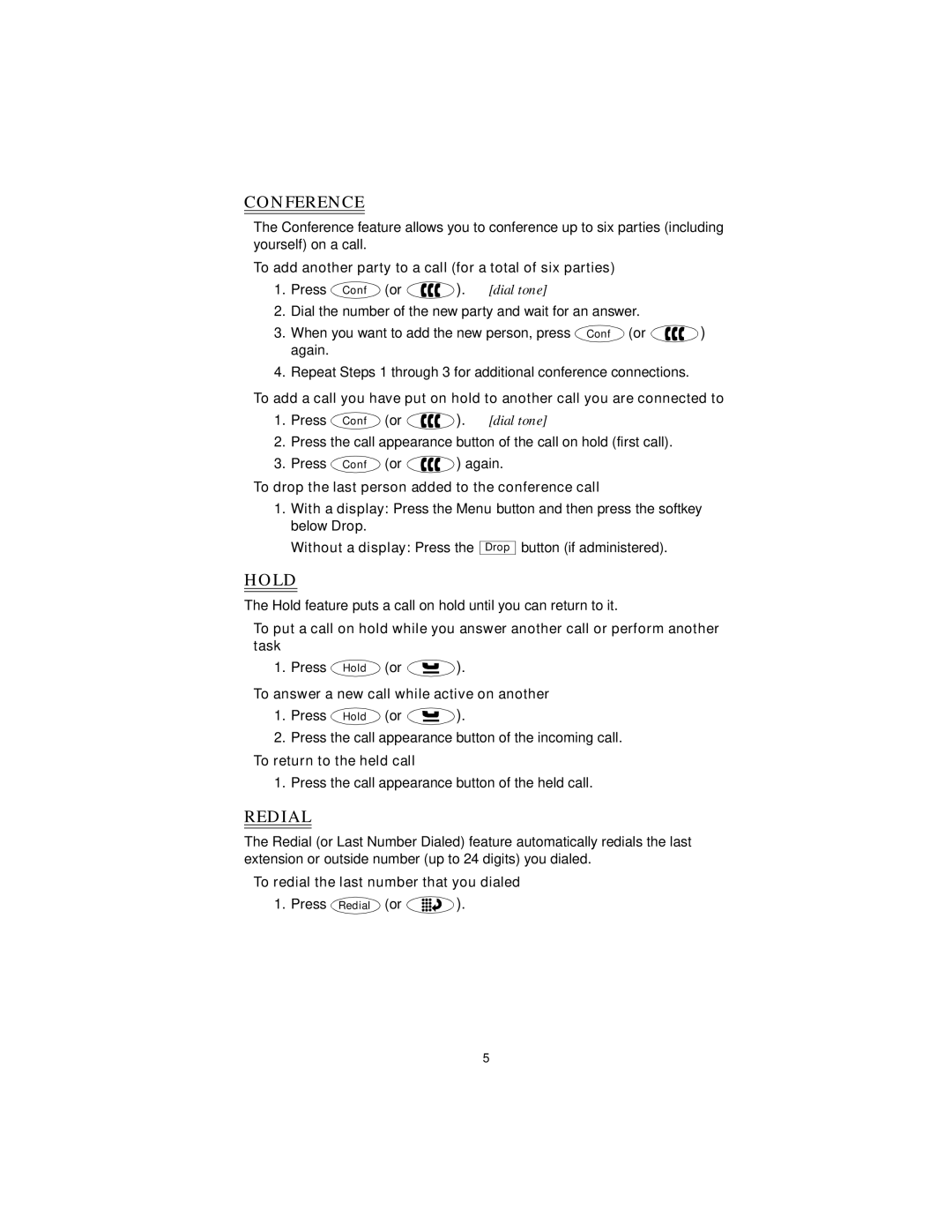CONFERENCE
The Conference feature allows you to conference up to six parties (including yourself) on a call.
To add another party to a call (for a total of six parties)
1. | Press Conf (or | ). [dial tone] |
|
2. | Dial the number of the new party and wait for an answer. |
| |
3. | When you want to add the new person, press Conf (or | ) | |
| again. |
|
|
4. | Repeat Steps 1 through 3 for additional conference connections. |
| |
To add a call you have put on hold to another call you are connected to
1. Press Conf (or | ). | [dial tone] |
2.Press the call appearance button of the call on hold (first call).
3.Press Conf (or ![]() ) again.
) again.
To drop the last person added to the conference call
1.With a display: Press the Menu button and then press the softkey below Drop.
Without a display: Press the
Drop
button (if administered).
HOLD
The Hold feature puts a call on hold until you can return to it.
To put a call on hold while you answer another call or perform another task
1. Press Hold (or ![]() ).
).
To answer a new call while active on another
1.Press Hold (or ![]() ).
).
2.Press the call appearance button of the incoming call.
To return to the held call
1. Press the call appearance button of the held call.
REDIAL
The Redial (or Last Number Dialed) feature automatically redials the last extension or outside number (up to 24 digits) you dialed.
To redial the last number that you dialed
1. Press Redial (or ![]() ).
).
5