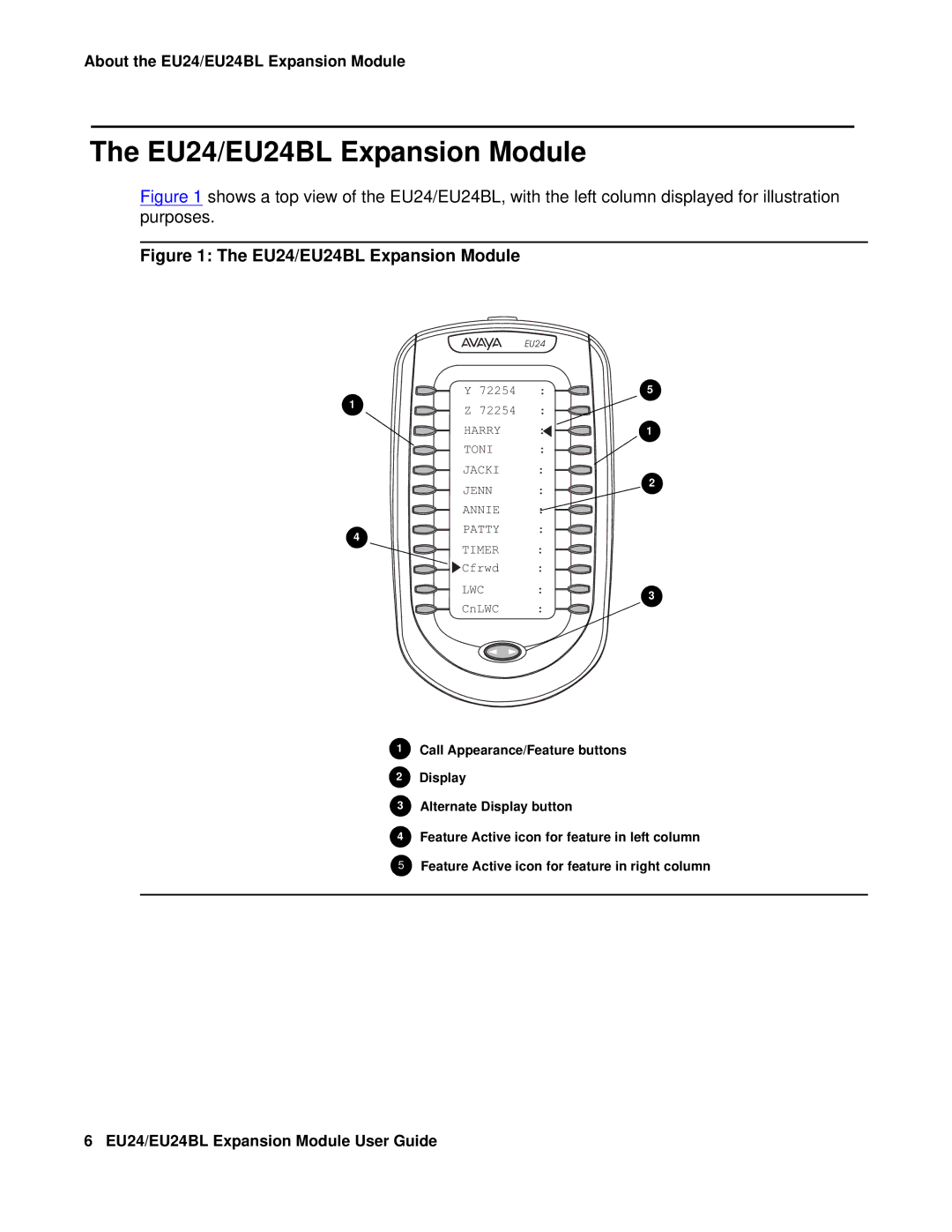EU24BL, EU24 specifications
The Avaya EU24 and EU24BL are advanced digital display models designed for users who seek enhanced functionality in a user-friendly office environment. These phones are key components of the Avaya Communication Manager and are particularly ideal for professionals requiring a versatile and reliable communication device.One of the standout features of the Avaya EU24 is its large, backlit display, which simplifies navigation through various functions and settings, even in low-light conditions. With a high-resolution screen, users can easily access information, view caller details, and manage their message inbox effectively.
In terms of usability, both models are equipped with 24 programmable buttons, allowing users to customize their phone experience to suit individual workflow needs. Each button can be assigned to a variety of functions, such as speed dial, call transfer, or monitoring colleague status, facilitating quick and efficient communication.
The technologies underpinning the Avaya EU24 and EU24BL deliver top-notch performance. Both models support digital connectivity, ensuring crystal-clear voice quality and reduced call drop rates. This reliable performance is essential for businesses that rely heavily on telephonic communication.
The EU24BL model is particularly noteworthy for its Bluetooth support, enabling users to connect wireless headsets seamlessly. This feature enhances mobility and frees up desk space, allowing professionals to engage in calls while multitasking or moving around the office.
Moreover, the Avaya EU24 series integrates with various Avaya applications, such as Avaya One-X and Avaya Aura, which enable advanced collaboration tools and features. This compatibility not only boosts productivity but also fosters better team collaboration.
Security is another critical aspect addressed by Avaya in the EU24 series. The phones come with built-in security features that protect sensitive communication through encryption protocols, ensuring that business conversations remain confidential.
In summary, the Avaya EU24 and EU24BL are more than just traditional office phones; they represent a fusion of technology, flexibility, and user-centric design. With advanced features tailored for productivity, robust connectivity, and a commitment to security, these models are well-suited for modern business environments. Whether for an executive office or a bustling call center, the Avaya EU24 series delivers unparalleled performance and reliability.