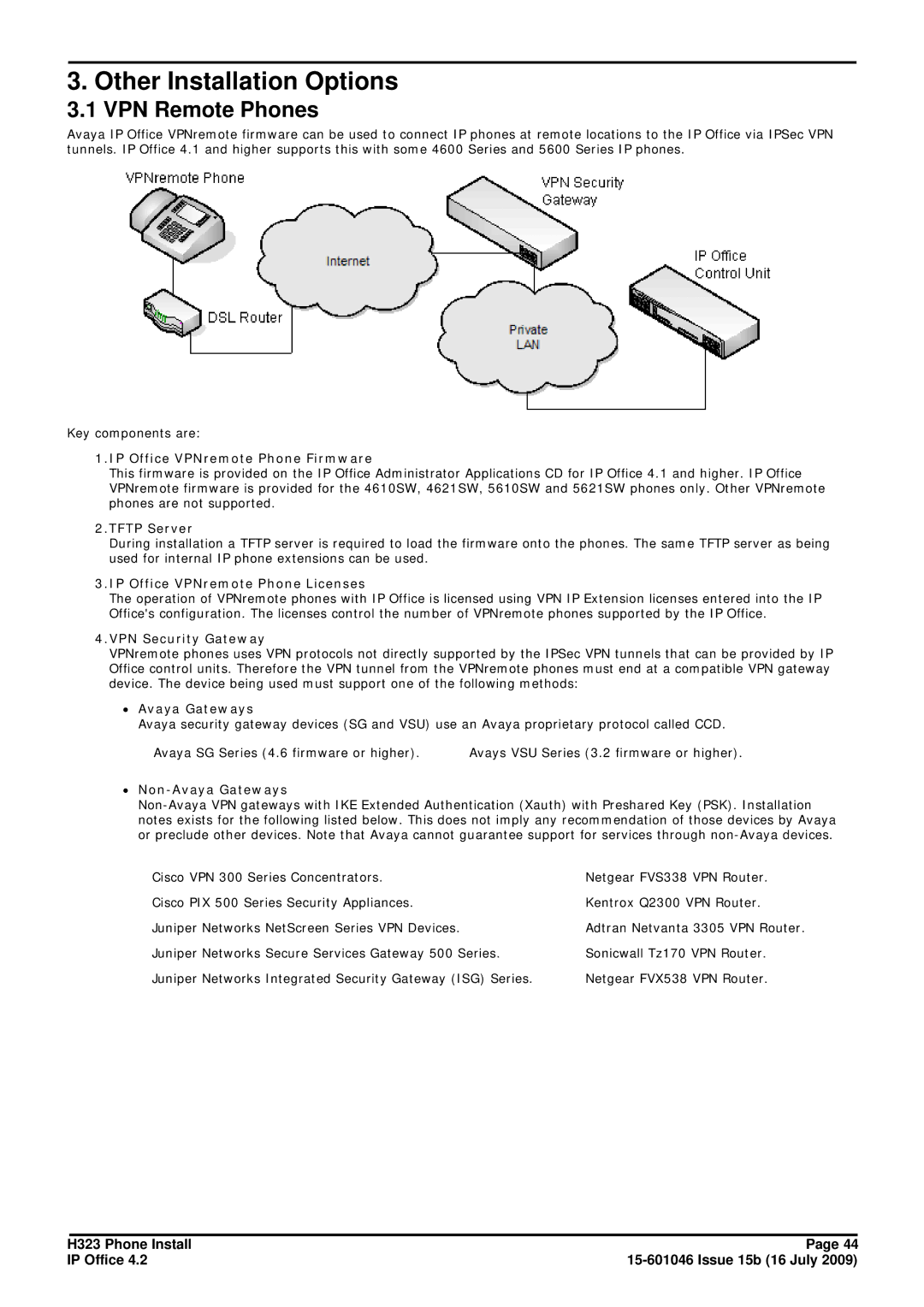3. Other Installation Options
3.1 VPN Remote Phones
Avaya IP Office VPNremote firmware can be used to connect IP phones at remote locations to the IP Office via IPSec VPN tunnels. IP Office 4.1 and higher supports this with some 4600 Series and 5600 Series IP phones.
Key components are:
1.IP Office VPNremote Phone Firmware
This firmware is provided on the IP Office Administrator Applications CD for IP Office 4.1 and higher. IP Office VPNremote firmware is provided for the 4610SW, 4621SW, 5610SW and 5621SW phones only. Other VPNremote phones are not supported.
2.TFTP Server
During installation a TFTP server is required to load the firmware onto the phones. The same TFTP server as being used for internal IP phone extensions can be used.
3.IP Office VPNremote Phone Licenses
The operation of VPNremote phones with IP Office is licensed using VPN IP Extension licenses entered into the IP Office's configuration. The licenses control the number of VPNremote phones supported by the IP Office.
4.VPN Security Gateway
VPNremote phones uses VPN protocols not directly supported by the IPSec VPN tunnels that can be provided by IP Office control units. Therefore the VPN tunnel from the VPNremote phones must end at a compatible VPN gateway device. The device being used must support one of the following methods:
∙Avaya Gateways
Avaya security gateway devices (SG and VSU) use an Avaya proprietary protocol called CCD.
Avaya SG Series (4.6 firmware or higher). | Avays VSU Series (3.2 firmware or higher). |
∙Non-Avaya Gateways
Cisco VPN 300 Series Concentrators. | Netgear FVS338 VPN Router. |
Cisco PIX 500 Series Security Appliances. | Kentrox Q2300 VPN Router. |
Juniper Networks NetScreen Series VPN Devices. | Adtran Netvanta 3305 VPN Router. |
Juniper Networks Secure Services Gateway 500 Series. | Sonicwall Tz170 VPN Router. |
Juniper Networks Integrated Security Gateway (ISG) Series. | Netgear FVX538 VPN Router. |
H323 Phone Install | Page 44 |
IP Office 4.2 |