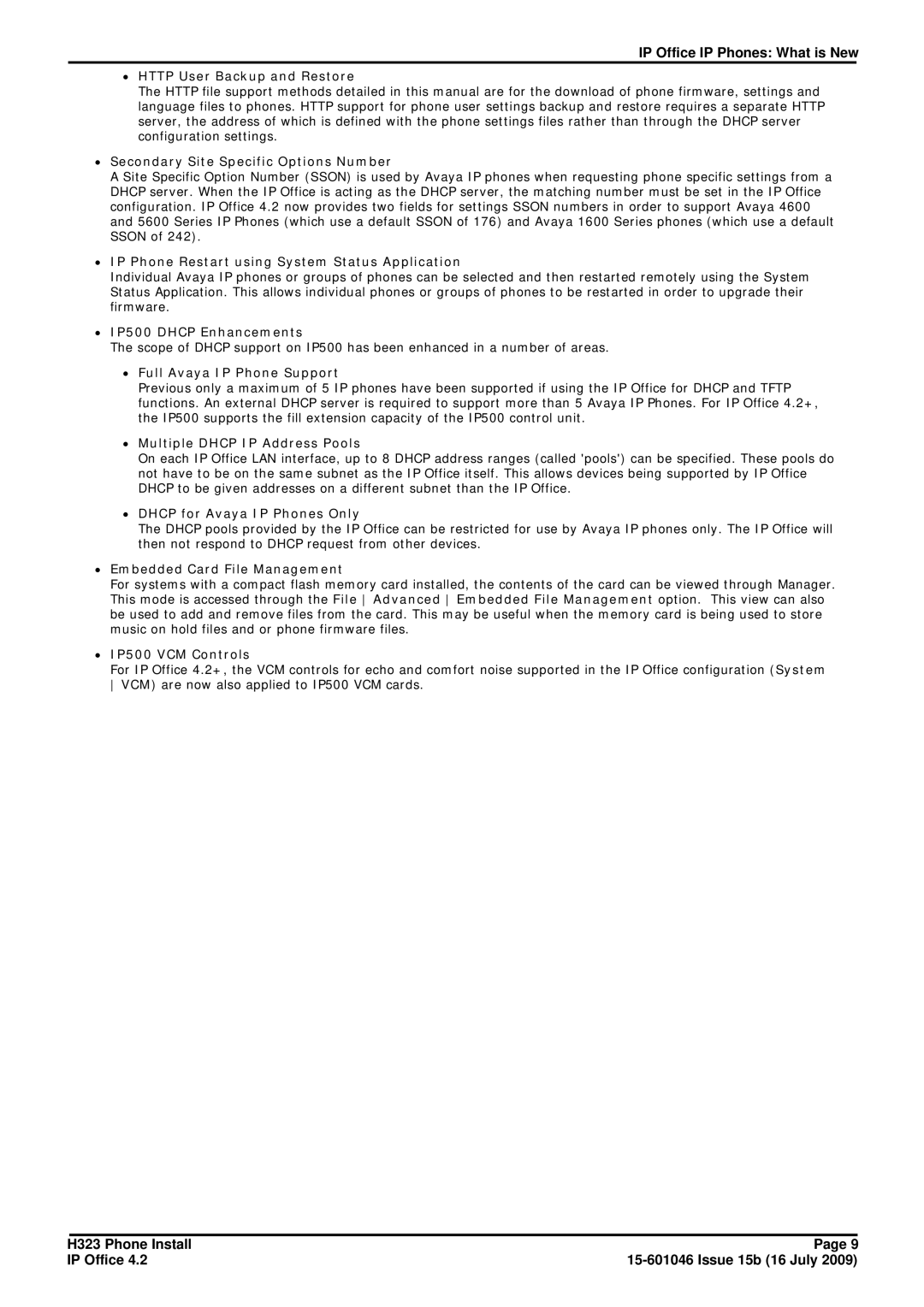IP Office IP Phones: What is New
∙HTTP User Backup and Restore
The HTTP file support methods detailed in this manual are for the download of phone firmware, settings and language files to phones. HTTP support for phone user settings backup and restore requires a separate HTTP server, the address of which is defined with the phone settings files rather than through the DHCP server configuration settings.
∙Secondary Site Specific Options Number
A Site Specific Option Number (SSON) is used by Avaya IP phones when requesting phone specific settings from a DHCP server. When the IP Office is acting as the DHCP server, the matching number must be set in the IP Office configuration. IP Office 4.2 now provides two fields for settings SSON numbers in order to support Avaya 4600 and 5600 Series IP Phones (which use a default SSON of 176) and Avaya 1600 Series phones (which use a default SSON of 242).
∙IP Phone Restart using System Status Application
Individual Avaya IP phones or groups of phones can be selected and then restarted remotely using the System Status Application. This allows individual phones or groups of phones to be restarted in order to upgrade their firmware.
∙IP500 DHCP Enhancements
The scope of DHCP support on IP500 has been enhanced in a number of areas.
∙Full Avaya IP Phone Support
Previous only a maximum of 5 IP phones have been supported if using the IP Office for DHCP and TFTP functions. An external DHCP server is required to support more than 5 Avaya IP Phones. For IP Office 4.2+, the IP500 supports the fill extension capacity of the IP500 control unit.
∙Multiple DHCP IP Address Pools
On each IP Office LAN interface, up to 8 DHCP address ranges (called 'pools') can be specified. These pools do not have to be on the same subnet as the IP Office itself. This allows devices being supported by IP Office DHCP to be given addresses on a different subnet than the IP Office.
∙DHCP for Avaya IP Phones Only
The DHCP pools provided by the IP Office can be restricted for use by Avaya IP phones only. The IP Office will then not respond to DHCP request from other devices.
∙Embedded Card File Management
For systems with a compact flash memory card installed, the contents of the card can be viewed through Manager. This mode is accessed through the File Advanced Embedded File Management option. This view can also be used to add and remove files from the card. This may be useful when the memory card is being used to store music on hold files and or phone firmware files.
∙IP500 VCM Controls
For IP Office 4.2+, the VCM controls for echo and comfort noise supported in the IP Office configuration (System VCM) are now also applied to IP500 VCM cards.
H323 Phone Install | Page 9 |
IP Office 4.2 |