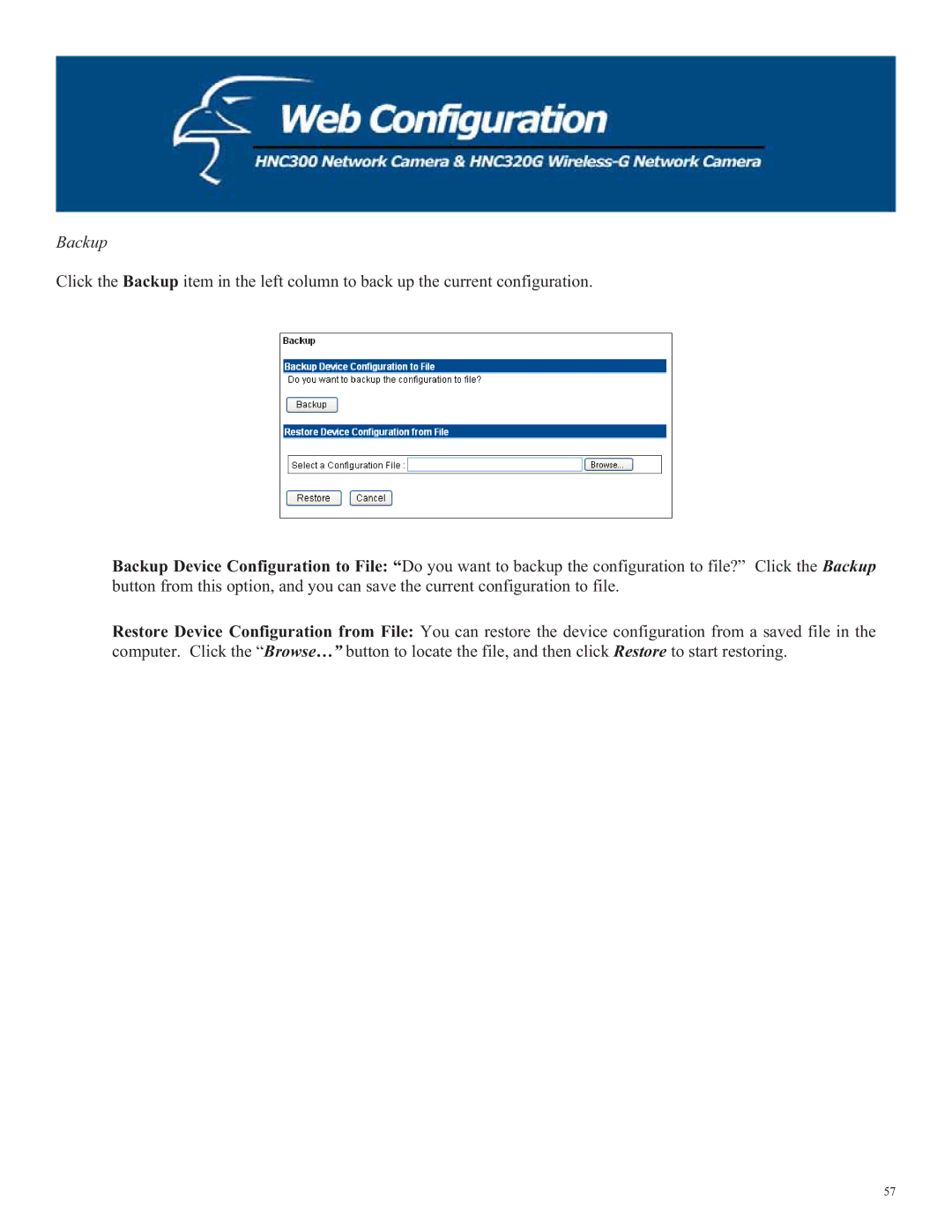Backup
Click the Backup item in the left column to back up the current configuration.
Backup Device Configuration to File: “Do you want to backup the configuration to file?” Click the Backup button from this option, and you can save the current configuration to file.
Restore Device Configuration from File: You can restore the device configuration from a saved file in the computer. Click the “Browse…” button to locate the file, and then click Restore to start restoring.
57