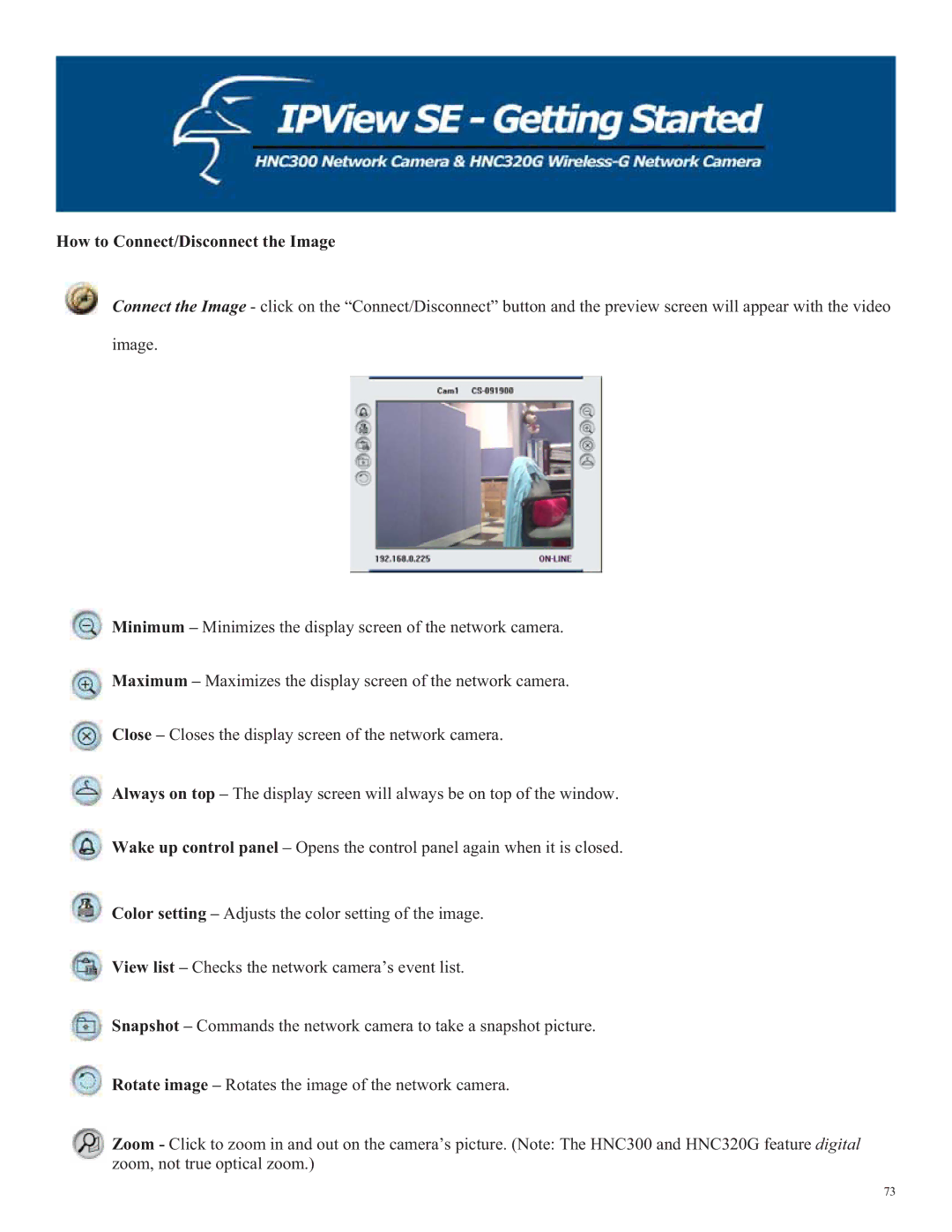How to Connect/Disconnect the Image
Connect the Image - click on the “Connect/Disconnect” button and the preview screen will appear with the video
image.
![]() Minimum – Minimizes the display screen of the network camera.
Minimum – Minimizes the display screen of the network camera.
![]() Maximum – Maximizes the display screen of the network camera.
Maximum – Maximizes the display screen of the network camera.
![]() Close – Closes the display screen of the network camera.
Close – Closes the display screen of the network camera.
![]() Always on top – The display screen will always be on top of the window.
Always on top – The display screen will always be on top of the window.
![]() Wake up control panel – Opens the control panel again when it is closed.
Wake up control panel – Opens the control panel again when it is closed.
![]() Color setting – Adjusts the color setting of the image.
Color setting – Adjusts the color setting of the image.
![]() View list – Checks the network camera’s event list.
View list – Checks the network camera’s event list.
![]() Snapshot – Commands the network camera to take a snapshot picture.
Snapshot – Commands the network camera to take a snapshot picture.
![]() Rotate image – Rotates the image of the network camera.
Rotate image – Rotates the image of the network camera.
Zoom - Click to zoom in and out on the camera’s picture. (Note: The HNC300 and HNC320G feature digital zoom, not true optical zoom.)
73